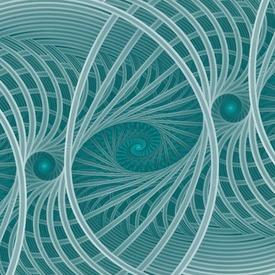Accurate entries

shorty7791
Posts: 9 Member
I’m fairly new to all of this. People on these forums always say “are you sure you’re choosing the correct entries?”. How do I know which ones are correct? There’s such a huge range/variety of entries for the same things. Please give me some tips to choose the correct ones. Thanks!
3
Replies
-
Well, for processed foods you can check if the entry corresponds with what's on the label. Errors I often find are:
- missing info
- wrong numbers
- the numbers are right but for a different portion size than the one stated
For unprocessed foods, the USDA food database is a good source.7 -
What Lietchi said. In addition to that: if you use the phone app, and often use the same cooking ingredients: they do show up under commonly used items when you log, thus this is a lot faster than having to verify again. Though i think other people can actually change these entries. I've seen garlic go from 10 calories for my big pot of stew to 2000 at a later time once.
 3
3 -
Yes, I agree with Lietchi. Here's the USDA search site: https://fdc.nal.usda.gov/. To make it easier when searching for whole foods, uncheck everything but SR Legacy. If you copy the search string you can find the matching entry in MFP. You will quickly learn how to identify (and search for) those entries directly on MFP (tends to be carrots, raw, or chicken, breast, meat only, cooked, dry heat or the like (often there's more, but that type of search should bring them up). One telltale sign is that they will have many different unit options, including 100 g.4
-
Definitely confirm with the packaging if it shows the calories. One kind of bread I like has gone from 100 calories a slice to 130 a slice over the past few years, another I eat only went up to 110. Soup recipes may change so instead of 100 calories a cup it's now 150. Pay attention to the portion size shown, and whether or not the calories are for the finished product (i.e. with butter and milk added) or just the basic ingredients in the package.
Meat can be difficult because there is such a wide variation for some cuts (i.e. pork chops). If in doubt, I go for a higher number rather than the low one.2
Categories
- All Categories
- 1.4M Health, Wellness and Goals
- 391.3K Introduce Yourself
- 43.5K Getting Started
- 259.7K Health and Weight Loss
- 175.6K Food and Nutrition
- 47.3K Recipes
- 232.3K Fitness and Exercise
- 388 Sleep, Mindfulness and Overall Wellness
- 6.4K Goal: Maintaining Weight
- 8.5K Goal: Gaining Weight and Body Building
- 152.7K Motivation and Support
- 7.8K Challenges
- 1.3K Debate Club
- 96.4K Chit-Chat
- 2.5K Fun and Games
- 3.2K MyFitnessPal Information
- 22 News and Announcements
- 910 Feature Suggestions and Ideas
- 2.2K MyFitnessPal Tech Support Questions