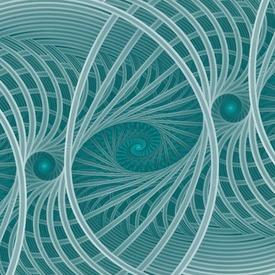Possible to correct Garmin history?
Options

NorthCascades
Posts: 10,970 Member
My watch had a blip today and thinks I did a lot of very intense exercise. I finished a walk, saw 4 days recovery time, and it looks like my training load is up by 2x to 3x.
I generally don't the training load feature pretty useful. This phantom exercise it thinks I got today threw everything off, and now the guidance on how much exercise is too much doesn't make sense.
I generally don't the training load feature pretty useful. This phantom exercise it thinks I got today threw everything off, and now the guidance on how much exercise is too much doesn't make sense.
0
Replies
-
Is it an actual exercise session? If so, you can delete it (three dots at the top of the activity). I have no idea how it affects the training load aspect though, but it's worth a shot?1
-
I found it in a short walk from Saturday, with as much "load" as about ten hours of road cycling. 😳 You're probably right @Lietchi I bet if I delete it all will go back to normal. I don't want to lose the history of the walk, I'll see if it's possible to edit first.0
-
Dude, I feel your pain! It eventually happens to everyone.
I haven't done it, but I understand that it's possible to export a track, edit it in a track editor (see link below), and then import back into Garmin Connect (or Strava or wherever). Then you would delete the original faulty track.
But, I have no idea if this will fix the automated training advice! If you try it, let us know!
http://www.gpstrackeditor.com/download1 -
If you convert it into a text file, like tcx, you can comb through it by hand. For simple fix, try www.fitfiletools.com. For more hands on manipulation, I use Golden Cheetah. WKO will do it but not very user friendly (and painfully slow if you are not on apple).1
-
You can delete or edit any activity in Connect or on the website.1
-
Yep, use Garmin Connect to edit the activity.0
-
My laptop isn't working, and I can't do this from a work computer, which leaves me only my phone. I don't want to delete the activity entirely, have editing the xml sounds necessary, but I'm not sure if it's possible with the computing environment I have available to me. On the other hand it's about to age out of my 7 day training load. 🙂1
Categories
- All Categories
- 1.4M Health, Wellness and Goals
- 391.3K Introduce Yourself
- 43.5K Getting Started
- 259.7K Health and Weight Loss
- 175.6K Food and Nutrition
- 47.3K Recipes
- 232.3K Fitness and Exercise
- 388 Sleep, Mindfulness and Overall Wellness
- 6.4K Goal: Maintaining Weight
- 8.5K Goal: Gaining Weight and Body Building
- 152.7K Motivation and Support
- 7.8K Challenges
- 1.3K Debate Club
- 96.4K Chit-Chat
- 2.5K Fun and Games
- 3.2K MyFitnessPal Information
- 22 News and Announcements
- 912 Feature Suggestions and Ideas
- 2.3K MyFitnessPal Tech Support Questions