Which is more accurate? Fitbit / Mapmyfitness

g33f
Posts: 3
I did this experiment today :
Used fitbit steps & mapmyfitness to calculate distance. It differed by 1.5KM :O Fitbit said I waled only 5km when MMF said 6.5KM..
This makes me sad. Which one of these is lying ?? :ohwell:

Used fitbit steps & mapmyfitness to calculate distance. It differed by 1.5KM :O Fitbit said I waled only 5km when MMF said 6.5KM..
This makes me sad. Which one of these is lying ?? :ohwell:
0
Replies
-
Have never used MMF, but do use fitbit. Have you checked your settings and/or adjusted your stride length. Since stride length is used to calculate distance, it may be that you need to adjust that in order to calculate correctly.0
-
I don't use Mapmyfitness because I tried it when my phone was new and it crashed the two times I tried it so never saw their report of my walk. But I have used other GPS apps and fitbit. While both should be close to accurate, I think it is more likely fitbit would be off though either could be off some...
For Fitbit, it depends on how accurate your stride length is. If you are using the device (not the GPS within fitbit app). It applies either your walking or running stride to your steps (I think minute by minute but not sure the time interval used for this). If you didn't enter stride settings, it is based on your height and gender. Assuming it is picking up your steps (I don't have a problem with this walking, but some do with some fitbits), then if your stride length is set too short it might underestimate the distance. Really the best way to know is to walk a known distance, when I want to test or calibrate mine I visit a local running track (high schools or colleges often have them and sometimes public parks do). Since you don't know the actual distance it is hard to say. I calibrated mine for walking and brisk walking/slow jogging and my distances are usually pretty close though sometimes a little short of actual (by something like .1 of a mile so pretty small).
GPS... Phone GPS isn't precisely accurate either, though I would expect it to be closer than your fitbit if your settings are out of whack. I believe they use GPS and known (to the phone company not necessarily to you) wifi signals to figure out the location. I've read sometimes things like tree cover and walking in rounded/circular vs. straight routes can effect the distance. When I've compared my phone's GPS to actual distance on the track--the GPS often estimates slightly high (high by a similar amount fitbit can be low by). Either fitbit and GPS are close enough for me to work with, but when I recently tested a mile on the track my fitbit was short by .1 a mile and GPS was over by .1 a mile. If they were off in the same direction, I would think the poste measured distance was wrong, but I think it is more likely that neither of these devices were completely accurate.
My guess is that your fitbit stride is probably set too short and if using the default your stride might just be a little longer for someone of your height. I'd suggest if you care about the distance estimates to find a flat, measured route and invest one workout in walking it to calibrate your stride settings. If you run, also calibrate your running stride, if you never run maybe do a brisk walk for your running stride or set both the same. I wrote a blog post a couple years ago about how I calibrated: http://www.myfitnesspal.com/blog/Kimsied
(The formula I used was for inches in a mile, I think there is probably a different formula for cm/km but I don't know it).
There are a few options for getting your actual distance:
1.If you can, I would suggest using a track or other flat measured route as the first resort because I think that is most accurate.
2. Second choice would be a treadmill (set to flat incline and being careful to choose a speed and stride natural to you). The problem with the treadmill when I tried was it resulted in my estimating too short of an average stride as I take shorter steps on a treadmill apparently. But it works okay for some.
3. Use your GPs app for the actual distance. It may not be accurate, but is probably reasonably close. Though I think if I used mine, I would set my stride a little long. Okay it may be debateable whether a treadmill or GPS measured distance is more accurate.
4. You could try mapping a route on a mapping app before you go to get the distance, but you would want to make sure you follow the exact route you walk. I've heard of people mapping it with their car odometer, I've not tried this since there is a running track within walking distance of my home.0 -
Ooh I didn't know about the stride option. Will check that out. thank you for the tip
 0
0 -
@ Kimsied First off, THANK YOU SO MUCH for the detailed reply.
This makes so much sense Will calibrate it using one of the suggested methods. 0
Will calibrate it using one of the suggested methods. 0 -
Just in case anyone is interested, I just posted a tutorial on calibrating your Fitbit stride settings on my blog at http://slysamgettingfit.blogspot.com/2014/08/how-to-calibrate-your-fitbit-stride.html , This new entry is a little more detailed than the entry on my MFP blog.0
-
I never realized this before and maybe most people are like this but when I speed up my walking my stride is much longer, if Fitbit is recording very active while walking it is not calculating my steps correctly. I calculated my average step and entered it and it is correct for the most part when I am walking at an active pace, however once I speed up to highly active it is off by quite a lot, I have counted my steps and with 2000 steps in about 20 minutes fitbit counts about 2500 steps. I don't want to change my stride because of 30 to 90 minutes a day of highly active walking so I just leave it the way it is.0
-
Goldenrodfarm, if you haven't already, I would suggest entering your "very active" walking pace as your Fitbit "running stride". I had this problem myself, I think fitbit credits some of my faster walking as running so my Fitbit distances use to be a little inflated when walking briskly outside. This isn't the best solution if you are an avid runner and are counting on your fitbit to track running. I think it works well for those who mostly walk or those who have an alternate method to log their running (GPS app, Nike +, heart rate monitor, etc). My running stride is a fairly short strided jog that is probably pretty similar to my walk in a hurry stride. I do find if I actually run that my distance is a little undercut. The calorie burn seems okay though. I am not a serious runner though, I walk a lot and do a lot of other activity and really only run occasionally so it isn't a big deal. The walking pace I used in the blog post I linked to was 4mph, I also did it at 3.5 mph and covered just slightly more ground at the faster walking pace. I am sure the distance credited for my steps moving inside are over-staed, but I think that really that only matters for the distance estimate as I haven't noticed any inflated calorie burn numbers. (I really have to work hard to reach 2000 and really bust it to get over, this isn't too far off from what many TDEE calculators would predict for my stats). I decided with the stride settings that I wanted the distance and pace to be as accurate as possible most of the time when I am walking outside. I don't have an issue with my One overcounting, it errs on the other side. It usually misses a few steps out of 100. For the distance estimate, it shouldn't matter that much if you calculate an "average distance travelled" per fitbit counted step. Over a reasonable distance it should average out if it consistently over or under counts your steps at a give pace.
I tried testing 100 "steps" with several motions walking, jogging (inside though), and jumping. It may have counted more with jumping but I don't recall it overcounting. I should repeat that test sometime. It does count a little different when the fitbit is worn in differen't places for me though.0 -
I will check my stride while walking fast, I am also not an avid runner and my jog, like yours is about the same as my very active walk stride. I sometimes alternate fast walking with jogging to break up my exercise when I need more exercise time for the day and am pressed for time. Mostly I strive to get 30 to 60 very active minutes in a day depending on if it is a work night or off night. Thanks for the tip!0
-
When I log into my settings on fitbit.com I don't get anything at all that lets me enter my stride length. I'm using the Fitbit Flex.0
-
Mandy, in the web dashboard you have to go into your profile settings to do it. It's up in the top right next where there may be 2 or 3 little icons: any profile picture you uploaded, then a cartoon speech bubble then a little gray gear icon. Click on the gear to get to your profile settings. I am not sure whether you can do it from the app or not.0
-
Mandy, in the web dashboard you have to go into your profile settings to do it. It's up in the top right next where there may be 2 or 3 little icons: any profile picture you uploaded, then a cartoon speech bubble then a little gray gear icon. Click on the gear to get to your profile settings. I am not sure whether you can do it from the app or not.
yep, that's where I am and I don't have the option, it's not under any portion of the settings menu.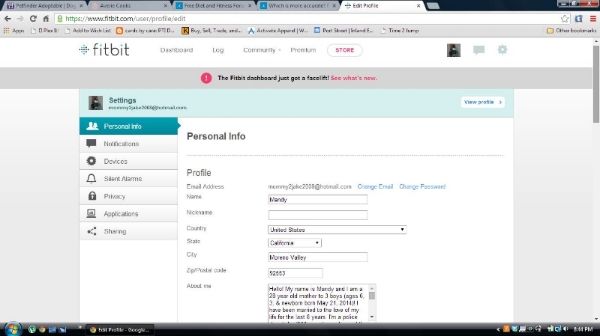 0
0 -
It should be lower down on the page you are showing, under the section "Body". It is right below height. If not, maybe email Fitbit's customer service in case there is a bug of some sort associated with your account.0
This discussion has been closed.



