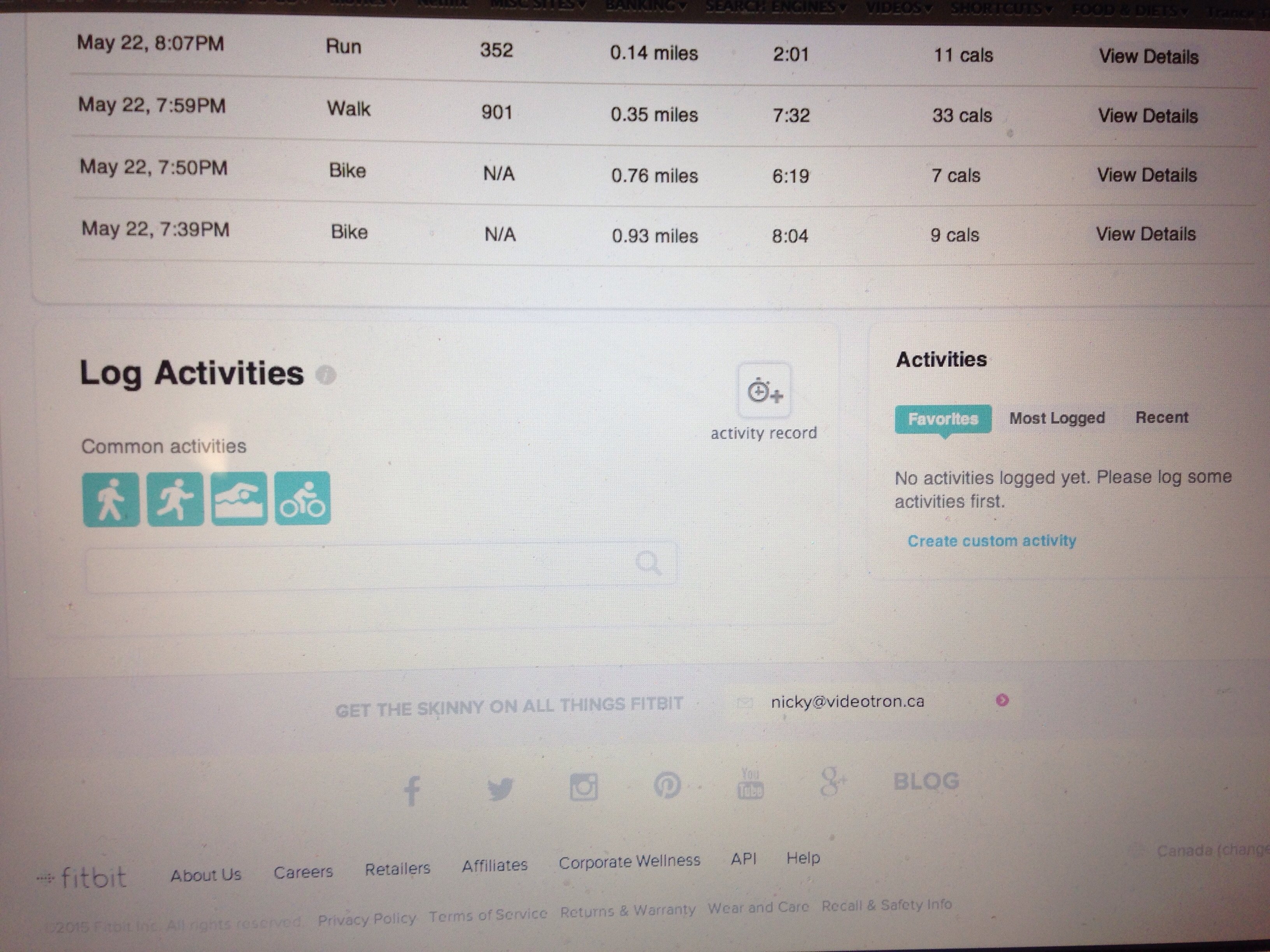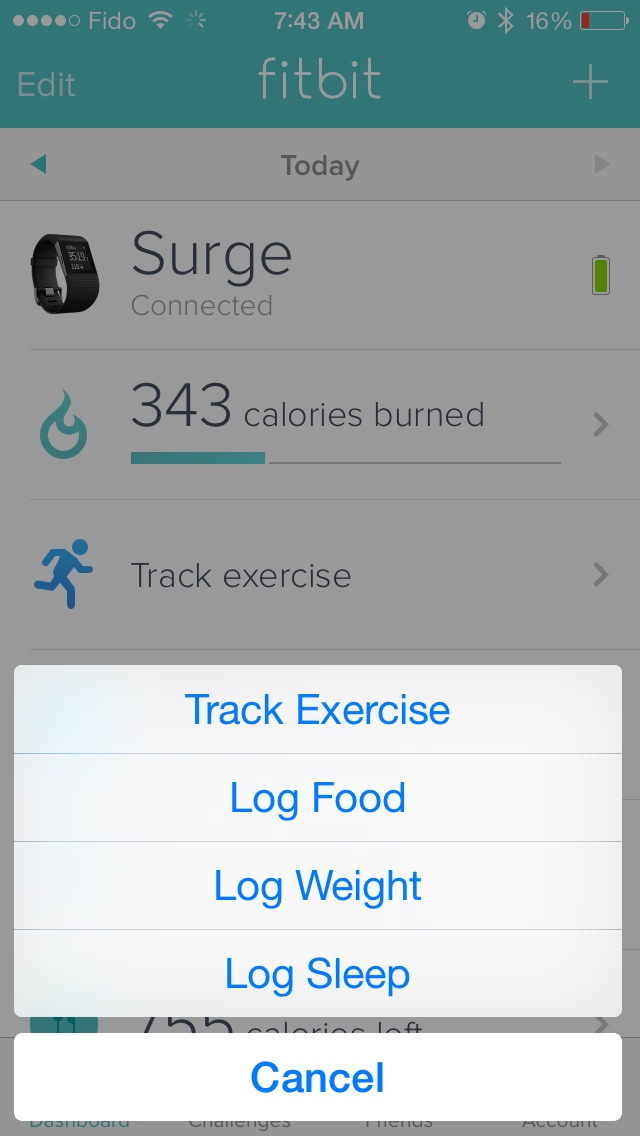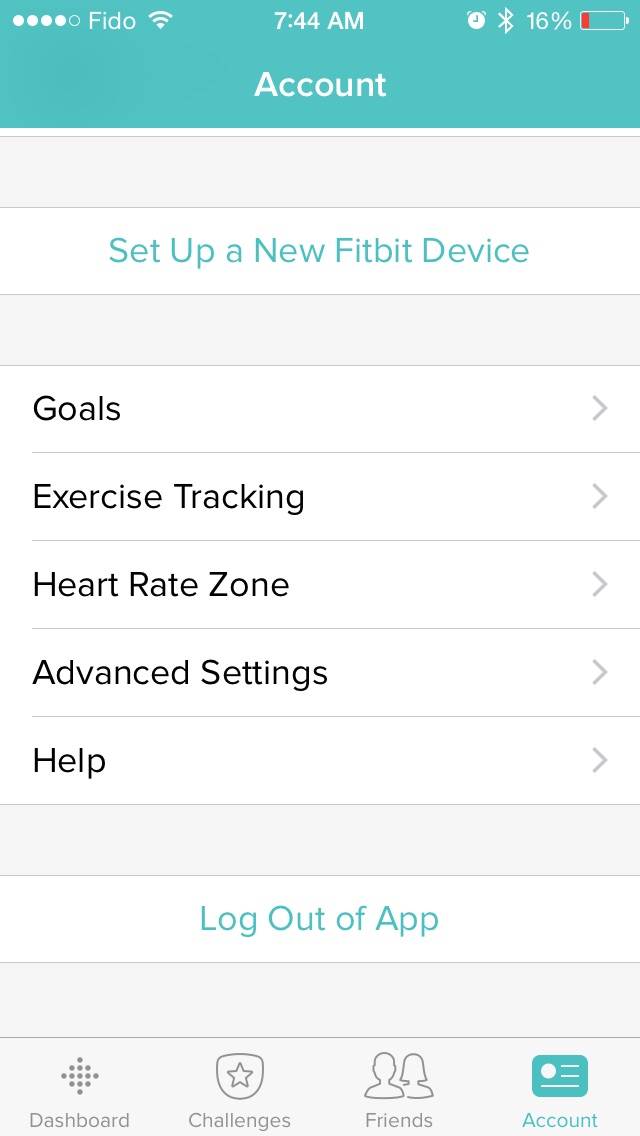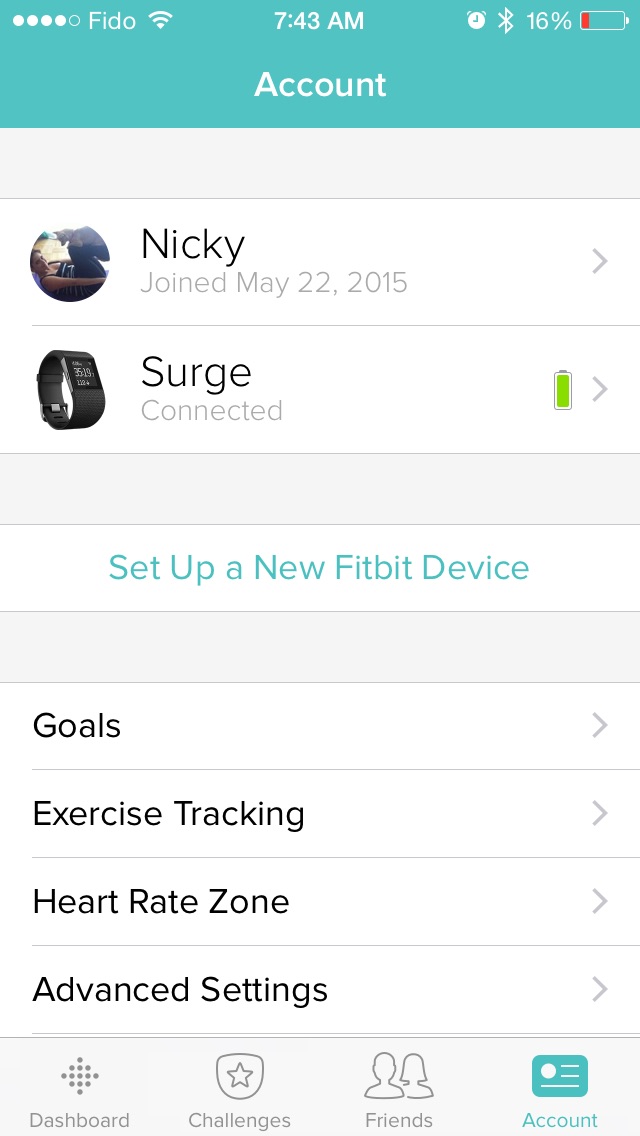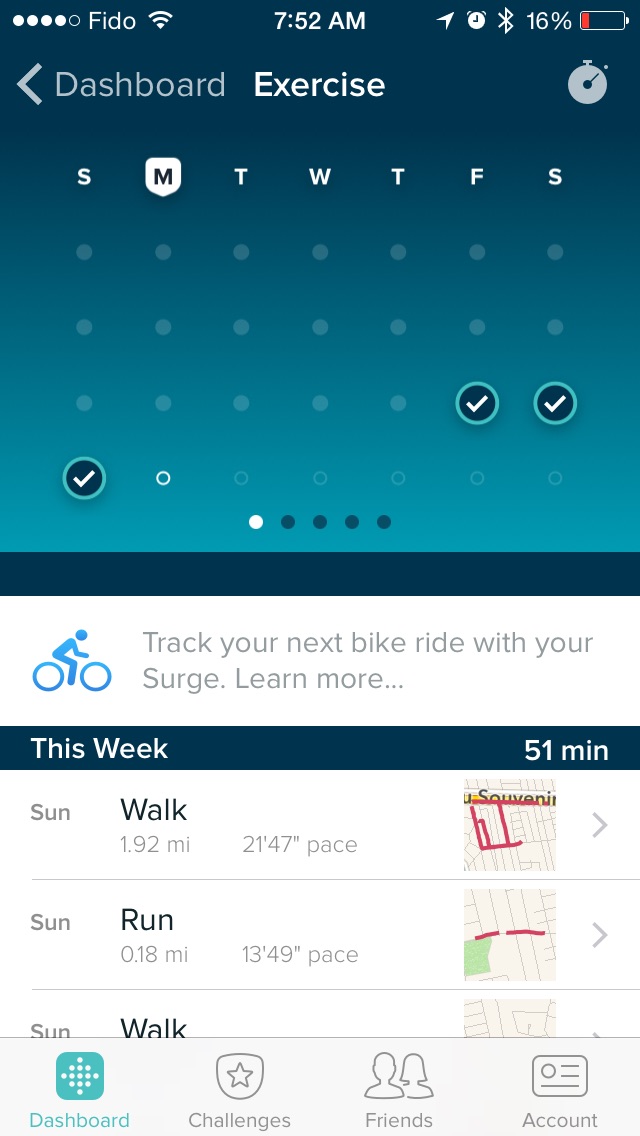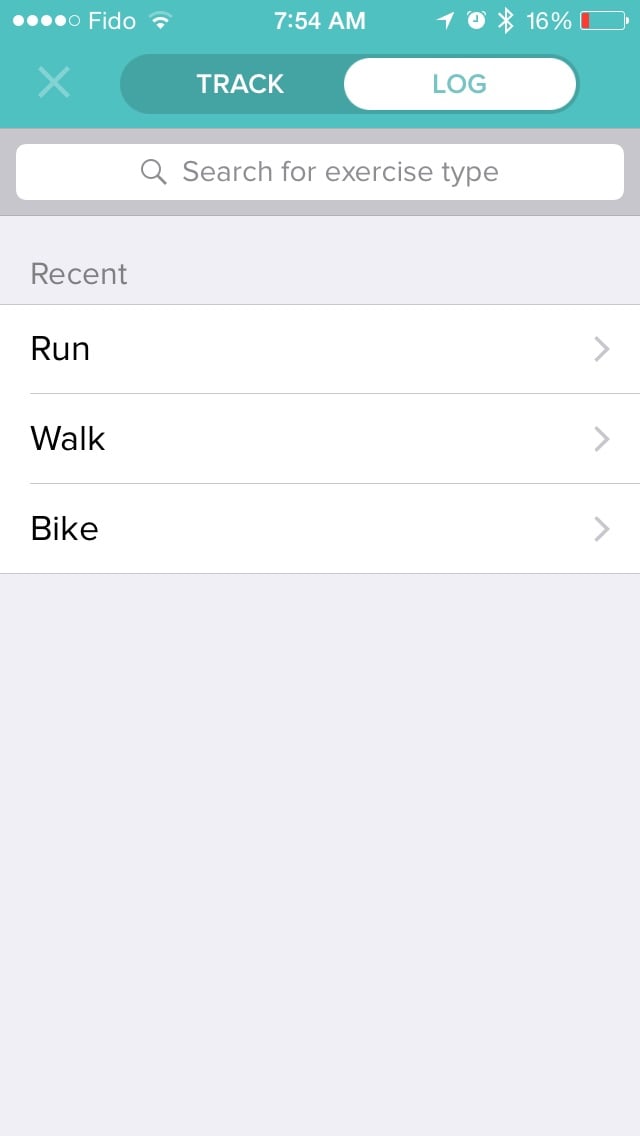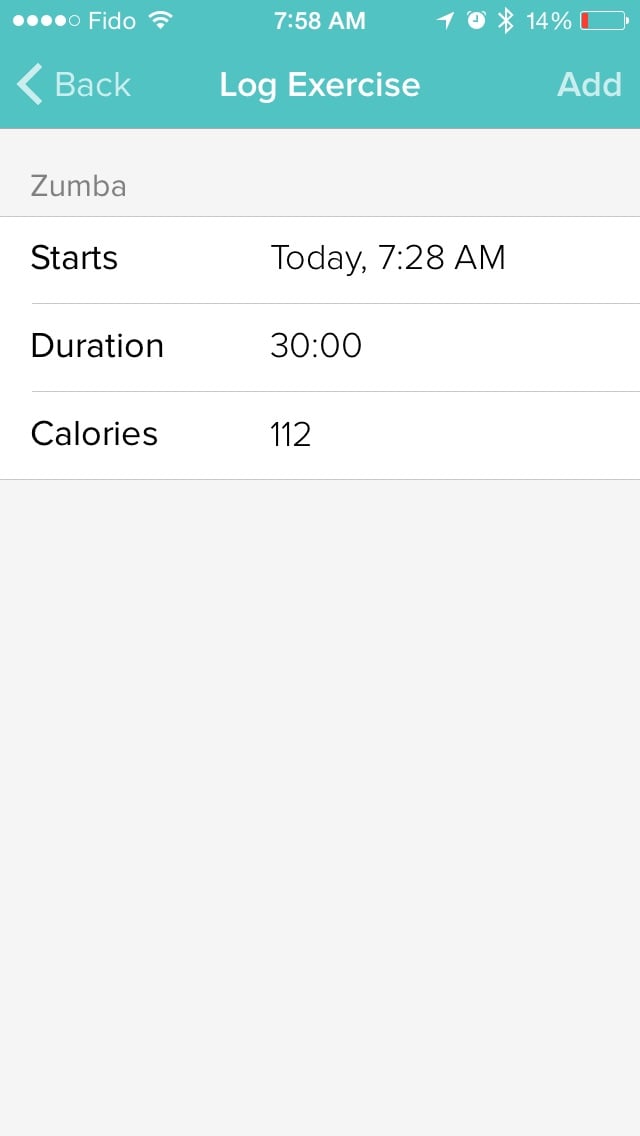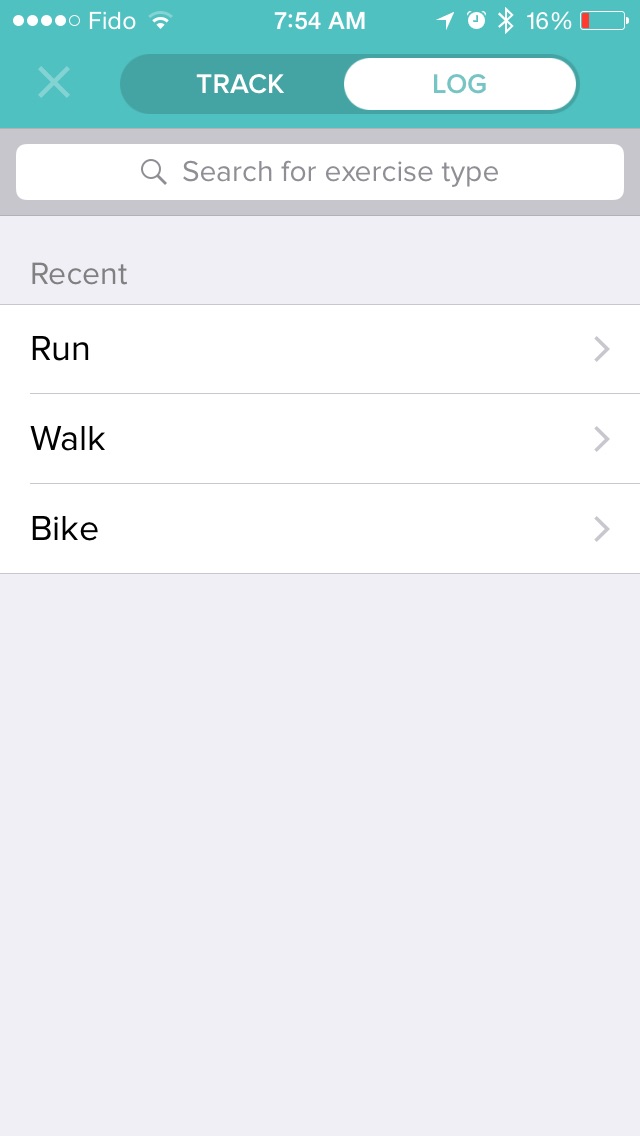new to FIT bit and surge!!
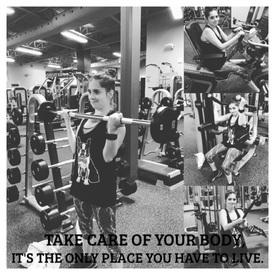
babybellyfat
Posts: 1,102 Member
Hi all! I just got my SURGE in the mail!! and im about to upload fitbit. how do i add friends??? also add zumba, bike??
0
Replies
-
Friends: http://help.fitbit.com/articles/en_US/Help_article/How-do-I-connect-with-my-friends-on-Fitbit
Log exercise either in Fitbit (that's what I do) or in MFP—never both. Exercise logged in MFP overwrites your Fitbit burn during that time. If you want your Fitbit exercise to appear in your newsfeed, post a status update.0 -
how can i add my zumba??? which one do i click?? yoga?? pilates??0
-
thanks i saw on my mfp that i said 0 Fitbit calorie adjustment N/A 0
how come it does not say how much i burn ect???editorgrrl wrote: »Friends: http://help.fitbit.com/articles/en_US/Help_article/How-do-I-connect-with-my-friends-on-Fitbit
Log exercise either in Fitbit (that's what I do) or in MFP—never both. Exercise logged in MFP overwrites your Fitbit burn during that time. If you want your Fitbit exercise to appear in your newsfeed, post a status update.
0 -
babybellyfat wrote: »i saw on my mfp that i said 0 Fitbit calorie adjustment N/A 0
how come it does not say how much i burn ect???
Adjustments are the difference between your Fitbit burn (TDEE) and your MFP activity level. Enable negative calorie adjustments: http://www.myfitnesspal.com/account/diary_settings0 -
babybellyfat wrote: »how can i add my zumba??? which one do i click?? yoga?? pilates??
If you know what those 2 are - you know Zumba is no where near those.
But fact is, the calorie burn will be based on HR anyway - so that is merely convenience of the label in your list of workouts to find it again.
Call it something totally wrong so you'll remember to rename it Zumba, which you can.0 -
yes i know its not the same!!!
 thanks for your help i will try that.. Also if i play badminton could i click on the TENNIS mode?? 0
thanks for your help i will try that.. Also if i play badminton could i click on the TENNIS mode?? 0 -
how does the sleep mode work?? i sleep but i also toss and turn and when i woke up there was like 200 cal i did!! is there a way to change that?? and put not to count cals but only sleep??0
-
Everyone burns calories while they sleep. Unless they're dead.
 Your Fitbit is trying to estimate how many calories you burn for the whole day, so it counts the calories while you're asleep.
Your Fitbit is trying to estimate how many calories you burn for the whole day, so it counts the calories while you're asleep.
I believe the Surge, like my Charge HR, will automatically detect when you're asleep.0 -
babybellyfat wrote: »how can i add my zumba??? which one do i click?? yoga?? pilates??
In the Fitbit app, click "add exercise," then the stopwatch at top right. Click "log," then type Zumba in the search box.
Next time, Zumba'll already be listed under "recent." Easy peasy, lemon squeezy.0 -
-
Sorry not a Fitbit user don't want to press something I don't know lol0
-
That screenshot is the Fitbit website. The directions I posted above are for the app.
Edited to add that Fitbit has a Zumba Lovers group: https://www.fitbit.com/group/228VXM0 -
All I do for Zumba is put my Fitbit in Exercise Mode when I start and turn Exercise Mode off at the end.0
-
See where it says Activity Record.
That's the manual way of doing what you do on the device when you hit a button to start a workout.
It merely shows the stats for that block of time. Using on the device also starts per second HR monitoring, but other than that, the name is merely a text label for your reading convenience.
That record is there so you can review it months later in reports.
Otherwise the data is only mixed in with total daily stats - which makes it hard to track progress in exercise.
And if you can't track, you can't confirm you are improving.
And if you aren't improving, you are doing something wrong.
Now, when it comes time to manually log a Lifting workout, click the field under Log Activities and type in Weights, with start and duration time, and let Fitbit estimate the calories. And you can get that start & duration by making an activity record and looking at it. Then delete it after manually logging the activity.0 -
Thx so much!! Also I put my surge to fit bit sleep mode n it still goes count calls is thee a way for it not too??
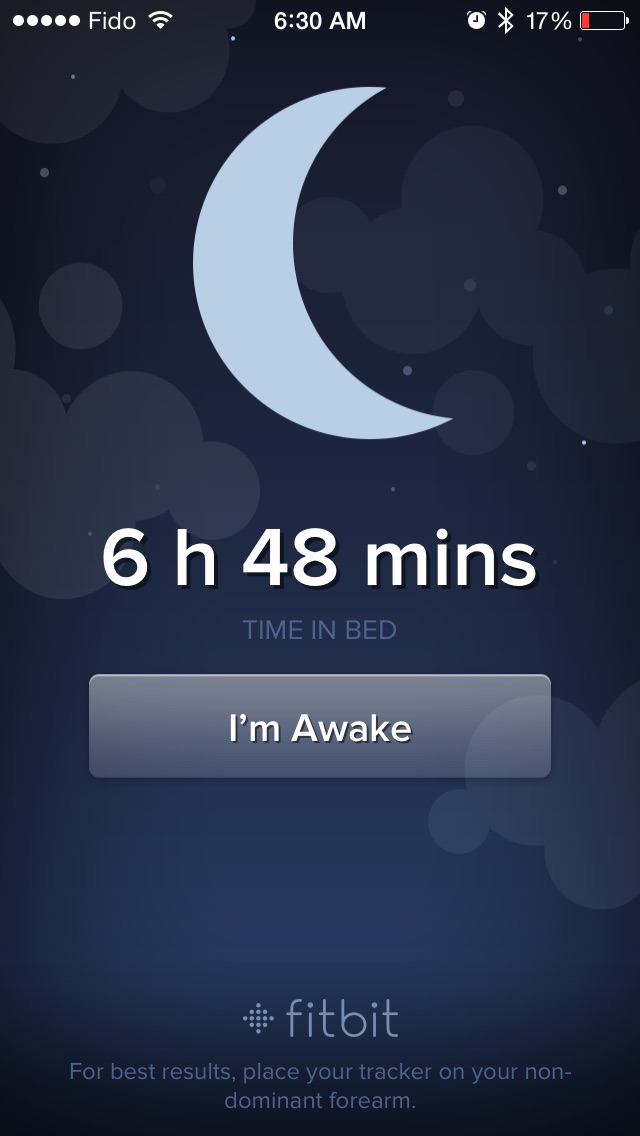
0 -
I'm going to check it out.. I'm just a dummy lolSee where it says Activity Record.
That's the manual way of doing what you do on the device when you hit a button to start a workout.
It merely shows the stats for that block of time. Using on the device also starts per second HR monitoring, but other than that, the name is merely a text label for your reading convenience.
That record is there so you can review it months later in reports.
Otherwise the data is only mixed in with total daily stats - which makes it hard to track progress in exercise.
And if you can't track, you can't confirm you are improving.
And if you aren't improving, you are doing something wrong.
Now, when it comes time to manually log a Lifting workout, click the field under Log Activities and type in Weights, with start and duration time, and let Fitbit estimate the calories. And you can get that start & duration by making an activity record and looking at it. Then delete it after manually logging the activity.
0 -
babybellyfat wrote: »I put my surge to fit bit sleep mode n it still goes count calls is thee a way for it not too?
Your Fitbit burn is your TDEE (total daily energy expenditure). You burn calories whilst you sleep—breathing, pumping blood, digesting food, etc.…
Trust your Fitbit!0 -
ah ok!! thanks!! i got worried it was not working!0
-
-
-
babybellyfat wrote: »On my cell don't see Add exercise
It says "Track exercise" with a blue running guy—third from the top, right below your burn.0 -
-
-
babybellyfat wrote: »Not sure if thiS is it!! I'm on my iPhone app
Yes, those are the directions I posted above:editorgrrl wrote: »In the Fitbit app, click "track exercise," then the stopwatch at top right. Click "log," then type Zumba in the search box.
Next time, Zumba'll already be listed under "recent." Easy peasy, lemon squeezy.0 -
im going to try it thank you SO MUCH! so sorry!!0
-
hi hun!! i tried it but didnt see it on my surge like workout, run, walk ect..0
This discussion has been closed.