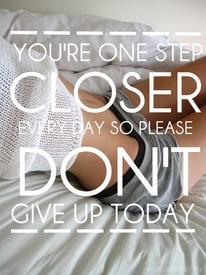Anyone can't sync MFP <> Fitbit right now?

Carpercia
Posts: 134 Member
I seem to be having issues with this today. Always worked perfect for me in the past!
0
Replies
-
Same issue here. After all the issues lately, I've just come to expect it.0
-
Same here. No matter what I do, it doesn't show up.0
-
snap, glad it's not just me. I've uninstalled both apps and reinstalled but all to no avail
 Does it just come back of it's own accord usually? 0
Does it just come back of it's own accord usually? 0 -
My last calorie adjustment was at 4:30pm yesterday and MFP hasn't synced Fitbit activity since.
This happened recently and it just atarted working again once the problem was corrected. Syncing and unsyncing your accounts probably won't help.0 -
Ok thanks, I'll be patient. It's good to know it isn't something I've done as I'm not very good with these things.0
-
I had this issue starting yesterday morning. I'm super impatient, so I did everything - uninstalled/reinstalled apps, unsynced/synced accounts, restarted my Fitbit, even reset my phone's settings, and nothing. I gave up at about noon. Then, at about 3:00 in the afternoon, POOF, it was working again.
It cut out again for a few hours this morning, but has since come back. It seems totally random, but it does appear to resolve itself eventually. For now.0 -
I hope so, I've manually added my walking etc for now until it decides to sync - if it ever syncs I'll remove the exercise I've added manually0
-
Same here for last few days. Mine is random and intermittent and isn't correcting retrospectively even if correct for "live" activity. Done all the usual fixes - no idea whether it's Fitbit or MFP. Fitbit did update today but hasn't helped - might not have been meant to though of course!0
-
i have nothing the past 2 days. really annoying0
-
I've found things are syncing to fitbit just not from fitbit to mfp which seems to suggest the problem is mfp. Doesn't seem to be everyone.0
-
I'm having the same issue. It wouldn't sync on Monday, was fine yesterday and now it won't sync again.0
-
How many rely on Fitbit app to determine their calorie intake levels and calories left to eat? vs obviously using MFP?0
-
I've just added my activities manually to make up for the fact it won't work today. It's surprising how used to it you become when it is syncing and you miss it when it won't play!0
-
I've just added my activities manually to make up for the fact it won't work today. It's surprising how used to it you become when it is syncing and you miss it when it won't play!
Have you looked at the fitbit website? where you can set your goals and it recommends calories left to eat based upon its tracking of your activity levels? Granted, this does require recording your food either in MFP or Fitbit but it seems less prone to this syncing issue as now you are looking at Fitbit for the food to be synced from MFP which seems to work without much issue. then based upon your goal set in Fitbit, it recommends your food intake level to get you to your calorie deficit goal.
Just curious anyones thoughts on this approach instead of trying to get Fitbit activity to sync to MFP which seems to have problems fairly frequently.0 -
The fix is - open the app More -> Steps -> Fitbit tracker.
Problem solved.
0 -
That did fix the problem, but how did it get unselected to begin with? That part has been working fine until today.0
-
-
ChristyB1117 wrote: »
I stand corrected. This didn't work last week with the miscalculation issues, but fixed the non syncing issue. I'm just glad it's working now.
0 -
yeah, I believe it was an update to the app. Perhaps someone doesn't like fitbit being that dominant in the market? .... just a thought.0
-
I've stopped using MFP to analyze calories in and out - I just use the Fitbit app. MFP never syncs correctly anymore, prolly 'cause UA has their own tracker now (I'm just saying...). But I do track food with MFP, because their databse is better than Fitbit's. Calories consumed seem to sync FROM MFP to Fitbit OK, it's just the exercise calories that don't transfer from Fitbit to to MFP right.
OTOH if you believe the recent study any burn over 200 calories or so is not real because your body adjusts. So maybe it's better not to sync those 800 calories from walking the mall all day...0 -
-
The MFP app. I think the More -> Steps -> Fitbit Tracker is for the iPhone, because there is no "More" on my Android. You just find Steps on the menu. You can also do it on the web site by going to the Apps page and clicking on Steps at the top, then selecting "Fitbit Tracker". This is to fix the "Steps source" bug that causes weird MFP calories burned numbers, which leads to an incorrect Fitbit Calorie Adjustment.0 -
gibbsedward wrote: »I've stopped using MFP to analyze calories in and out - I just use the Fitbit app. MFP never syncs correctly anymore, prolly 'cause UA has their own tracker now (I'm just saying...). But I do track food with MFP, because their databse is better than Fitbit's. Calories consumed seem to sync FROM MFP to Fitbit OK, it's just the exercise calories that don't transfer from Fitbit to to MFP right.
OTOH if you believe the recent study any burn over 200 calories or so is not real because your body adjusts. So maybe it's better not to sync those 800 calories from walking the mall all day...
Curious what study that is?
Because while it's true your body can become more fit for the activity that it does and therefore isn't as much of a workout (meaning your breathing and heart rate aren't as high as they once were) - if you are moving the same mass around at the same pace - you are burning the same calories.
You just have more mitochondria and blood supply and fat release at higher levels of intensity to support higher fat burning rather than carb burning ratio.
Therefore you get the same required oxygen with less breaths and heart rate to burn the same amount of fuel.0 -
ChristyB1117 wrote: »ChristyB1117 wrote: »
I stand corrected. This didn't work last week with the miscalculation issues, but fixed the non syncing issue. I'm just glad it's working now.
But how do I fix this on the website, if not using the app? Fitbit is shown as the app and already connected,but I don't, see a 'steps' option.0 -
Still not fixed for me. An outage of more than 3 days is a bit much!0
-
gibbsedward wrote: »I've stopped using MFP to analyze calories in and out - I just use the Fitbit app. MFP never syncs correctly anymore, prolly 'cause UA has their own tracker now (I'm just saying...). But I do track food with MFP, because their databse is better than Fitbit's. Calories consumed seem to sync FROM MFP to Fitbit OK, it's just the exercise calories that don't transfer from Fitbit to to MFP right.
OTOH if you believe the recent study any burn over 200 calories or so is not real because your body adjusts. So maybe it's better not to sync those 800 calories from walking the mall all day...
Just curious how long you have been using Fitbit as your calorie in/out analyzer? have you lost that way? it would seem its really the same theoretically and frankly, i kind of like the fact that you set your goal and it just very clearly states how many calories you have to go for the day.
0 -
ChristyB1117 wrote: »ChristyB1117 wrote: »
I stand corrected. This didn't work last week with the miscalculation issues, but fixed the non syncing issue. I'm just glad it's working now.
But how do I fix this on the website, if not using the app? Fitbit is shown as the app and already connected,but I don't, see a 'steps' option.
Which problem are you trying to fix? I've gotten confused because while this thread started talking about syncing issues between MFP and Fitbit, discussion of the "Step source" bug has also crept in. So, are you trying to fix that you're not getting any data between Fitbit and MFP or are you trying to fix that your Fitbit Calorie Adjustment is way off?
For the syncing issues, I'd check the MFP help page to see if they're aware of a problem and if not, then try the standard disconnect/reconnect procedure (if you haven't already). Other than that, you can report the problem to customer service and/or be patient.
To check your step source on the website, go to the Apps page, then select Steps (found at the top of the page). That should show that your Fitbit Tracker is the source. If it doesn't, then select it.0 -
gibbsedward wrote: »I've stopped using MFP to analyze calories in and out - I just use the Fitbit app. MFP never syncs correctly anymore, prolly 'cause UA has their own tracker now (I'm just saying...). But I do track food with MFP, because their databse is better than Fitbit's. Calories consumed seem to sync FROM MFP to Fitbit OK, it's just the exercise calories that don't transfer from Fitbit to to MFP right.
OTOH if you believe the recent study any burn over 200 calories or so is not real because your body adjusts. So maybe it's better not to sync those 800 calories from walking the mall all day...
It's a sabotage!
UA x Fitbit0 -
It's back on track today for me without my doing anything. No idea why it wouldn't sync with my fitbit yesterday. Just glad it's playing today.0
This discussion has been closed.