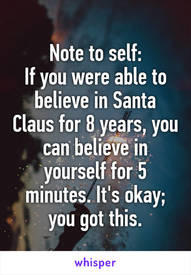New Sleep Schedule Feature

T1DCarnivoreRunner
Posts: 11,502 Member
I tried to turn on the sleep schedule feature and the notification that I need to go to sleep last night is still on. It is a nice feature, but I think it is still on because my Surge didn't log any actual sleep. I went back over the past few weeks and noticed other nights where no sleep was logged and most nights where there is sleep, it just doesn't seem right.
It is a nice feature, but is anyone else having problems tracking sleep? I will probably put a post on the Fitbit forums too.
It is a nice feature, but is anyone else having problems tracking sleep? I will probably put a post on the Fitbit forums too.
0
Replies
-
I had the same problem - the notification came up when it should, but I couldn't make it go away! It wasn't that it didn't log my sleep. My Charge HR is pretty reliable at logging at least some sleep every night although I generally have to go back and tweak the "went to bed" time. Anyway, the "go to bed" notification was still there in the morning, and I couldn't swipe it away. So, I turned it off.0
-
I tried turning it off also, but the notification from last night still didn't go away until I restarted my phone.
I tried restarting my Surge and will see if it logs sleep tonight before I post in the Fitbit forums.0 -
I've noticed my Fitbits (Flex then, now Alta) never show my sleep without me doing something. So I always tell it when I'm going to bed and when I wake up. If I forget, like when I'm taking a nap, I'll try and add the log after I wake up. When I do, it usually tells me another record exists for that time. Only then does the automatically recorded one show up. I sometimes get that in the mornings when I'd told it I was going to sleep the night before. So it records. But it doesn't show up until I try to do something.
And then when I do tell it when I wake up, it shows me one sleep time and a solid blue line. Only later (pretty quick really) does it update and show the wake and restless times and lower the time I actually slept.
Gabrielle0 -
After restarting yesterday, it ended up recording too much sleep last night. It shows the last few hours as restless / awake except for a block of time. In fact, I was awake and moving around (restless / awake), then got in the shower and put Surge on the charger (shows as sleeping time), then moved around a bit more and went to work (restless / awake until after I had been at work for awhile). Ugh.0
-
It took awhile to update that there was sleep this morning, which is what I saw yesterday before it finally showed the sleep included time that I was not asleep. So if you look for sleep data before it thinks you wake up, there is none at all... it has to totally finish before it records anything.
So despite that it took awhile to show up, it is now there. It must have taken awhile after I woke up (yes, I did sync at least 3 times after waking up), but it does actually show sleep time that starts and ends at about the right times. I don't know why it worked last night, so not convinced it will work again tonight, but at least this is encouraging. I'm getting no responses on the Fitbit help boards.0 -
I think since it's still fairly new, there are going to be some kinks. However, instead of the notification I wish it was a vibration pattern with "Bedtime!" On the LCD.0
-
The feature I'm having trouble with has been around for years... it just recently stopped being accurate.
The new feature definitely has issues - even on the occasions where Fitbit tracks sleep properly, the sleep notification won't turn off. The only way to get it to go away on my phone is to restart. So I disabled that feature.0 -
I just click on the notification. It takes me to a configuration page. I back out of that. Notification is gone.0
-
I just click on the notification. It takes me to a configuration page. I back out of that. Notification is gone.
What kind of phone are you using? I have a Samsung Galaxy Note 3. On that, it takes me to the settings screen, and even if I turn off the new feature, the old notification remains until I restart.
I wonder if this is like some of the other things with Fitbit where it doesn't work with Android, or is spotty with Android among different OS's and devices... similar to how text messages and music controls don't work properly with Surge on my device, but do work on some other Android devices and all iPhones.0 -
midwesterner85 wrote: »I just click on the notification. It takes me to a configuration page. I back out of that. Notification is gone.
What kind of phone are you using? I have a Samsung Galaxy Note 3. On that, it takes me to the settings screen, and even if I turn off the new feature, the old notification remains until I restart.
I wonder if this is like some of the other things with Fitbit where it doesn't work with Android, or is spotty with Android among different OS's and devices... similar to how text messages and music controls don't work properly with Surge on my device, but do work on some other Android devices and all iPhones.
I use a Sony Xperia Z2 phone, Android Marshmallow.0
This discussion has been closed.