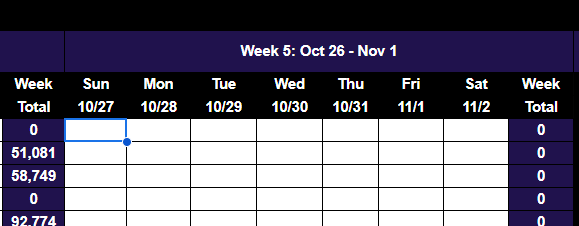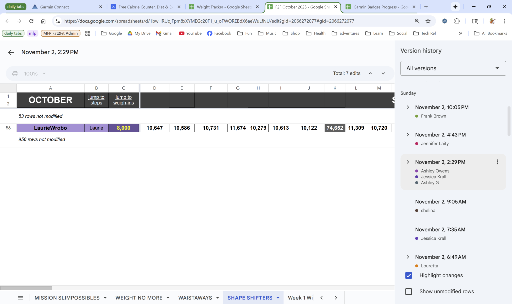Captain's Lounge

November 2025
Replies
-
@lauren_989 Please move p8mgbwghh9 to the Support Team. Thanks!
Jessica
0 -
@frankwbrown and @lauren_989 - On the Week 5 Results tab of the spreadsheet, all of the non-table borders have not been turned white, so there's lines everywhere. I fixed it on the October spreadsheet, but it needs to be changed on the template so it isn't a recurring issue. Let me know if you'd rather fix this yourselves or if you want me to take care of it.
0 -
Minor issue I noticed with week 5 of the step counts in the October spreadsheet, Weight No More tab. The dates seem to be offset by 1 day on this week in the headers, with Sunday as the 27th, when it should be the 26th. I can fix the formula to add one day (AH51 + 1 instead of +2) but I just want to make sure it's OK to do that (& notify for future templates?)
0 -
@jennyell85 - Good catch! It has been taken care of. Minor edits to formulas is typically okay, although it's definitely something to be wary of (considering how automated most of the spreadsheet has become). I'll check the template and see if it's a recurring issue.
1 -
@lauren_989 - please move @txcritter69 back to Active Status on Mission Slimpossibles. The last weigh-in I have for her was Oct week #3 at 146.8 She posted her weight today 149.0
0 -
@jessicakrall8, Here's what I found in version history. This was the point at which row 56 changed from JessicaKrall8 to LaurieWrobo. You can view this in the spreadsheet by pressing cntl+alt+shift+H and scrolling to Nov 2nd, 2:29pm:
0 -
@minstrelofsarcasm, @jennyell85
I corrected the formula in the template for all teams. It looks like it had been wrong since July 6th!
3 -
@minstrelofsarcasm, @lauren_989
I unchecked show gridlines for the week 5 winners sheet in the template.
2 -
@minstrelofsarcasm @lauren_989
Please move @txcritter69 back to Active Status on Mission Slimpossibles. The last weigh-in I have for her was Oct week #3 at 146.8 She posted her weight today November 3rd at 149.0, and posted today November 9 at 148.6. I've recorded her in the spreadsheet, but she's still listed under team support.
0 -
@micaroo4 - You got it! She has been moved back.
1 -
Sorry I missed that @micaroo4 thanks for your help @minstrelofsarcasm 😊
1 -
Hi! Please remove grandma16grandkids from the SS team. She doesn’t wish to remain part of the group. Thanks!
Jessica
1 -
@lauren_989 @minstrelofsarcasm - Please reinstate @laurelfit57 as Team Support on Mission Slimpossibles. She is taking care of her mother following a stroke and needs to be put "on hold" for a while. Thank you.
-Mica
1 -
@micaroo4 - Consider it done. I have her most recent weight updated in the sheet, but be sure to get one from her if/when she decides to pop back in to the standard weight loss team.
1 -
@minstrelofsarcasm @lauren_989
Hello. @dvmmcw7442 has requested to be removed from the team. I offered the option to move to team support and not have to weigh in, but I have not heard back. (Since Nov 16)
0 -
@jennyell85 - I'll move them to support, and if we don't hear from them before the end of the year, we can drop them.
2 -
@lauren_989 Hey Lauren…I would like to leave my MOD position, handling the weekly Group Challenges, but am happy to retain my Captain's slot with the Shape Shifters. I've enjoyed it, but can no longer cover the challenges. I will go ahead and cover the first two weeks of December to give you time to find a replacement. Thanks for your support.
Jessica
0 -
Captains, is anyone else wanting to step up as moderator and/or weekly challenges?
1 -
@jessicakrall8 has done an amazing job! I thank you for that hard work!
1 -
@lauren_989 Please move p8m6bwghh9 from Support team for Shape Shifters back to active for December. Starting weight 129 and weigh day Wednesdays. Thanks!
Jessica
1 -
Agreed, @jessicakrall8 has done a great job and left big shoes to fill.
I would interested in becoming a mod, if you all would like that. I am not sure yet about the weekly challenges (not sure I'm creative enough!) but I would help out wherever I can.
0