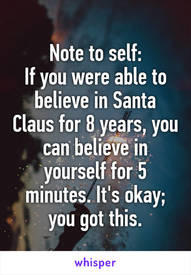Should I replace the battery on my Zip? Switches between full battery and low battery

Lourdesong
Posts: 1,492 Member
Hi, I've had my Fitbit Zip since the end of August, and a problem I'm having is that for approximately 3 weeks now, and at least several times a day, the display on my Zip will show the battery icon and my dashboard will say my battery is low, but then at the next sinc or so the battery icon on the Zip will disappear and my dashboard will claim I have a full battery.
Then yesterday the display on my Zip showed a flashing battery and I received an email from Fitbit telling me my battery is low and I need to replace it. But, again, at the next sinc the flashing battery disappeared from the Zip and the fitbit dash claims I have a full battery.
I haven't seen the flashing battery since yesterday, but the still battery icon has shown up on the display again this morning, then went away again.
I've only had the device for 2 months, so I shouldn't have to replace my battery so soon, but I'm clearly getting mixed messages here. Any ideas of what could be going on? Should I just buy some new batteries for it? TIA
Then yesterday the display on my Zip showed a flashing battery and I received an email from Fitbit telling me my battery is low and I need to replace it. But, again, at the next sinc the flashing battery disappeared from the Zip and the fitbit dash claims I have a full battery.
I haven't seen the flashing battery since yesterday, but the still battery icon has shown up on the display again this morning, then went away again.
I've only had the device for 2 months, so I shouldn't have to replace my battery so soon, but I'm clearly getting mixed messages here. Any ideas of what could be going on? Should I just buy some new batteries for it? TIA
0
Replies
-
support page: http://help.fitbit.com/?cu=10
-
Malfunction. I get it too, though not nearly as often as you do.
I think it's a result of a failed sync and what appears to be weak bluetooth signal from the device.
Because if sync is bad but the initialization for it started, the assumption is the signal was too weak for the actual data. But that's a bad assumption, because all kinds of things could make the signal weak.
Standing too far away, interference, ect. But also a low battery can cause that.
So it appears to assume low battery reason.
Confirm your BT usb stick has no problem being buried behind other electronics. Mine's next to my WiFi router, and when the 2.4 Ghz channel is used for streaming on BT, that is what BT uses too. I'm guessing that is the issue, but have no desire to test it out to confirm it.
When I'm out watching streaming, I'm not back by the computer - usually. Son may be out there, and that's when I've observed the issue.0 -
Malfunction. I get it too, though not nearly as often as you do.
I think it's a result of a failed sync and what appears to be weak bluetooth signal from the device.
Because if sync is bad but the initialization for it started, the assumption is the signal was too weak for the actual data. But that's a bad assumption, because all kinds of things could make the signal weak.
Standing too far away, interference, ect. But also a low battery can cause that.
So it appears to assume low battery reason.
Confirm your BT usb stick has no problem being buried behind other electronics. Mine's next to my WiFi router, and when the 2.4 Ghz channel is used for streaming on BT, that is what BT uses too. I'm guessing that is the issue, but have no desire to test it out to confirm it.
When I'm out watching streaming, I'm not back by the computer - usually. Son may be out there, and that's when I've observed the issue.
This is what I was thinking too that it was due to some failed sinc issue, but the problem ended up going from jumping around between a full, medium, and low battery with the flashing battery warning, to finally staying at a constant flashing battery.
I was in contact with Fitbit CS regarding the mixed messages I was receiving, and though they confirmed that my battery level was all over the map on my dashboard, they weren't particularly helpful and seemed confused since they sent me a picture tutorial for some issue I didn't even have and therefore was of no use to me.
Anyway, once the device decided to stick on a flashing battery I just went ahead and bought new batteries and that seems to have resolved the problem.
Not too happy the battery that came with the device only lasted 2 months, but my husband said I should try not sincing the device so often because that likely is what drains batteries. Luckily these batteries are cheap, so I guess it's no big deal, I just didn't like worrying that my device was essentially threatening to go dark on me only 2 months in. But, I am relieved the issue wasn't more serious and the solution was just a simple battery replacement.
Thanks for taking the time and sharing your ideas.
0
This discussion has been closed.