Distance and Fitbit accuracy
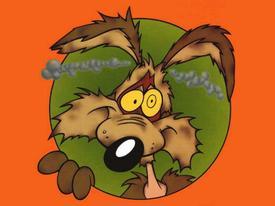
snarlingcoyote
Posts: 399 Member
So I just got my new fitbit in (a gift from some friends). I went running yesterday. The app on my phone tracks my distance around the neighborhood when I run. I did 5.65 miles. My fitbit says I did 5.1 miles total for the day (I also cleaned house for 2 hours before I ran, so did a bit of walking then as well.) Obviously, I trust my GPS app more than I trust my fitbit.
How do I get my fitbit to more accurately track my miles? I went back to the fitbit and made myself taller by 2 inches. . .I am 5'4", but am, as an old Victorian novel put it "distressingly short in the waist"(i.e. I have a crazy short torso and really long legs.). If my body were in perfect proportion for my legs, I would be 5'7". Of course, if I were in propotion to my torso I'd be about 5'0". Go figure.
How do I get my fitbit to more accurately track my miles? I went back to the fitbit and made myself taller by 2 inches. . .I am 5'4", but am, as an old Victorian novel put it "distressingly short in the waist"(i.e. I have a crazy short torso and really long legs.). If my body were in perfect proportion for my legs, I would be 5'7". Of course, if I were in propotion to my torso I'd be about 5'0". Go figure.
0
Replies
-
You have to set your stride length in Fitbit.0
-
Correct, don't change your height, when there is stat right there for stride length.
If you did not use the function on the device, then do it through the web account to make an activity record for exactly the time of the run. Now walking warm-up or such, just the running.
That will then show you the stats for just that chunk of time - steps and distance.
Your GPS distance 5.65 x 5280 / steps Fitbit saw during that time = decimal feet.
Subtract the feet integer off (eg 3.45 - 3 = 0.45) and take that times 12 (0.45 x 12) for decimal inches (5.4).
Now go change the running stride length to those feet and decimal inches.0 -
Thanks! I will go change it right now!0
This discussion has been closed.

