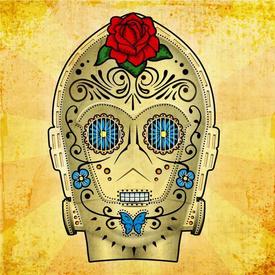Syncing not working!

gabrielleelliott90
Posts: 854 Member
Yesterday I did more than 8000 steps, but fitbit only put on MFP 8000 steps. Today, I've done more than 10,000 but it is saying 0 steps. It's also not coming up with calories. Aargh! I've revoked access on both MFP and fitbit, and then connected again, Didn't solve it. So what can I do.
2
Replies
-
BUMP0
-
Is your food transferring from MFP to Fitbit? That'll indicate whether the connection is really there or not. However, you may have to resort to contacting MFP support. Unfortunately, the first thing they're likely to suggest, even if you tell them you've already done it, is a disconnect/reconnect. But, maybe, after that, they'll have other ideas.0
-
Thanks for replying. How do I tell if my food is transferring? Just haven't used my fitbit in a few years so getting my head around it again, I use a flex.0
-
Go to your Fitbit Dashboard and then to the Food page and see if you have meal summaries there.0
-
you can tell MFP mobile app to sync, see if that works.0
-
I'm experiencing the same issue today. Everything else is syncing except steps. Very frustrating.1
-
I think I'm having a similar problem at the mo! For some reason over the last few days MFP has stopped showing the amounts of steps I have done, it used to show them underneath the 'exercise' section and under 'Fitbit calories adjustment' but now it is only saying Fitbit calorie adjustment along with the amount of calories and it's not showing the amount of steps. Also when I click on it to see the adjustments it's got '0' for both MFP calories burned and Fitbit calories burned yet it's still managing to make an adjustment (the adjustment is correct as its showing as that in Fitbit app but I don't know why the calories burned are both at zero)!? Have attached pics, hope that makes sense!?


0 -
@kel913 my MFP looks the same as yours. I contacted MFP with my own screenshots and I'm awaiting a reply. It actually shows all the information online but my iOS app is what's messed up. It worked correctly up until I did the latest update. I will keep you all updated on what I find out.1
-
Thanks
 checked online and it's all correct on there so it's just the app! I think it's been happening to mine since last update too (although I have it set to update automatically but looking back at the date it was last updated it definitely coincides!) if you could keep us updated @april_slusher03 that would be fab thanks
checked online and it's all correct on there so it's just the app! I think it's been happening to mine since last update too (although I have it set to update automatically but looking back at the date it was last updated it definitely coincides!) if you could keep us updated @april_slusher03 that would be fab thanks  1
1 -
Mine isn't working either0
-
Mine either. It either says 0 steps on the mobile front page or something similar to the last successful sync but the calorie adjustment is always random and 0 steps.0
-
+1. Mines not showing Fitbit calories burned. It just stays at 0.0
-
+2. Yesterday sync over would work, show up in my MFP, but then disappear.0
-
syncing steps to MFP is definitely not working.0
-
My Food is syncing with Fitbit, but Steps aren't syncing with MFP.
ETA: Data is only going one way. All MFP data is syncing with Fitbit, but no Fitbit data is syncing with MFP.0 -
I've been in contact with MFP since 4/20/16 and they still haven't given me any sort of answer. I have been on the MFP Facebook page and read many of these very same problems from other MFP users.
It's very frustrating. I just wish they would actually get back to one of us or put something on their community page to at least say that they are aware of the issue.
0 -
Let's hope they get it sorted soon!0
-
-
I hope there is a fix soon - I'm having the same issues as of this morning.0
-
I am having same issue on the app, it shows zero calories burned, as in I'm dead, not that I didn't get an adjustment. I've also had issues with my day not closing out as it used to, my final sync is always before midnight and as such the numbers on MFP never match what FitBit says I burned (the next day, when they should finally match).
I sent an email to support with screen shots and got the most generic response back explaining to me how negative cal adjustments work and that I need to actually burn more according to FitBit in order to get an adjustment. I've been a FitBit and MFP user for 3 years. I'm well aware of how the systems work, or at least, how they are supposed to work, but ever since the beginning of the year (coincidentally about the same time MFP introduced its own step tracking feature), the two have not worked properly.
It is frustrating and bordering on offensive that they don't even read my email with my detailed description and screen shots...0 -
MFP has a new update! I just hit the update button in the App Store and it has fixed the issue with Fitbit!
Yay!! 0
0 -
Im having this issue now and i hadnt experienced it at all until 2 days ago... Which is when i updated the apps.0
This discussion has been closed.