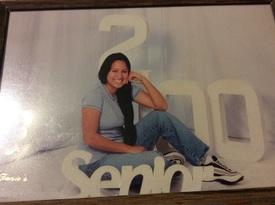Anybody having any weird fitbit issues?
Replies
-
Not working for me either.0
-
I had the same issue, and the answer is in their help section. It worked for me. Instructions copied and pasted below
Fitbit Steps Integration: Troubleshooting for "Steps"
If you're experiencing an issue with your Fitbit activity and Step data updating to your MyFitnessPal app on iOS or Android, please try following these exact steps, which resolve the issue in most instances. We are working on a long term fix to prevent the situation solved by the process outlined below.
Launch the MyFitnessPal app, then in the Menu (or "More" page), tap Steps, and disconnect from Fitbit there.
Then log out or force quit the app. Please make sure you know your username and password before doing so. If you need to reset your password please visit https://www.myfitnesspal.com/account/forgot_password (your username should be included the body of that email, and please note it will Not be the same as your email address).
Then perform the following:
- Log into your Fitbit account at www.fitbit.com
- Click the gear icon, then settings
- Next click Applications
- Then Click the blue 'Revoke Access' button for MyFitnessPal
- Then go to the www.MyFitnessPal.com website in a web browser (not the mobile app) and relink your Fitbit device via the main Apps tab, https://www.myfitnesspal.com/apps/show/30
Finally, log back into the MyFitnessPal app, go back to Steps, and reassign Fitbit as your step source.
At this point if you are not seeing information transfer automatically, please do let
Yay! This solution worked for me, too! Fingers crossed it keeps working...0 -
Worked for me. Had never even seen those setting application pages before thanks0
-
still not working for me, even after doing these steps. Deeply frustrating!0
-
ok. mine works now. I had to follow all of the steps to link/relink, and then ALSO follow the steps adjustment -- I have never enabled having fitbit as my step tracker before so i'm not sure why I had to do it now. It's still also a little off from fitbit's calorie count but whatever, I'll take it.0
-
You don't need to re link on android you need to click on steps in settings on mfp app then click on fitbit tracker. For some reason they have added a manual activate switch into mfp to sync your fitbit0
-
I've selected Fitbit under the steps option. Anyone know how long it takes to sync after that? I'm still not getting anything and it's been 10 minutes...0
-
sunshine165 wrote: »still not working for me, even after doing these steps. Deeply frustrating!
Ditto... Even though I have the think clicked.. still missing day's AND OF COURSE they are the bigger movement day's! >< It's like it's talking to each other EXCEPT for the damn steps/Fitbit adjustment calories....
*sigh* :-(0 -
laurenshredsit wrote: »I've selected Fitbit under the steps option. Anyone know how long it takes to sync after that? I'm still not getting anything and it's been 10 minutes...
I have no idea, I always manually sync. It takes a minute to sync over to mfp.0 -
June 11, was the last time it really worked. The app is always looking for my Fitbit. I got a lot of steps yesterday that I'd like not to lose1
This discussion has been closed.