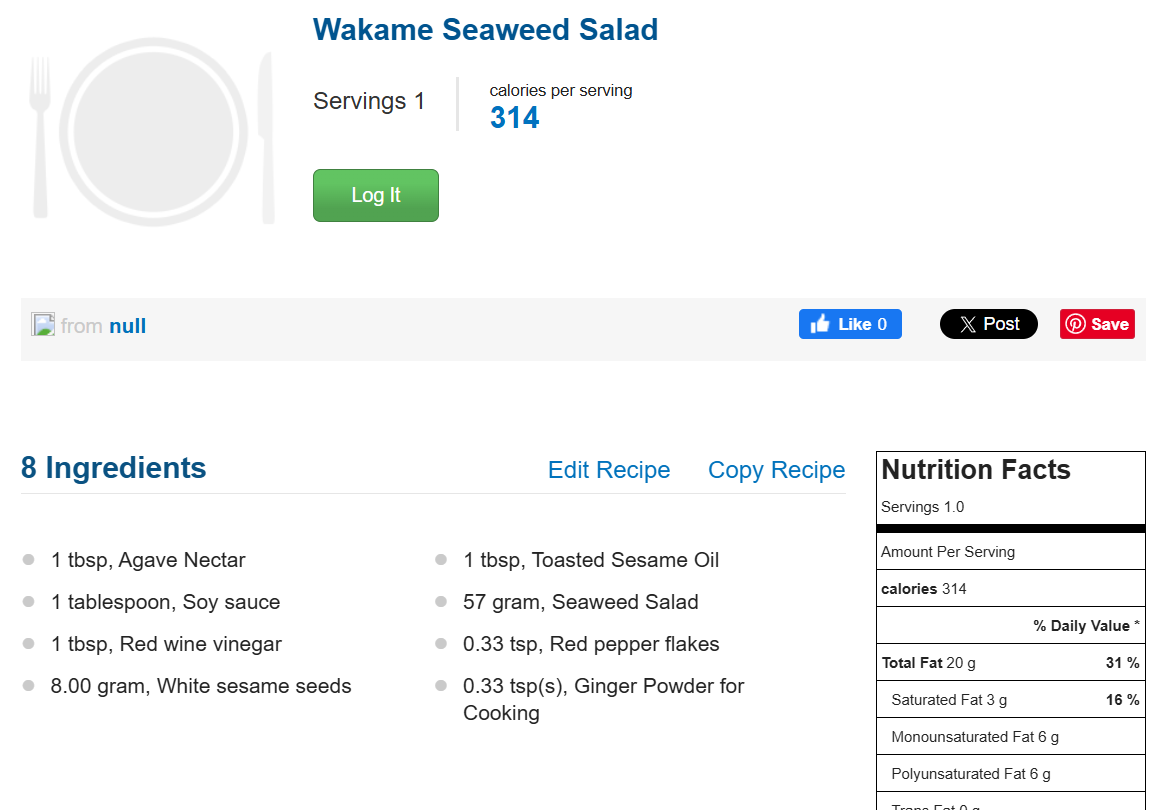Using AI to copy old recipes and make them diabetic friendly.

Let me warn you first. AIs can do some things really well, and quickly, BUT AIs, when they fail can be really stupid.
But I've found that an AI can be really useful to copy a recipe from an old cookbook, and then import it into real text so that you can begin to modify the recipe to make it more "diabetic friendly" and eventually, if you would like, import those ingredients into the MyFitnessPal Recipe Creator.
Maybe you've found an old recipe in a cookbook, or printed (maybe even hand written) on an old notecard or recipe card. Pull up your favorite AI and select the Camera setting and take a picture of the recipe. Then ask the AI to list all the ingredients in the recipe and their amounts. It should be pretty accurate, and if the recipe is handwritten, it might be spot on accurate in listing all the ingredients.
Now that you have all the ingredients in the AI window, you can ask the AI to help you "make this recipe more diabetic friendly." For instance, if the recipe has sour cream, the AI might suggest using some plain Greek Yogurt as a healthier substitute. Or it might suggest using an alternate sweetener to sugar. You can even ask the AI to make fewer servings of the recipe (if you are cooking for one or two instead of 6 or 8 persons).
Now that you have the ingredients listed, that you can Copy-n-Paste you can go into the MyFitnessPal Recipe Creator and paste the ingredients there. Then that routine will allow you to choose the correct ingredients and their amounts for this recipe. You can even determine the calories per serving.
Use AI to your advantage instead of having to retype all the ingredients manually.
MyFitnessPal Recipe Creator window: