How to post pics in the forum....

Addicted2_fitness
Posts: 396 Member
Hi ladies.
Just a helpful tip for those who don't know how to post pics here--- for visual learners (like me...)
To do so, simply copy the IMG code from a photo sharing website (Like Photobucket)--- accounts are free and signing up is easy!
Once you have copied the IMG code of the pic you want to post, change the letters and enter it wherever you like in your post. Your photo will show up after you post the message.)
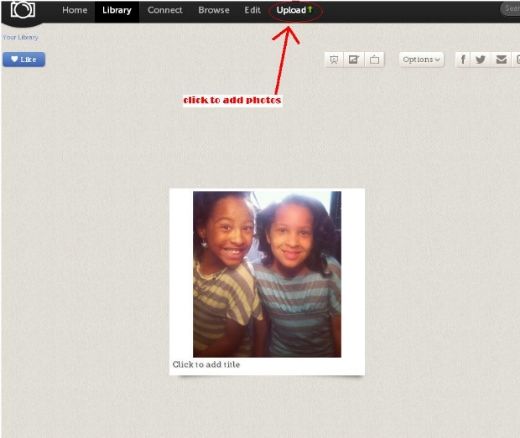
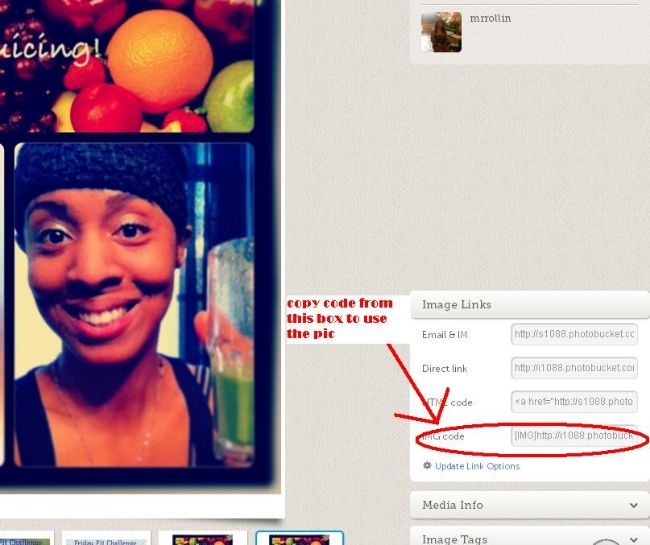
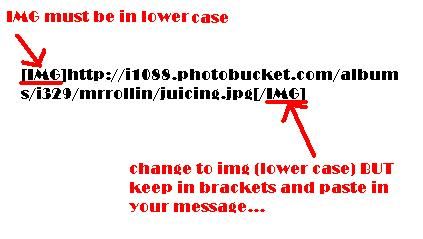
I hope this helps!

Edited to resize photos...
Just a helpful tip for those who don't know how to post pics here--- for visual learners (like me...)
To do so, simply copy the IMG code from a photo sharing website (Like Photobucket)--- accounts are free and signing up is easy!
Once you have copied the IMG code of the pic you want to post, change the letters
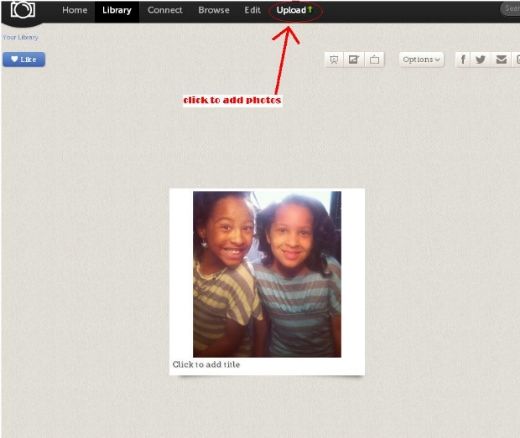
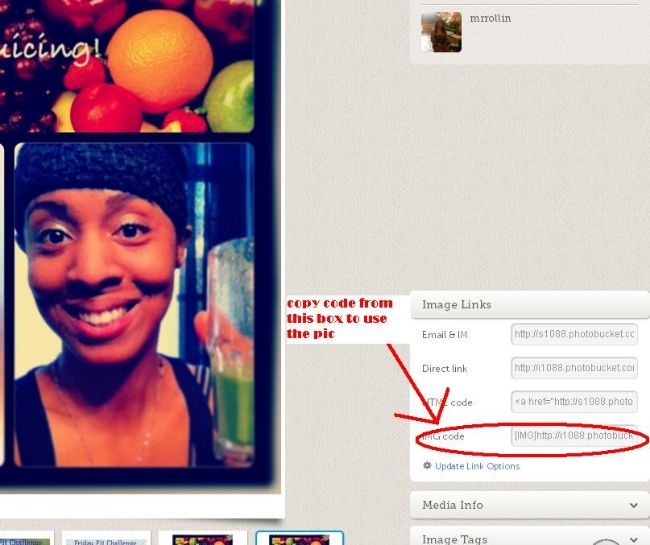
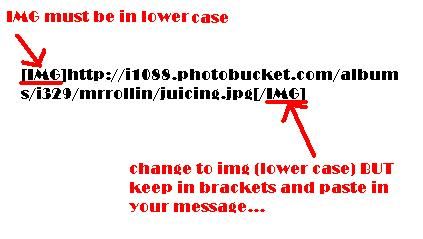
I hope this helps!
Edited to resize photos...
0
Replies
-
GIRL....You are just to much.....THIS IS THE PERFECT Example...Had I had someone to do this when I first joined MFP it would have saved me the headaches....Now NO EXCUSE FAMILY...Let's get these pictures to coming....INSPIRE INSPIRE INSPIRE0
-
Thanks so much for sharing this!! This is exactly what I need!! :flowerforyou:0
-
Glad it helped:)0
-
Thanks !!!!0
-
Another good site to use is www.tinypic.com
If you don't want to have to create an account somewhere.
Thanks Mel!!0
This discussion has been closed.



