September Week 1 and 2 (Sunday 09/01 - Sunday 09/08)
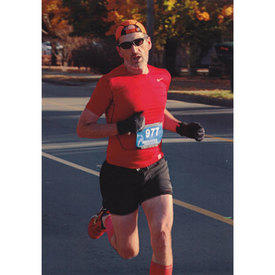
davemunger
Posts: 1,139 Member
Check-in here for:
September Week 1 and 2 (Sunday 09/01 - Sunday 09/08)
Remember, folks, there's a new system for recording your numbers -- you'll need to visit the spreadsheet below and record your information on the first tab. The second tab tallies the results.
http://is.gd/MFPseptember
(that's a shortened version of the full link: https://docs.google.com/spreadsheet/ccc?key=0AkmK3myW0PepdF9PUUhKTE1vRHJ0OWU4R3hJdzhvdmc&usp=sharing )
To get started, you need to enter your name and your GOAL for September. Let us know in the comments if you have any difficulties doing this. Then, starting tomorrow, you can enter your mileage each day. Everything should be automatically tallied on the second page of the spreadsheet -- please DON'T edit the second page!. Let us know if it's not working and we'll fix it!
Important: Enter your name/goal at the bottom of the list; we'll sort it periodically. It doesn't work to add a name to the middle!
*** Spreadsheet:
As usual -- to refresh the spreadsheet -> click the refresh :happy: button on your browser, or try CTRL+R then CTRL + F5 a couple of times if you are using the Windows OS, or replace the CTRL key with Command key if you are on a MAC, or, Command+R and then Command+Shift+R on a MAC. We will try to update this a few times each week, or you can always visit the Google Doc spreadsheet if you have any questions!
( --- refresh browser for latest copy --- )

September Week 1 and 2 (Sunday 09/01 - Sunday 09/08)
Remember, folks, there's a new system for recording your numbers -- you'll need to visit the spreadsheet below and record your information on the first tab. The second tab tallies the results.
http://is.gd/MFPseptember
(that's a shortened version of the full link: https://docs.google.com/spreadsheet/ccc?key=0AkmK3myW0PepdF9PUUhKTE1vRHJ0OWU4R3hJdzhvdmc&usp=sharing )
To get started, you need to enter your name and your GOAL for September. Let us know in the comments if you have any difficulties doing this. Then, starting tomorrow, you can enter your mileage each day. Everything should be automatically tallied on the second page of the spreadsheet -- please DON'T edit the second page!. Let us know if it's not working and we'll fix it!
Important: Enter your name/goal at the bottom of the list; we'll sort it periodically. It doesn't work to add a name to the middle!
*** Spreadsheet:
As usual -- to refresh the spreadsheet -> click the refresh :happy: button on your browser, or try CTRL+R then CTRL + F5 a couple of times if you are using the Windows OS, or replace the CTRL key with Command key if you are on a MAC, or, Command+R and then Command+Shift+R on a MAC. We will try to update this a few times each week, or you can always visit the Google Doc spreadsheet if you have any questions!
( --- refresh browser for latest copy --- )

0
Replies
-
I am back, I would like to set a goal of 50 miles for sept.0
-
I am back, I would like to set a goal of 50 miles for sept.
Excellent! See above -- we have a new system and you can just add your name and your goal directly to the spreadsheet!0 -
The new system looks great. Thanks! I put my goal in for 100, but wasn't able to insert my name in alphabetically without unlocking things. I didn't want to mess anything up. I hope that's okay. Go September!0
-
Yes, don't worry about getting it alphabetical! We will sort the list periodically so the names are in order.The new system looks great. Thanks! I put my goal in for 100, but wasn't able to insert my name in alphabetically without unlocking things. I didn't want to mess anything up. I hope that's okay. Go September!0 -
Do we have to have the rounding? I'd like to see numbers to the nearest tenth. 19.5 isn't a 20 miles run. Petty, I know, but if you don't ask the answer is already "no".
 0
0 -
Do we have to have the rounding? I'd like to see numbers to the nearest tenth. 19.5 isn't a 20 miles run. Petty, I know, but if you don't ask the answer is already "no".

I changed it to remove the rounding in the data fields -- monthly total is still rounded. I can change the monthly total too -- what do folks think?0 -
-
-
Hi I have put myself on the spreadsheet - correctly I hope.
1 Sep 8.33 miles0 -
I would prefer all values to be to the tenth.Do we have to have the rounding? I'd like to see numbers to the nearest tenth. 19.5 isn't a 20 miles run. Petty, I know, but if you don't ask the answer is already "no".
I changed it to remove the rounding in the data fields -- monthly total is still rounded. I can change the monthly total too -- what do folks think?0 -
I would prefer all values to be to the tenth.Do we have to have the rounding? I'd like to see numbers to the nearest tenth. 19.5 isn't a 20 miles run. Petty, I know, but if you don't ask the answer is already "no".
I changed it to remove the rounding in the data fields -- monthly total is still rounded. I can change the monthly total too -- what do folks think?
Anyone else want to chime in on this? We never did tenths before. My inclination is to keep it the way it is to avoid clutter. For now I have also added the unrounded monthly total to the data sheet.
(note: Either way, the spreadsheet still stores the underlying values. So if you do 20.5 miles for week 1 and 20.5 miles for week 2, the sheet will correctly give you 41 miles for the month)0 -
-
I would prefer all values to be to the tenth.Do we have to have the rounding? I'd like to see numbers to the nearest tenth. 19.5 isn't a 20 miles run. Petty, I know, but if you don't ask the answer is already "no".
I changed it to remove the rounding in the data fields -- monthly total is still rounded. I can change the monthly total too -- what do folks think?
Anyone else want to chime in on this? We never did tenths before. My inclination is to keep it the way it is to avoid clutter. For now I have also added the unrounded monthly total to the data sheet.
(note: Either way, the spreadsheet still stores the underlying values. So if you do 20.5 miles for week 1 and 20.5 miles for week 2, the sheet will correctly give you 41 miles for the month)
I'm okay with that. No worries.0 -
-
So, we are inputting our own mileage each day into the spreadsheet, but still posting here for accountability/support/whatever, right?
Yes, that's the idea!0 -
Just tried to sign up for 50 miles for this month, i don't see my name on the spreadsheet, but can find it via the drop down menu??0
-
3 Sep 8.41 miles
WTD 8.41 miles
MTD 16.74 miles0 -
Just tried to sign up for 50 miles for this month, i don't see my name on the spreadsheet, but can find it via the drop down menu??
Just add your name and goal in to the spreadsheet at the bottom of the list of names. We've changed the system so now you enter your own information.
We will occasionally sort the list alphabetically and post the updated sheet here, but to get to the spreadsheet itself you need to use the direct link (at the top of this thread; I'm pasting it in below as well).
https://docs.google.com/spreadsheet/ccc?key=0AkmK3myW0PepdF9PUUhKTE1vRHJ0OWU4R3hJdzhvdmc#gid=10 -
hi,
i appear on the first sheet but not on the second sheet?0 -
hi,
i appear on the first sheet but not on the second sheet?
I fixed it... keep letting us know if there are any additional problems!0 -
-
4 Sep 4.16 miles
WTD 12.57 miles
MTD 20.9 miles0 -
-
6 Sep 4.54 miles
WTD 17.11 miles
MTD 25.44 miles0 -
-
9/2: 3 (a 3.1 PR for me!)
9/3: 4
9/7: 8
WTD:15
MTD:150 -
8 Sep 15 miles
WTD 32.11 miles
MTD 40.44 miles0 -
Argh!!! Obviously I did this wrong. My mileage for this week:
9/1: 5.50 miles
9/4: 8.50 miles
9/6: 14.00 miles
9/7: 3.1 miles
Total for the week: 31.10 miles0 -
-
9/1 - 3 miles
9/2 - 5 miles
9/4 - 5 miles
9/5 - 5 miles
9/7 - 7.2 miles
9/8 - 8.5 miles
MTD: 33.70
This discussion has been closed.















