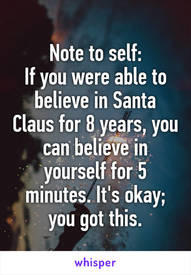New FitBit App Dashboard: Yay or Nay?

IdLikeToLoseItLoseIt
Posts: 695 Member
A big ole NAY for me! I miss the old user interface. I could get used to the circles, I guess, but much prefer the straight lines... It felt more like I was close to crossing a finish line when I was close to one of my goals. I also miss the fact that with the old interface, the color of the line would turn orange when I was close to a goal; a quick visual that motivated me to finish off, say, those last 500 steps to get to my step goal.
I don't know why successful apps implement radical UI changes. Let's change something thousands of people are used to and no one is complaining about. Why that sounds like a great idea!
What do you think of the new dashboard? Loving it, hating it, or meh?
I don't know why successful apps implement radical UI changes. Let's change something thousands of people are used to and no one is complaining about. Why that sounds like a great idea!
What do you think of the new dashboard? Loving it, hating it, or meh?
0
Replies
-
It would be nice to have an option use either2
-
I LOVE it!!! I've been using it for a while. There was an option where you could use the new one before it was officially released. LOVE IT!!!
2 -
I LOVE it!1
-
I like it but I wish when you went back to the previous days you could see the calories consumed, sleep etc.. For that day on the dashboard without having to click on the circle. I also wish it showed your calories in/out with your deficit for the day like my body media app used to, but these are just "wishes".2
-
I wish they would change the battery level to show the percentage. I'm either full or medium. When I'm medium, it would be nice to get an idea of about how much juice I have left.3
-
Can someone post a screenshot of the new dashboard? Or is it only for IOS users? I have an Android.1
-
I wish they would change the battery level to show the percentage. I'm either full or medium. When I'm medium, it would be nice to get an idea of about how much juice I have left.
Same here. My flex doesn't last as long as it did a year ago, which is OK, but I'm just in the habit of charging it for a bit every other day or so, just in case. I don't want it dying unexpectedly!
I like the new interface. I can see everything I care about at a glance and I like the circles better than the lines.
I didn't hate the old one by any means, and would have been fine if they'd left it alone, too
~Lyssa1 -
Christine_72 wrote: »Can someone post a screenshot of the new dashboard? Or is it only for IOS users? I have an Android.
Ditto, very curious now.1 -
-
Keepin' it real!

Thanks for sharing. I see what was meant by battery life indicator now.1 -
I am really into the tile for getting 250 steps hourly. I first noticed it awhile back; it may have been on there for ages before I even noticed it! Anyway, I'm at the point where I easily get over 10K steps per day but was aware that I was sitting too long (and you know sitting is the new smoking, right?). So for the last couple of weeks, I've been keeping an eye on that tile and taking it on. Without even trying hard, I'm now getting 14K steps average on days when I keep an eye on the clock and getting up for a few minutes to ensure that for every waking hour I get that 250-step minimum. And, of course, this increases my overall motivation...Anyone else taking on this challenge?1
-
sbrownallison wrote: »I am really into the tile for getting 250 steps hourly. I first noticed it awhile back; it may have been on there for ages before I even noticed it! Anyway, I'm at the point where I easily get over 10K steps per day but was aware that I was sitting too long (and you know sitting is the new smoking, right?). So for the last couple of weeks, I've been keeping an eye on that tile and taking it on. Without even trying hard, I'm now getting 14K steps average on days when I keep an eye on the clock and getting up for a few minutes to ensure that for every waking hour I get that 250-step minimum. And, of course, this increases my overall motivation...Anyone else taking on this challenge?
Definitely do the 250 steps every hour. I make sure all the dots are green by the end of the day. Do you have the Alta? Mine buzzes if I'm under the 250 10 minutes before the hour.1 -
Christine, I'd love to have those features! I have the Charge HR, so no buzzing (except for reaching 10K and alarms). I have to watch the clock. Such a hardship!1
-
Although the last FitBit App update forced the new Dashboard by default on my iPhone, I did find the option to set it back to the old dashboard (hooray)!
It's under 'Account' > 'Advanced Settings' > 'New Dashboard'0
This discussion has been closed.