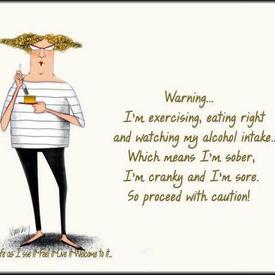Spreadsheet

cazsyl
Posts: 89 Member
I've made a spreadsheet to log my progress and stats and thought some of you may wish to use it.
You can download it from here:
http://www.sendspace.com/file/5j6f6w
There are 3 example rows for you to see how it works.
You'll need to enter your BMR and TDEE figures in the cells in yellow, and also a start date and number of weeks if you are doing a metabolic reset for 8 weeks (also in yellow) and the end date will be calculated.
You enter the start date for your tracking in the first column and the future dates are calculated.
The column that is highlighted pink shows whether your net figure is above your BMR - it will turn green if you have
Each day you copy and paste your total row from the MFP food log, and enter any exercise calories. The spreadsheet will then tell you in column C if you have eaten your TDEE and netted above your BMR by showing a Y in the cell.
If you have gone under your BMR it will tell you in column M how many calories you need to eat to make your BMR.
If you have not eaten your TDEE it will tell you in column L how many calories you need to eat to make your TDEE target.
If you've any queries or suggestions for improvements please let me know.
You can download it from here:
http://www.sendspace.com/file/5j6f6w
There are 3 example rows for you to see how it works.
You'll need to enter your BMR and TDEE figures in the cells in yellow, and also a start date and number of weeks if you are doing a metabolic reset for 8 weeks (also in yellow) and the end date will be calculated.
You enter the start date for your tracking in the first column and the future dates are calculated.
The column that is highlighted pink shows whether your net figure is above your BMR - it will turn green if you have
Each day you copy and paste your total row from the MFP food log, and enter any exercise calories. The spreadsheet will then tell you in column C if you have eaten your TDEE and netted above your BMR by showing a Y in the cell.
If you have gone under your BMR it will tell you in column M how many calories you need to eat to make your BMR.
If you have not eaten your TDEE it will tell you in column L how many calories you need to eat to make your TDEE target.
If you've any queries or suggestions for improvements please let me know.
0
Replies
-
Wow awesome can't wait to check it out. Thanks for sharing:flowerforyou:
Lucia0 -
That is awesome!! Thanks for this..I have heard others say they made spreadsheets but really had no clue how to make one for myself...So, thank you for sharing!! :flowerforyou:
I just tried it but I don't have Excel on my pc...Does anyone know of a site or a way to get it free or do I have to pay for it?? Or maybe a way to get it on google docs??
Thanks for any help!! 0
0 -
You'll need to enter your BMR and TDEE figures in the cells in yellow, and also a start date and number of weeks if you are doing a metabolic reset for 8 weeks (also in yellow) and the end date will be calculated.
If you enter the number of weeks you wish to do the metabolic reset for it will calculate the end date - it is not set at 8 weeks
You'll notice that the headings I have include sodium and Iron - you can over write these or delete them for your own headings.
This spreadsheet was made in Excel 2007 - if anyone needs it in an earlier Excel format please let me know and I'll upload that version for you.0 -
Ok, I'm computer illiterate when it comes to this kind of stuff. I can't seem to get the file to download. Can anyone walk me through it please?0
-
Ok, I'm computer illiterate when it comes to this kind of stuff. I can't seem to get the file to download. Can anyone walk me through it please?
Paste this:
http://www.sendspace.com/file/5j6f6w
Into a new browser window.
About half way down the page there is a link in a blue square which says "Click here to start download from Sendspace".
Click on that link and it should start downloading for you.0 -
Ok, I'm computer illiterate when it comes to this kind of stuff. I can't seem to get the file to download. Can anyone walk me through it please?
Paste this:
http://www.sendspace.com/file/5j6f6w
Into a new browser window.
About half way down the page there is a link in a blue square which says "Click here to start download from Sendspace".
Click on that link and it should start downloading for you.
Got it, thanks I think I clicked on every link except that one LOL0 -
SO cool! I love spreadsheets.
 Thanks for your time and expertise!! 0
Thanks for your time and expertise!! 0 -
Just wanted to add a big Thank You! I love this and will make tracking much easier!!0
-
That is awesome!! Thanks for this..I have heard others say they made spreadsheets but really had no clue how to make one for myself...So, thank you for sharing!! :flowerforyou:
I just tried it but I don't have Excel on my pc...Does anyone know of a site or a way to get it free or do I have to pay for it?? Or maybe a way to get it on google docs??
Thanks for any help!!
I'll see if I can get it on google docs for you now 0
0 -
Now uploaded to Google docs:
https://docs.google.com/spreadsheet/ccc?key=0ApM1Wt__qXqydGtnQXF6Z2lxWVVmTGlrQVVrQjcwcHc
You will need to click on "file" and "download" to download it as I've locked the sheet so no one can change it.
All the formulae seem to work - although the conditional formatting turning the pink column to green when you net more than your BMR won't work. You'll have to check on the calorie left columns to make sure you're netted above your BMR.0 -
Hiya,
Those without excel can use either google docs or download a program (free) called open office.
Google "open office" - it also opens word and powerpoint files 0
0 -
Thanks for sharing this with us.
Will certainly use them 0
0 -
Glad that you all find them useful.0
-
This is pretty cool and useful. Thanks for creating and sharing!:happy:0
-
Now uploaded to Google docs:
https://docs.google.com/spreadsheet/ccc?key=0ApM1Wt__qXqydGtnQXF6Z2lxWVVmTGlrQVVrQjcwcHc
You will need to click on "file" and "download" to download it as I've locked the sheet so no one can change it.
All the formulae seem to work - although the conditional formatting turning the pink column to green when you net more than your BMR won't work. You'll have to check on the calorie left columns to make sure you're netted above your BMR.
Thank you so much for doing this for all of us to use as well!! :flowerforyou:0 -
thanx0
This discussion has been closed.