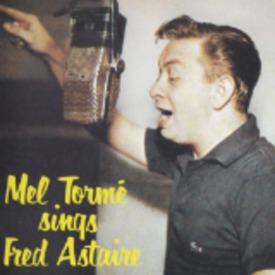Problem accessing MFP from new Samsung S-8 Android phone
Options

ladipoet
Posts: 4,180 Member
So yesterday I finally bit the bullet and got myself a new phone. Unfortunately, shortly thereafter I discovered that while I can log into MFP from my phone and get to the daily feed page, I cannot access any other portions of MFP from the new phone...not my recipes, not the meal planner, not the nutrition data, not the community boards, etc. I got myself a Samsung S-8. Is there some kind of glitch going on in connection with trying to access MFP with this type of phone? And if so, is there some sort of fix for this or perhaps some settings I need to change? I can still access all areas of MFP from my old phone but that phone's battery is having problems retaining its charge and I really don't want to keep the old phone around just to be able to plan out my daily meals in advance, etc. Has anyone else experienced this problem and have you been able to correct the problem? I looked through MFP's FAQ'a and troubleshooting section and didn't see anything similar to the problem I'm experiencing. I have already submitted an email to MFP's technical support asking for help but thought some of you guys might be able to point me in the right direction. Thanks in advance. Will check back in a little later once I'm in the office.
0
Replies
-
@RalfLott - Any suggestions?0
-
Ah, buon' giorno!
I have no idea and I ain't no doctor, but it sounds like something specific to the new phone's settings rather than the hardware itself. A couple random thoughts....
You could try signing up for beta testing, which gives you access to a new beta release every few weeks, and see if there's any difference.
Perhaps there are features that don't work with certain security or proxy settings turned on in the S8, so you could try checking those in the phone's settings and any security/privacy apps you have installed.
I use the web version (desktop page) on a browser on my S7 when I have trouble with the app (with $1 readers from Dollar Tree so I can read the microtype )
)
1 -
I have found that MFP support is helpful on these types of issues, nothing in the help database about the issue. Go to https://myfitnesspal.desk.com/? and use the email us link in the box on the right hand side.
Checking the settings as RalfLott suggested might clear up the issue, so try that first. I use an iPhone so can't recommend which settings to check on your model, sorry.
It might be worth the effort to check the help forum for the cell phone model, as millions of people use Samsung phones and MFP together, see if anyone else had the issue. One of these should resolve your issue. Good luck.1 -
I have a Galaxy7. I've read there are numerous issues with the 8. My husband is a geek by profession and his 1st comment to me when I'm having difficulty with something computer/phone related is "Did you reboot?". Good Lord I was reading all the info on the web about rebooting a Galaxy8. All Greek to me. I though all one had to do to reboot is turn a phone on or off. Hope you get is worked out.1
This discussion has been closed.