Adding Images to a Post

Ceriusly1
Posts: 7,373 Member
The question was asked on another thread. I thought this information may be helpful to many.
@Sableness I found this on the Leader's Board from @Dianedoessmiles1
To download your badge (can be displayed on your page as your picture on the My Home feed, in a blog or just to enjoy for your satisfaction, or download to your phone etc and SHOW It off to those outside of MFP! YOU ARE DOING THIS!) Right click your mouse over the badge ,choose the SAVE IMAGE AS. Its now saved!!! GREAT JOB!!
How can you put a GIF into a post? GLAD YOU ASKED!! Find the GIF you'd like to use (to do so easier put in GIF and a few words for the description such as Congrats) once you find the one you like: Right click on your mouse , a menu box pops up click on Save Image as

Put in the name so you'll find it easily such as GIF Congrats. HIT SAVE. Than upload it into the post you wish to upload it into.
How do you UPLOAD to a post you wish to put it in? As you would a picture. Just in case one may not know. Open the post you wish to put a picture or GIF into.
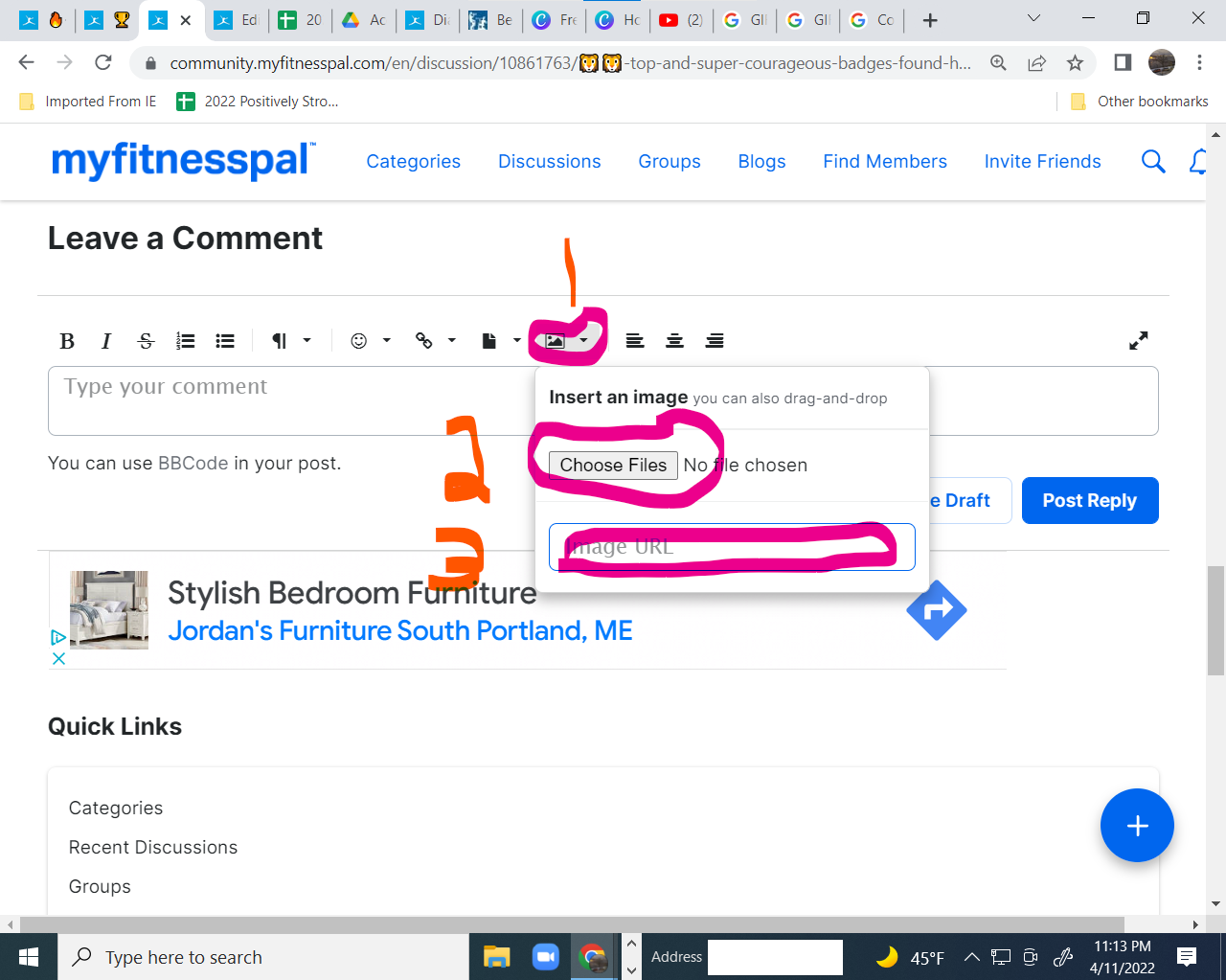
CLICK On open
You'll see a BLUE LINE going across the top of your post depending on your wifi speed it may be very quick ,, or not. TADA ALL DONE!!
Question: can someone explain in simple terms the easiest way to post pics on MFP?
@Sableness I found this on the Leader's Board from @Dianedoessmiles1
To download your badge (can be displayed on your page as your picture on the My Home feed, in a blog or just to enjoy for your satisfaction, or download to your phone etc and SHOW It off to those outside of MFP! YOU ARE DOING THIS!) Right click your mouse over the badge ,choose the SAVE IMAGE AS. Its now saved!!! GREAT JOB!!
How can you put a GIF into a post? GLAD YOU ASKED!! Find the GIF you'd like to use (to do so easier put in GIF and a few words for the description such as Congrats) once you find the one you like: Right click on your mouse , a menu box pops up click on Save Image as

Put in the name so you'll find it easily such as GIF Congrats. HIT SAVE. Than upload it into the post you wish to upload it into.
How do you UPLOAD to a post you wish to put it in? As you would a picture. Just in case one may not know. Open the post you wish to put a picture or GIF into.
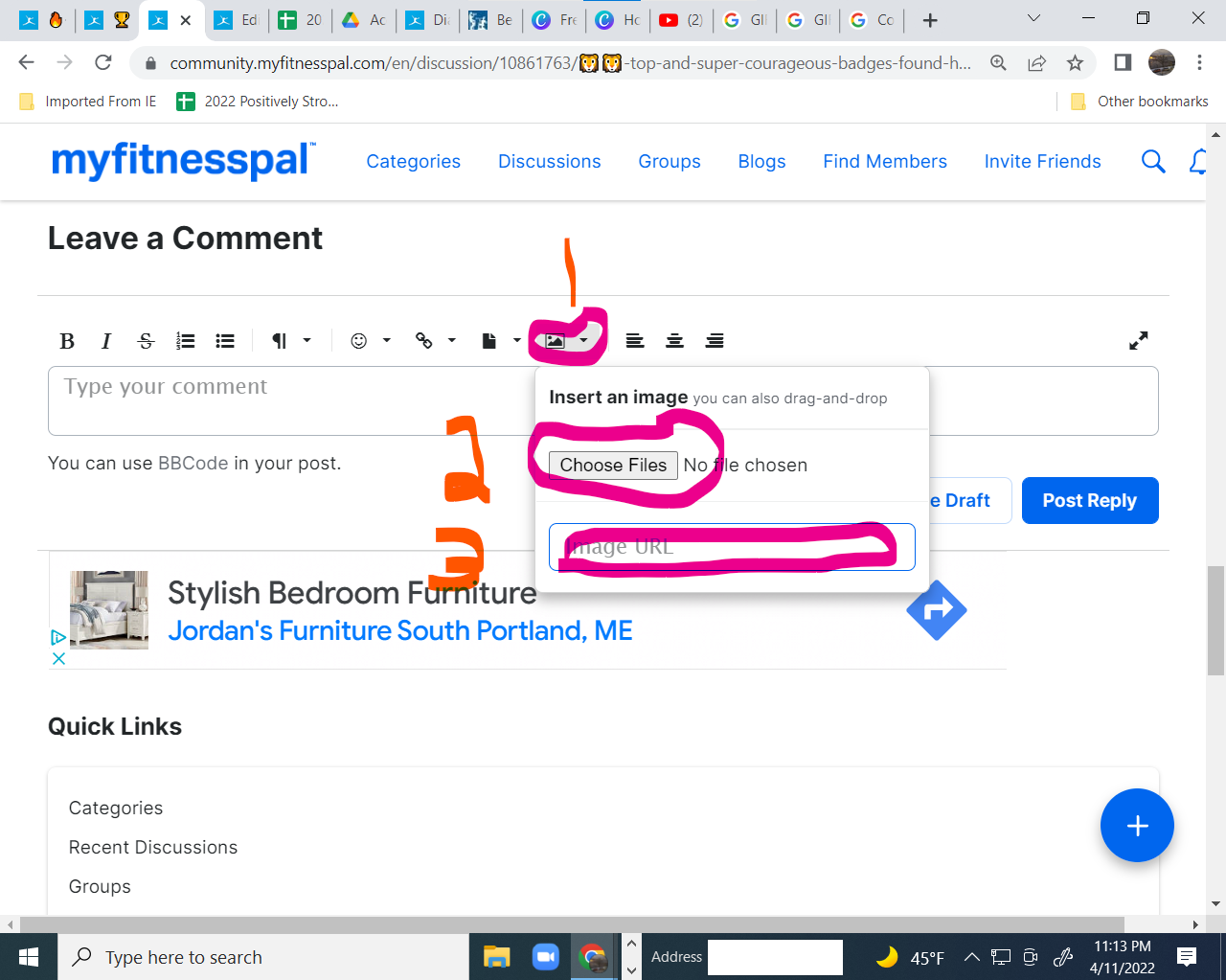
CLICK On open
You'll see a BLUE LINE going across the top of your post depending on your wifi speed it may be very quick ,, or not. TADA ALL DONE!!
1
Replies
-
Bump2
-
For those of us that are usually here in a phone dop - I found out in a May Green Smoothie Challenge thread that imgs don't usually (ever?) upload using the app. But you can load a full site on your phone, and then the upload works. Just have to go to MyFitnessPal on a browser, instead of the app 💡.
Cheers!
- mk (Maine) 2
(Maine) 2 -
For those of us that are usually here in a phone dop - I found out in a May Green Smoothie Challenge thread that imgs don't usually (ever?) upload using the app. But you can load a full site on your phone, and then the upload works. Just have to go to MyFitnessPal on a browser, instead of the app 💡.
Cheers!
- mk (Maine)
(Maine)
TRUE @mkksemail , on my Samsung I do need to use my browser for feeds. For the Newsfeed though I need to use my app. TY TY TY TY!!1

