Auto pause in C25K app ?
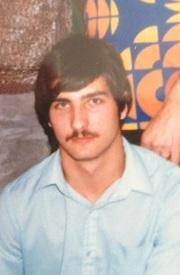
Kevalicious99
Posts: 1,131 Member
Ok .. well did day 1 of the C25K today .. and for the most part successful. Except for one thing ... no auto pause feature.
Like .. sorry a total failure. I had to stop at a traffic light .. twice and well my smartphone is in my pocket. So I am not going to haul it out to manually pause it. So .. I missed one of the running segments.
I have an IPhone and I know that it is totally possible to pause (the phone totally has the capability to detect motion) .. as I have a pedometer app that pauses instantly the moment you stop. So .. why cannot the C25K app do the same ?
I have a background in software development and I do not buy the excuse that it is not possible. It is totally possible .. they are just freaking lazy. This should be an option .. you can turn it on or off as you desire, but it should be there.
What do you guys do .. when you stop for traffic lights ? and need to pause your app. Or do you just say screw it and proceed. Sorry .. I will not be trying to do it manually not going to ever happen. They should design the app better.
Like .. sorry a total failure. I had to stop at a traffic light .. twice and well my smartphone is in my pocket. So I am not going to haul it out to manually pause it. So .. I missed one of the running segments.
I have an IPhone and I know that it is totally possible to pause (the phone totally has the capability to detect motion) .. as I have a pedometer app that pauses instantly the moment you stop. So .. why cannot the C25K app do the same ?
I have a background in software development and I do not buy the excuse that it is not possible. It is totally possible .. they are just freaking lazy. This should be an option .. you can turn it on or off as you desire, but it should be there.
What do you guys do .. when you stop for traffic lights ? and need to pause your app. Or do you just say screw it and proceed. Sorry .. I will not be trying to do it manually not going to ever happen. They should design the app better.
0
Replies
-
Screw it and keep going....or find a place to run where you won't get stopped by stop lights.
I honestly don't know what app you are using as there are like 100 different C25K apps. And unless the app has a GPS feature then it won't "auto" pause, as those auto pause features are based on your pace at your current time....and most won't pause unless you have been stopped for a certain amount of time anyway (my GPS watch won't pause until I have been stopped at a stand still for longer than 3 mintues).0 -
Screw it and keep going....or find a place to run where you won't get stopped by stop lights.
That is a possible option ... I will see if I can find a somewhat different route. Most of the route I used is fine .. just this one traffic light. Of course I hit it 2x today.
I am using ZenLabs C25K app. I do use a Nike+ GPS watch and I can pause it with a press of a button. It is awesome that way .. but it is on my wrist so it is accessible.
The iPhone apps I have used are mostly terrible in this regard .. except the Nike+ app .. it takes about 3 sec to determine if you have stopped / started. I wouldn't mind it so much if the C25K was able to do this pause on its own in a reasonable fashion.0 -
If I miss a bit of running, like because I'm waiting to cross the road, I'll keep going with the app, and then I'll add on extra running at the end. Not the perfect solution, but unfortunately I can't stop all the traffic so I don't have to stop :grumble:0
-
If I miss a bit of running, like because I'm waiting to cross the road, I'll keep going with the app, and then I'll add on extra running at the end. Not the perfect solution, but unfortunately I can't stop all the traffic so I don't have to stop :grumble:
Very very true. However I have a solution that will work for me. Yes .. a slightly altered route .. and no traffic lights at all. I will hopefully try it tomorrow if the weather is reasonable. Even if I sprint I would never get far enough for that one traffic light to be an issue.0
This discussion has been closed.

