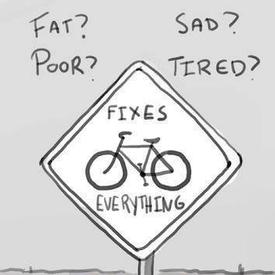310 XT Technical questions!

bstamps12
Posts: 1,184
I got the garmin 310 XT w/ HRM for Christmas, but I'm TERRIBLE with all this technical set up stuff. So here are a few questions:
1) I put on the HRM strap as it directed me & the watch buzzed and said "HRM Detected" but it doesn't display my HR anywhere, even though I have it set to display BPM. Do I have to start running to get it to show my HR?
2) I have downloaded the connector software to my Mac and it says it is installed but that there is no Garmin device plugged into my computer. I have attached the cord to the watch & plugged it into the computer. I know it is plugged in because it begins charging the watch. I have also plugged in the USB stick that came with it. What am I doing wrong to get it all to connect?
I've searched the FAQs on the Garmin website but didn't find any answers to the questions above.
Thanks!
1) I put on the HRM strap as it directed me & the watch buzzed and said "HRM Detected" but it doesn't display my HR anywhere, even though I have it set to display BPM. Do I have to start running to get it to show my HR?
2) I have downloaded the connector software to my Mac and it says it is installed but that there is no Garmin device plugged into my computer. I have attached the cord to the watch & plugged it into the computer. I know it is plugged in because it begins charging the watch. I have also plugged in the USB stick that came with it. What am I doing wrong to get it all to connect?
I've searched the FAQs on the Garmin website but didn't find any answers to the questions above.
Thanks!
0
Replies
-
Hi.
Disclaimer: I'm miserable with basically anything computer-y. That's my wife's job. She's the queen of the gizmos. However, I'll gladly do my best to help, and I'm sorry if I'm no help at all. I have 2 Garmins, and they both operate differently, so...
1) How are your data fields set? Is this what you mean when you say you have it set to display BPM? Set your watch to display HR data field. Then, once that's displayed, you should get something like straight lines to show it's not detecting a HR. Put on your strap and see if you start getting a HR. Some things, like HR, cadence (if you've got the sensors), speed, pace don't necessarily wait till start to show data, they just do it. Then when you hit start, they just start recording it against your time.
OH!!! Also, make sure you have a good connection between your skin and your strap. GROSS ALERT! A great way to insure a good connection is to lick the receptors on the strap. I know this is disgusting and maybe a guy thing, but I'm telling you it always ensures your strap is reading properly.
OH OH!!! And also make sure the "GARMIN" logo on your strap is right side up (vs/ upside down). Otherwise, you'll get all sorts of nothing.
2) We have a Mac also, so you'd think I'd be able to help with this. Oh Jeez.
Okay, so you have a USB stick (ANT +)? And a USB charging cable? I've got one cable for my 305 and one ANT+ stick for my FR60, but not both.
A) I have tons of problems with the ANT+ stick and here's why: Data transfer from the watch to the stick gets interrupted all the flipping' time by the wireless keypad, wireless mousepad, and wireless number pad. It can be a real hassle sometimes getting the damn ANT+ stick to work. What we did was get a USB port hub with a long cord. We plug the stick into the port hub, put it on a chair with the watch, and put it in the other room (our computer sits against a wall, next to a doorway). It works, but it can be tricky. Also, sometimes I have to go into the watch's settings, and manually tell it to transfer data. Is the problem that you can't get Training Center on your computer? Or that you get Training Center, but no data loads into it? You say that somehow or another the data is in your computer. Where? Do you know where it's going? Do you know where Training Center is? When you downloaded the software, where did you download it to? Our Garmin Training Center program is in "applications". Not sure if our software did this, of if we chose it. But I'd say if you can't figure out where Training Center is, you may consider re-loading the software and paying close attention to where you send it.
Is the problem that you can't get Training Center on your computer? Or that you get Training Center, but no data loads into it? You say that somehow or another the data is in your computer. Where? Do you know where it's going? Do you know where Training Center is? When you downloaded the software, where did you download it to? Our Garmin Training Center program is in "applications". Not sure if our software did this, of if we chose it. But I'd say if you can't figure out where Training Center is, you may consider re-loading the software and paying close attention to where you send it.
I really do hope these help. I'm sorry if I've wasted your time.
Good luck!
TriJoe.0 -
I have the Garmin 405 w/HRM
When I put on the HR strap, the watch does detect the monitor, but I think I do need to be running or at least push the 'start' button so it's tracking a 'run' even if I'm not moving in order to get it to display my heart rate.
It's been a couple years since I've had to set my up so my memory might not be the greatest on getting everything connected. And I don't have a Mac
But have you taken it for a run or ride so you have a workout to transfer to the computer? Once you have a workout logged you should be able to plug in the USB (ANT+) stick and it will transfer the data. Without data to transfer though you won't see anything happening.0 -
Thanks trijoe & hslater for the help...my husband is looking at your responses & seeing if it works now.
How do I change the display fields? Right now it has the time across both top quadrants, the pace in lower left, and distance in lower right. I don't see where to change it to 4 quadrants with one of them being BPM instead of the 3 spaces I have now.
I have taken it on a run and a bike ride & wore the HRM for the bike ride (it said HR Monitor detected before I started the ride) but it didn't display BPM on the ride so I don't know if it tracked my HR or not, but it tracked GPS fine.
We'll see if my husband can figure it out given your advice, thanks again!!0 -
I've figured it all out except for displaying BPM while I'm moving, but that's minor. My whole training world has just been flipped on it's head by the 310XT. SO glad I got it--thanks to all who advised me to get it & for your help in figuring it out!0
-
Thanks trijoe & hslater for the help...my husband is looking at your responses & seeing if it works now.
How do I change the display fields? Right now it has the time across both top quadrants, the pace in lower left, and distance in lower right. I don't see where to change it to 4 quadrants with one of them being BPM instead of the 3 spaces I have now.
I have taken it on a run and a bike ride & wore the HRM for the bike ride (it said HR Monitor detected before I started the ride) but it didn't display BPM on the ride so I don't know if it tracked my HR or not, but it tracked GPS fine.
We'll see if my husband can figure it out given your advice, thanks again!!
Congrats on getting it working! Aren't these things the greatest??!!
I know on the 405 you can only set 3 quadrants per screen, but you can create up to 3 separate screens. I have time, pace, and distance on 1 screen (I use that primarily for running), cadence, heart rate, and % grade on another screen (I use that primarily for biking), and direction, current time, and sunset time (primarily for those long rides when I'd like to be home before dark LOL). I think I also get another screen with just heart rate when I'm wearing the HRM.0
This discussion has been closed.