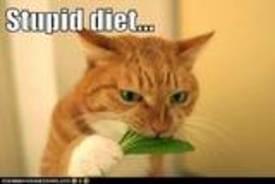How and why I recalibrated my default stride length

drcoleman
Posts: 4 Member
Hi everyone,
I've been loving my Fitbit, but I noticed for the first few days I was getting inaccurate readings for my walks / jogs. I eventually learned that the Fitbit thought I was running much farther than I actually was; I confirmed this multiple times with running MapMyRun's GPS program on my iPhone and comparing it to Fitbit's measurements for the same run. The fix? I needed to adjust my stride length in my Fitbit profile because the default was not accurate for me. It took a little work to calibrate, but it paid off; the Fitbit has been incredibly accurate since then. I wouldn't recommend changing the defaults unless you're clearly getting inaccurate distances for walking or running.
I calibrated mine by going to a local track that had 100 meters clearly marked off. I turned on the stopwatch function and started walking, and then turned it off as soon as I hit the 100m mark. (You can use any known distance.) I repeated this several times, and then did the same thing while running. When I got home and synced, I took my number of steps from the Fitbit site and entered them into a stride length calculator (link to the one I used is below) and took an average of my walking stride lengths. I then did the same for my running stride lengths. I then entered these as the new defaults on my Fitbit profile page, et voila. My distances and calorie counts are much more in line with the other measurements I've typically taken.
Hope this helps anyone having the same problem!
Stride calculator: http://www.tech4o.com/detail.aspx?id=181
I've been loving my Fitbit, but I noticed for the first few days I was getting inaccurate readings for my walks / jogs. I eventually learned that the Fitbit thought I was running much farther than I actually was; I confirmed this multiple times with running MapMyRun's GPS program on my iPhone and comparing it to Fitbit's measurements for the same run. The fix? I needed to adjust my stride length in my Fitbit profile because the default was not accurate for me. It took a little work to calibrate, but it paid off; the Fitbit has been incredibly accurate since then. I wouldn't recommend changing the defaults unless you're clearly getting inaccurate distances for walking or running.
I calibrated mine by going to a local track that had 100 meters clearly marked off. I turned on the stopwatch function and started walking, and then turned it off as soon as I hit the 100m mark. (You can use any known distance.) I repeated this several times, and then did the same thing while running. When I got home and synced, I took my number of steps from the Fitbit site and entered them into a stride length calculator (link to the one I used is below) and took an average of my walking stride lengths. I then did the same for my running stride lengths. I then entered these as the new defaults on my Fitbit profile page, et voila. My distances and calorie counts are much more in line with the other measurements I've typically taken.
Hope this helps anyone having the same problem!
Stride calculator: http://www.tech4o.com/detail.aspx?id=181
1
Replies
-
That sounds like a good plan for me too. I'm going to try it, thanks!0
-
Thanks for the info. I will have to try this..0
-
Hi everyone,
I've been loving my Fitbit, but I noticed for the first few days I was getting inaccurate readings for my walks / jogs. I eventually learned that the Fitbit thought I was running much farther than I actually was; I confirmed this multiple times with running MapMyRun's GPS program on my iPhone and comparing it to Fitbit's measurements for the same run. The fix? I needed to adjust my stride length in my Fitbit profile because the default was not accurate for me. It took a little work to calibrate, but it paid off; the Fitbit has been incredibly accurate since then. I wouldn't recommend changing the defaults unless you're clearly getting inaccurate distances for walking or running.
I calibrated mine by going to a local track that had 100 meters clearly marked off. I turned on the stopwatch function and started walking, and then turned it off as soon as I hit the 100m mark. (You can use any known distance.) I repeated this several times, and then did the same thing while running. When I got home and synced, I took my number of steps from the Fitbit site and entered them into a stride length calculator (link to the one I used is below) and took an average of my walking stride lengths. I then did the same for my running stride lengths. I then entered these as the new defaults on my Fitbit profile page, et voila. My distances and calorie counts are much more in line with the other measurements I've typically taken.
Hope this helps anyone having the same problem!
Stride calculator: http://www.tech4o.com/detail.aspx?id=181
Thanks for the tip. I think I need to adjust my stride length...where exactly did you enter it? I've checked out the fitbit website and can't seem to find where to change it...0 -
Thanks for the tip. I think I need to adjust my stride length...where exactly did you enter it? I've checked out the fitbit website and can't seem to find where to change it...
It is in your fitbit profile--you can set one stride length for walking and another for running.0 -
Great Tip, great site for stride length.
Thanks 0
0 -
bump0
-
bump:happy:0
-
My problem is that I walk fast enough that FItbit considers it running. So my walking stride was about right, but the running stride, was, I guess, much longer. I don't really walk that fast but I guess at around 4 mph Fitbit thinks you are running. Then it would use the running stride to calculate my distance so it would show much further distance than actual.
I had to set both my walking and running stride the same, and now I get fairly accurate numbers. I don't really run thank goodness or not sure what I would do....
Although I don't think Fitbit uses the distance to calculate calorie burn...so if you your mileage is off I don't think it is an issue for food/calories. But I do like having more accurate miles traveled.0 -
great tip0
-
Thanks for this, got my FB yesterday and immediately did your test to calibrate it.
Declan0 -
Do you count the steps each time the same foot steps down or do you count each time both feet set down.
Left, Right (1, 2)
Left, Right (3, 4)
Left, Right (5, 6)
or
Left, Right (1)
Left, Right (2)
Left, Right (3)0 -
Officially your stride is the distance from your left foot in position A to the left foot in position B
So: Left, Right (1)
Left Right (2)
A step is Left foot, to right foot
FitBit really doesn't want your stride, it wants your step. They misuse the term from what I have experienced. But I love it despite the flaw :P0 -
After doing some reading and playing, I figured out they wanted step instead of stride. All the extra playing made me clock in some extra steps in the process (I mean purposely walk to figure it out).0
-
Just re-calibrated. Went to the football field and ran 100 yards in 66 steps, twice. Actually 65.5 and 66. I took the 66 because I was more tired. Trying to get the real stride length.
I'm just nervous that my average walking stride is more like 36 inches, and my running stride is 55.0 -
Bump for later0
-
thanks for posting this. I had a brisk walk that Fitbit calculated to be much longer than what MapMyRun measured it to be. Wasn't sure how to adjust for it -- I'll have to give your method a try!0
-
Excellent suggestion! If you care about the mileage estimate on your Fitbit in addition to the step count, this is worth calculating. Stride various considerably. I believe the average stride for a woman is about 24 inches? Mine is 21.4 inches and as a result, my Fitbit was overestimating miles walked by quite a large margin. Now that I have the stride set correctly, the distance estimate is much more accurate.0
-
thanks for posting this. I had a brisk walk that Fitbit calculated to be much longer than what MapMyRun measured it to be. Wasn't sure how to adjust for it -- I'll have to give your method a try!
Also, as mentioned sometimes a very brisk walk will be credited as a run. For me it has to be about 4 miles per hour, but I don't think it does that with every 4 miles per hour walk. I am short though and that is around the place where I could either walk as briskly as I can with a long stride or jog. So after you have your strides set, if you see it is a bit high that might be why. Some people who don't run will set a normal walking stride and a brisk walking stride (in their running field), or set both the same. I found, because I am a pretty good walker but not so great at running, my running stride over distance was actually just a little longer than my walking stride. So it has been less of a problem since I re-calibrated it.
Yes, to get fitbit accurate you want how much distance you cover in a single step.0 -
If anyone needs a formula, this is the one I used:
63360 * miles / steps = stride in inches
I got this from another fitbit user. I believe the 63360 is inches in one mile (?). So it is basically dividing the distance covered by the number of steps you took. For miles, this may be obvious but I will say it anyway, plug in the decimal point for fractions of a mile covered. So if you walked one half mile that would be .5 or for one mile an even 1, etc.0 -
Fitbit was underestimating mine. It was saying for every 552 steps I cover .23 miles, while in actuality I cover .25 in 550. Doesn't sound like a big difference (29" stride v 26" stride) but I adjusted it anyway since it definitely adds up - I would get 9.2 miles for every 10 miles I walk. I walked 3 quarter mile stretches and then averaged them. I actually walked 1.5 miles but the dog kept messing me up
 lol Up next is my run calculation (without the dog). 0
lol Up next is my run calculation (without the dog). 0 -
Must check this out.0
-
I want to calibrate my Fitbit now, thanks for the link.0
-
thanks! bump!0
-
bump0
-
Thanks!0
-
I did it today. I hope I did it right. It seems a bit much. I'm only 4' 11' and according to the calculator, I got 80 steps in 100 meters, for 49" stride and 60 steps running for 66"stride. That seems big for me since that was only running at around an 11:30 mile pace, so it was an easy pace...0
-
I did it today. I hope I did it right. It seems a bit much. I'm only 4' 11' and according to the calculator, I got 80 steps in 100 meters, for 49" stride and 60 steps running for 66"stride. That seems big for me since that was only running at around an 11:30 mile pace, so it was an easy pace...
I think I figured it out. I was just counting my left steps, so I needed to double all my steps...0 -
I did my calibration on a treadmill. I didn't know what speed to pick for walking. Any thoughts?0
-
I did my calibration on a treadmill. I didn't know what speed to pick for walking. Any thoughts?
When I tried it with a treadmill I played around with the speed a bit first and found what felt like my normal stride outside. I don't use a treadmill very often though. It ended up close, but it turned out to be a little shorter than my natural, outside stride for walking. Th running was closer.
ETA: Take that with a grain of salt, I've tested my stride a couple different ways and when I did it on a treadmill it wasn't quite as accurate as when I did it on a track. I am not sure whether it was user error since I don't use treadmills that often or because my stride is just different on one.0 -
I did it today. I hope I did it right. It seems a bit much. I'm only 4' 11' and according to the calculator, I got 80 steps in 100 meters, for 49" stride and 60 steps running for 66"stride. That seems big for me since that was only running at around an 11:30 mile pace, so it was an easy pace...
I think I figured it out. I was just counting my left steps, so I needed to double all my steps...
Yes, the best thing since you are calibrating the distance your fitbit tracks is to go by what the fitbit gives you. I push the strt button before the test (and before I take a step be careful not to, time doesn't matter with this test), then do your walk or run and stop as soon as you are done and press the button to stop the timer. That will make a fitbit activity record, log on to your fitbit account and look in your activity log. When you use whatever formula, use the steps listed in the fitbit activity record. If you are using a treadmill, you may not be able to abruptly stop, so just notice the treadmill distance covered when you push the stop button.0
This discussion has been closed.