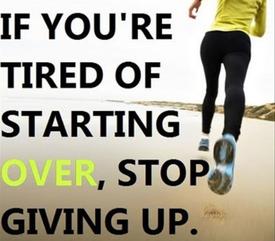How To Post Pictures

Sarauk2sf
Posts: 28,072 Member
As we need to have pictures posted for the body fat % estimation thread and thought it would be helpful anyway, below is a quick 'tutorial' on how to do it:
- First you need to use an image hosting site to upload pictures to and then you can post pictures in threads on the forums. To do this, go to an image hosting site (for example, photobucket or tinypic- photobucket requires making an account) and upload your picture.
- When completed pick the URL that's called IMG (or Image) from the options available. Click in the bottom box for photobucket (the one that has the [IMG]in the string) and you should see "Copied" come up, or for tinypic highlight the entire code , right click, and click "copy". - Start your message in the thread by clicking reply or quote. Paste the code string noted above. It should look something like: [ IMG ]http://i1170.photobucket.com/albums/xxxx.jpg[ /IMG ] or [ IMG ] http://i48.tinypic.com/xxxx.jpg [ /IMG ] However, you need to change the upper case IMG to lower case img so it now looks like: [ img ]http://i1170.photobucket.com/albums/xxxx.jpg[ /img ] or [ img ] http://i48.tinypic.com/xxxx.jpg [ /img ] Note: I have had to add spaces between the img and the square brackets otherwise MFP will try to find a picture and the text will not show up - there will be no spaces when you do this for realz. Here is a pic so that you can see what it looks like. To view the code, click "Quote" on this post, and you will see what it should look like:[/img]
- First you need to use an image hosting site to upload pictures to and then you can post pictures in threads on the forums. To do this, go to an image hosting site (for example, photobucket or tinypic- photobucket requires making an account) and upload your picture.
- When completed pick the URL that's called IMG (or Image) from the options available. Click in the bottom box for photobucket (the one that has the [IMG]in the string) and you should see "Copied" come up, or for tinypic highlight the entire code , right click, and click "copy". - Start your message in the thread by clicking reply or quote. Paste the code string noted above. It should look something like: [ IMG ]http://i1170.photobucket.com/albums/xxxx.jpg[ /IMG ] or [ IMG ] http://i48.tinypic.com/xxxx.jpg [ /IMG ] However, you need to change the upper case IMG to lower case img so it now looks like: [ img ]http://i1170.photobucket.com/albums/xxxx.jpg[ /img ] or [ img ] http://i48.tinypic.com/xxxx.jpg [ /img ] Note: I have had to add spaces between the img and the square brackets otherwise MFP will try to find a picture and the text will not show up - there will be no spaces when you do this for realz. Here is a pic so that you can see what it looks like. To view the code, click "Quote" on this post, and you will see what it should look like:[/img]

0
Replies
-
How do you edit photos to be side-by-side?0
-
How do you edit photos to be side-by-side?
That would be done outside MFP. I have not done it myself so hopefully someone could help with suggesting a good software to use.0 -
Any idea how to make pics from photobucket smaller? I've tried resizing and cropping but they still cut half off when I post them here.0
-
Any idea how to make pics from photobucket smaller? I've tried resizing and cropping but they still cut half off when I post them here.
it used to be just a matter of going into photobucket and resizing, but since they've updated photobucket I find it more difficult to use. Generally, I try to resize before I send to photobucket. For example, I'll email a photo from my phone and it will give me the options to send the actual size, large, medium, or small. I generally select medium or small, upload that file into photobucket, and it comes in at a reasonable size on here.0 -
Any idea how to make pics from photobucket smaller? I've tried resizing and cropping but they still cut half off when I post them here.
it used to be just a matter of going into photobucket and resizing, but since they've updated photobucket I find it more difficult to use. Generally, I try to resize before I send to photobucket. For example, I'll email a photo from my phone and it will give me the options to send the actual size, large, medium, or small. I generally select medium or small, upload that file into photobucket, and it comes in at a reasonable size on here.
I used to have a problem with photobucket when they went to the beta version but it seems to work for me now. Good tip about the phone though - I had not realized that.0 -
still can't get it to work!0
-
still can't get it to work!
Have you tried tinypic? It is often easier.0 -
Bumping for later reference0
-
Bump0
-
tag0
-
bump0
-
How do you edit photos to be side-by-side?
If you're on your phone with the images there are apps like photo grid (I use this one) where you can make a collage or side by side pic I have the android market, so may be different if you have Apple but there's a million. Try like picture collage, etc when searching 0
I have the android market, so may be different if you have Apple but there's a million. Try like picture collage, etc when searching 0 -
Thanks for this!0
-
Bump0
-
Thanks so much for posting this! I've not yet gotten my head 'round posting pics or gifs!0
This discussion has been closed.