Before and After Pics

AnnaNoel_21
Posts: 96 Member
I thought it it would be nice to see our before and afters.
Here are some helpful links to help you post pictures on here.
****WHAT I DID**** 1. Opened Flickr account (I find Flickr easier to use then Photobucket to upload on mfp) 2. Uploaded to Flickr 3. Resized or cropped the photo to make it smaller 4. Got the link to post *this can be found under the "share" tab Look for the HTML/BBCode *use the BBCode- copy it and then paste it.
FLICKR http://www.ehow.com/how_4451290_post-photos-flickr.html
http://forums.flowingdata.com/topic/how-to-post-pictures-in-threads-with-flickr
PHOTOBUCKET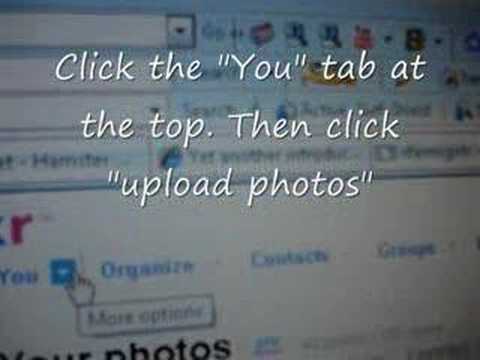 http://www.youtube.com/watch?v=oXBA0negVeE
http://www.youtube.com/watch?v=oXBA0negVeE
biggest width should be 550 pixels for little to no clipping) to post a pic... upload to photobucket or whatever image hosting site you use... copy the direct link to your photo and do it like this...
[ img ]direct link here[ /img ] take the spaces out of the img brackets... i just put them there or else it wouldn't have shown up
OR http://www.myfitnesspal.com/topics/show/535655-posting-a-picture-to-an-mfp-blog-tutorial
http://www.myfitnesspal.com/topics/show/262875-need-help-adding-pictures-look-here-pic-heavy
Here are some helpful links to help you post pictures on here.
****WHAT I DID**** 1. Opened Flickr account (I find Flickr easier to use then Photobucket to upload on mfp) 2. Uploaded to Flickr 3. Resized or cropped the photo to make it smaller 4. Got the link to post *this can be found under the "share" tab Look for the HTML/BBCode *use the BBCode- copy it and then paste it.
FLICKR http://www.ehow.com/how_4451290_post-photos-flickr.html
http://forums.flowingdata.com/topic/how-to-post-pictures-in-threads-with-flickr
PHOTOBUCKET
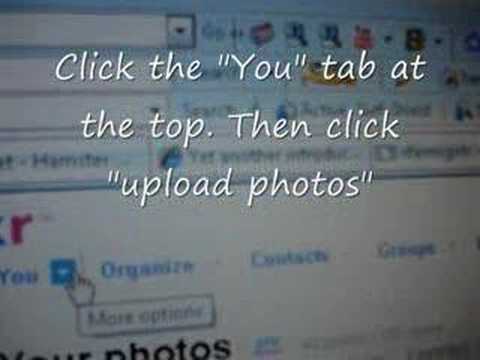 http://www.youtube.com/watch?v=oXBA0negVeE
http://www.youtube.com/watch?v=oXBA0negVeEbiggest width should be 550 pixels for little to no clipping) to post a pic... upload to photobucket or whatever image hosting site you use... copy the direct link to your photo and do it like this...
[ img ]direct link here[ /img ] take the spaces out of the img brackets... i just put them there or else it wouldn't have shown up
OR http://www.myfitnesspal.com/topics/show/535655-posting-a-picture-to-an-mfp-blog-tutorial
http://www.myfitnesspal.com/topics/show/262875-need-help-adding-pictures-look-here-pic-heavy
0
Replies
-
I saw this pic and said ENOUGH!

My motivation 12-31-12 by annanoel_21, on Flickr
The next day
Jan 1 243 by annanoel_21, on Flickr
Trying to get back below this (pic from 2 years ago)
IMG952012081195101939 by annanoel_21, on Flickr0
This discussion has been closed.