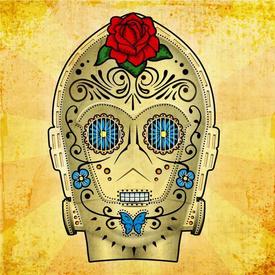Fitbit Calorie Adjustment wrong
Replies
-
I was just deleting the duplicates, too, but since today it's only showing about half of what I earned. <eye rolly>0
-
Lourdesong wrote: »I emailed support about it.
The MFP burn for me has been bouncing around between 1900 and 2500 at every sync, when it should be a static 1770; it's as if a bored someone is amusing themselves by changing my activity level settings in MFP over and over, all day long.
My calorie adjustments are therefore totally wrong - much lower than they should be.
This is the 2nd day I've been experiencing this problem. Getting double credit for adjustments has been happening for a good bit longer. (I've just been deleting the duplicates)
This is exactly what mine's doing too.0 -
Mine has been messed up since Sunday.
On Sunday it doubled my adjustment. On Thursday it showed I could only consume 987 calories. That's far below my BMR and completely absurd. It looks like what it did was subtract my adjustment rather than add it.
That's far below my BMR and completely absurd. It looks like what it did was subtract my adjustment rather than add it.
Today, Sunday suddenly appears to be correct, but now it looks like Tuesday and Friday have doubled adjustments. I'm pretty sure that's what happened as my general adjustment without cardio is around 450-550.
Even though I know on average what I can eat per day, it's beyond irritating.0 -
Lourdesong wrote: »I emailed support about it.
The MFP burn for me has been bouncing around between 1900 and 2500 at every sync, when it should be a static 1770; it's as if a bored someone is amusing themselves by changing my activity level settings in MFP over and over, all day long.
My calorie adjustments are therefore totally wrong - much lower than they should be.
This is the 2nd day I've been experiencing this problem. Getting double credit for adjustments has been happening for a good bit longer. (I've just been deleting the duplicates)
Where do you go to delete duplicates? I've had to delete food duplicates on occasion, but not burns. Is it just for exercise, or does it show a duplicate of the entire adjustment?0 -
Ditto on this. And I see that folks are mentioning on the main boards that their MFP steps are wrong as well.0
-
Broken again, it was fixed for about 15mins last night ...my work around is just going to be cussing my activity level from sedentary to lightly active and disable negative adjustments until they get it fixed.As a programmer, I know tech always misbehaves. I spent about 15 minutes this morning planning my workaround if it didn't get fixed right away. I'll be ready next time!
0 -
Lourdesong wrote: »I emailed support about it.
The MFP burn for me has been bouncing around between 1900 and 2500 at every sync, when it should be a static 1770; it's as if a bored someone is amusing themselves by changing my activity level settings in MFP over and over, all day long.
My calorie adjustments are therefore totally wrong - much lower than they should be.
This is the 2nd day I've been experiencing this problem. Getting double credit for adjustments has been happening for a good bit longer. (I've just been deleting the duplicates)
Where do you go to delete duplicates? I've had to delete food duplicates on occasion, but not burns. Is it just for exercise, or does it show a duplicate of the entire adjustment?
Click on the 'Add Exercise' tab from your home page. (Right next to the 'Add Food' tab.) It will show your exercise burns that were transferred from your fitbit. Duplicate entries can be deleted the same way you delete food items.0 -
Currently it's working okay for me - I corrected yesterday's entry by simply adding a 1kcal exercise to force the calculation to be re-done.0
-
I think it's clear that it's acting up for most people at the moment. I hope tech support is working on a fix.0
-
Same problem as others. Today no steps from Fitbit are showing. Added 1 min of cardio exercise but still no Fitbit steps. After the problems I've had with Fitbit removing features and now problems with MFP (Premium subscriber) I'm looking forward to Apple getting up to speed so I can solely use my Apple Watch and drop Fitbit and premium MFP.0
-
Yeah, I came here to find out what the heck is going on. I had an exercise adjustment of 250, now it's only 15 calories and MFP is telling me I'm 15 calories over when I've only consumed 1291 calories for the day. I guess I'll just follow my Fitbit eating plan until MFP gets it together.0
-
Yeah, I came here to find out what the heck is going on. I had an exercise adjustment of 250, now it's only 15 calories and MFP is telling me I'm 15 calories over when I've only consumed 1291 calories for the day. I guess I'll just follow my Fitbit eating plan until MFP gets it together.
please email MFP support and let them know you are having issues to. The more pressure the better.0 -
Accidentally posted before I typed anything...0
-
In the IOS app under the "more" menu, I went to "steps" and saw Fitbit was not selected, instead "don't track steps" was selected. So, I changed it to track steps with Fitbit, and the adjustments have been correct for about 1/2 hour now. MFP burn number has stayed the same at 1770 at every sync.
In my food diary I also now have a pretty Fitbit icon that displays my step count now.
Now after I post this, I'll check it again and discover it's not syncing correctly again, just watch...:)
Anyway, check and see if MFP is set to track your steps with fitbit or not.0 -
It's really messed up.. Fitbit at a -750 has me at 3,083 for the day. MFP at a -750 has me at 2,694. I did 10 miles today.
*Update, now MFP shows 1960.0 -
I've contacted support but haven't received a substantive response yet. Have any of you?
All - please contact support. The more they hear about it the more likely to jump on it.0 -
I haven't heard anything back, no.
Everything appears fixed now for me, though since I did what I posted above... Over an hour now and it has been working as it should. Hoping it stays that way.0 -
Lourdesong wrote: »In the IOS app under the "more" menu, I went to "steps" and saw Fitbit was not selected, instead "don't track steps" was selected. So, I changed it to track steps with Fitbit, and the adjustments have been correct for about 1/2 hour now. MFP burn number has stayed the same at 1770 at every sync.
In my food diary I also now have a pretty Fitbit icon that displays my step count now.
Now after I post this, I'll check it again and discover it's not syncing correctly again, just watch...:)
Anyway, check and see if MFP is set to track your steps with fitbit or not.
I did this on the Android app in the "Steps" tab and it fixed things for now. Thank you!0 -
Happening to us too. We have to delete our exercise adjustment each time before syncing our Fitbits.0
-
myfitnesspal.desk.com/customer/en/portal/articles/2309562-not-seeing-exercise-adjustment-or-steps-from-the-partner-linked-to-your-myfitnesspal-account
: ( On top of MFP's issue, I have been having Fitbit syncing issues for the last week. I have a Windows phone that I only use for logging/syncing when necessary. My Fitbit will no longer sync with my desktop, so I'm stuck with the phone for that. My whole system is all screwy and I don't like it.0 -
Lourdesong wrote: »In the IOS app under the "more" menu, I went to "steps" and saw Fitbit was not selected, instead "don't track steps" was selected. So, I changed it to track steps with Fitbit, and the adjustments have been correct for about 1/2 hour now. MFP burn number has stayed the same at 1770 at every sync.
In my food diary I also now have a pretty Fitbit icon that displays my step count now.
Now after I post this, I'll check it again and discover it's not syncing correctly again, just watch...:)
Anyway, check and see if MFP is set to track your steps with fitbit or not.
I did this on the Android app in the "Steps" tab and it fixed things for now. Thank you!
I did the same, enabled steps and boom I had the correct calorie count and it displays the steps I have taken.0 -
I noticed the top picture on this page is missing the timestamp for the Fitbit Calories burned data and what it actually was.
(Based on xxx calories burned as of HH:mm)
When everyone with that issue is seeing it - is that timestamp indeed missing with Fitbit calories up to that point?
I know the other issue is the problem the static MFP Calories Burned is changing.
Since I doubt the formula for that figure is actually changing (BMR x 4 possible activity level factors 1.25, 1.4, 1.6, 1.8) - I'm guessing something that changes the BMR has changed. Or perhaps the activity level did change.
When that MFP Calories Burned is wrong - has anyone ever checked your Diet/Fitness profile to confirm the gender, age, weight, height, activity level choices are correct?
On that one, I'm wondering if they are about to have a database blowup and corruption. I know they have backups at other sites, but still.
So more regionally based perhaps issue.
I seem to hit Chicago Amazon servers for instance for even the web page, not sure if database is there too for me. Makes sense being in midwest.0 -
Hi guys - so mine isn't working... I was just lazy yesterday

How would people feel about the numbers if we hypothesise that the MFP Calories burned figure is now changing based on some calculation involving "steps" ? (Since that is synced from Fitbit I believe)
E.g. I have MFP burned @ 0615 (just after a run) = 2,344 (expected)
And @ 0829 (A while later, obviously) = 2,729 which produces a wildly wrong adjustment of 44 vs the 403 it should be.
I'm currently in an e-mail discussion with MFP Support FWIW and was asked about steps... so throwing it out there to see if other people think steps could be adjusting the MFP burned figure during the day.0 -
This is a real nightmare ... whatever their devs are doing, can they just not do it on their live server! It has to be tested properly first.
The adjustment is either not there, completely wrong, or sometimes right, it varies by the hour!
Sometimes it helps to remove the fitbit app and add it back, but then next thing I check, the calories are gone again!0 -
I agree although simply checking the box that says show fitbit steps fixed the issue for me. It is really frustrating to deal with these issues. To avoid going into the red you can adjust your activity level up. Just look at your average tdee on fitbit and find an activity level that is similar. If you are eating ing at a deficit just make sure you are 500 cals, for 1lb/week, or 1000 below your daily tdee for 2lbs/week.This is a real nightmare ... whatever their devs are doing, can they just not do it on their live server! It has to be tested properly first.
The adjustment is either not there, completely wrong, or sometimes right, it varies by the hour!
Sometimes it helps to remove the fitbit app and add it back, but then next thing I check, the calories are gone again!
0 -
As of today, the steps thing no longer works for me. Also, manually logging exercise via MFP on the PC doesn't show up on the mobile app.0
-
I just posted in the general weight loss section I'm having the same issue-keeps giving me extra calories then taking them away even though I've been active. I went to bed last night with a surplus of over 300 calories and woke up in the red.
That being said my tdee for Fitbit is way higher then what it's syncing to MFP. Glad to hear I'm not the only one.
Anyone know when this will be fixed? I just got my Fitbit this week so it's all new to me.0 -
At this point I am so glad that I am a data freak, and can comfortably look at my my records and match up my steps/active minutes/daily burn from today to previous dates with similar numbers.0
-
-
CoachJen71 wrote: »At this point I am so glad that I am a data freak, and can comfortably look at my my records and match up my steps/active minutes/daily burn from today to previous dates with similar numbers.
This is what I'm doing as well. I'm also in maintenance and trying to convince myself that this is a good opportunity to ride without training wheels and not rely so heavily on data but just trusting that I know about what I can eat and stay within maintenance.
It would be very frustrating if I were new or only recently got a Fitbit and wanted to understand how the systems work.
0
This discussion has been closed.