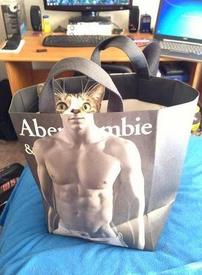Synching
Replies
-
Still not syncing. How will we know if the problem has been resolved?0
-
-
My steps have finally synced also.
0 -
Mine still hasn't synced. Anyone else unsynced still?5
-
It’s syncing food, but not steps yet1
-
Honestly just glad I'm not the only one. I was getting concerned something was wrong on my end and I wasn't able to troubleshoot it
 Thank you for the links above with the explanation - hopefully this issue will be resolved soon because this is totally throwing off my stats groove
Thank you for the links above with the explanation - hopefully this issue will be resolved soon because this is totally throwing off my stats groove 
 2
2 -
I have been having problems for days now. I cannot get my FitBit Charge 2 to sync at all with MFP.
 1
1 -
-
I just switched my steps to fitbit (thanks to this thread!) and I'm still not having any exercise or food synced from fitbit to MFP or from MFP to fitbit. I did send an email and have only gotten the advice to disconnect and reconnect so I'm not sure what I can do from here.0
-
hailli_logan wrote: »I just switched my steps to fitbit (thanks to this thread!) and I'm still not having any exercise or food synced from fitbit to MFP or from MFP to fitbit. I did send an email and have only gotten the advice to disconnect and reconnect so I'm not sure what I can do from here.
You still aren't alone with that issue either.0 -
-
My fitbit isn't syncing either. Hopefully this is repaired soon0
-
Mines all up and running again, I turned Bluetooth off and on and they appeared, a coincidence perhaps, but at least it’s working!0
-
Honestly, the syncing issues are part of the reason I won’t pay for the MFP premium.
 7
7 -
Mines gone again, back to no steps, but do have calorie adjustment0
-
Thought it was fixed, but once again not communicating either food to Fitbit, or steps back to MFP.0
-
Mine is syncing 24 hours at a time. I just got yesterdays synced but nothing for today's entries.0
-
I finally got the last two days to sync but not today. I think it's on a huge lag for some reason. wondering if it's an issue with the cloud services I heard has caused other sites to go down0
-
also...https://myfitnesspal.desk.com/customer/en/portal/articles/2976520-fitbit-sync-issues they updated it this morning but it still basically says the same thing.1
-
Just started to see my food from MFP start to show up in Fitbit. But no steps or exercise showing up in MFP from Fitbit. Seems a slow drip of resolution rolling out.1
-
No sync here0
-
Very frustrating since I use my exercise calories to figure out what I can still eat at the end of the day.8
-
MFP, how about at LEAST updating us in this post/discussion?! Like once a week I see a post (somewhere) from you guys saying do NOT try and do the revoke, disconnect & reconnect trick to try and get sync working because it bogs down the system even more. Well, people do that because they are left in the dark. COMMUNICATE PLEASE. This has been going on a long time5
-
Mine started working last night and seems to be synching this morning. Fingers crossed it's all resolved soon.0
-
Mine started working again late last night, stopped working this morning, started working again a little before noon, and stopped working again now.0
-
Honestly just glad I'm not the only one. I was getting concerned something was wrong on my end and I wasn't able to troubleshoot it
 Thank you for the links above with the explanation - hopefully this issue will be resolved soon because this is totally throwing off my stats groove
Thank you for the links above with the explanation - hopefully this issue will be resolved soon because this is totally throwing off my stats groove 
 0
0 -
anthonyg185 wrote: »MFP, how about at LEAST updating us in this post/discussion?! Like once a week I see a post (somewhere) from you guys saying do NOT try and do the revoke, disconnect & reconnect trick to try and get sync working because it bogs down the system even more. Well, people do that because they are left in the dark. COMMUNICATE PLEASE. This has been going on a long time
Exactly! I noticed they added that whole bolded "do not try to disconnect and reconnect" part to their update, but they only added that AFTER this issue had already been going on for DAYS with no word from them on what was happening. Now they're bogged down with sync requests and are citing that as the reason why it's taking so long to repair. Because it's the users' fault, you see.
If this isn't sorted out by Monday, I'm off to another app.0 -
I'm frustrated enough by the lack of ability to sync to ensure I don't under eat or overeat, whilst trying to loose a couple of stone. Just how difficult must this be for anyone on medical based low carb diets for diabetes and other conditions who rely on the app to monitor their total food intake. Five days with no hint of a resolution just isn't funny any more.2
-
For those saying you have no idea how much to eat with the extra activity you do.
Look at device or Fitbit app.
Look at figure for total calories burned today. Near dinner time best.
Subtract 250, 500, 750, or 1000 depending on your deficit.
Eat that much looking at MFP goal.
Update near bedtime for final snack.0 -
This is like the third or fourth time in as many months I’ve had issues with syncing. I’ve not synced I feel for every time this happens we should get a month free if you paid for the premium like I did. They should be ashamed to call this a premium product and charge for it.5
This discussion has been closed.