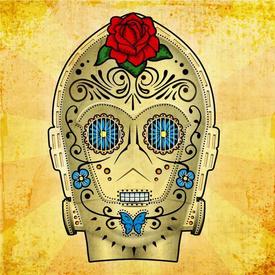Chardonnay....30g of carbs!! No way!!!

BrownsFan19
Posts: 117 Member
So I’ve only been on lchf for 2 weeks now, but I’m all in. Totally loving it. Lost 7 pounds so far and more importantly i feel freaking smazing! I haven’t cheated at all!
So today , my husband and I had a date and I decided I wanted a couple glasses of wine. I knew to stick with the dry wines, so grabbed a Chardonnay first. It was gross. Not good. So halfway through I switched to pino noir. Yum. Delicious. I finished both glasses. Anyways.... just went to enter them in to my food diary and holy cow!!! The pino noir was only 3.4 g carbs which was fine. The nasty Chardonnay.... 30 g of carbs! Seriously!!! I haven’t had that many carbs on an entire day since I started. Plus it was gross! I seriously could have had a small McDonald’s fries for less carbs than that wine. Ugh. I wanna cry....
So today , my husband and I had a date and I decided I wanted a couple glasses of wine. I knew to stick with the dry wines, so grabbed a Chardonnay first. It was gross. Not good. So halfway through I switched to pino noir. Yum. Delicious. I finished both glasses. Anyways.... just went to enter them in to my food diary and holy cow!!! The pino noir was only 3.4 g carbs which was fine. The nasty Chardonnay.... 30 g of carbs! Seriously!!! I haven’t had that many carbs on an entire day since I started. Plus it was gross! I seriously could have had a small McDonald’s fries for less carbs than that wine. Ugh. I wanna cry....
1
Replies
-
That seems wrong. What entry did you use?
One example:
http://www.calorieking.com/foods/calories-in-wines-chardonnay_f-ZmlkPTEwODM4OQ.html0 -
It was Woodbridge Chardonnay. One of the mini 5oz bottles0
-
I just looked at another site and it says 5g. Wow! I hope this second site is correct!!! Headed to do more research. .....0
-
That seems wrong. What entry did you use?
One example:
http://www.calorieking.com/foods/calories-in-wines-chardonnay_f-ZmlkPTEwODM4OQ.html
I think you are right! Looked on their website and it’s only 3.8!!! Thank you so much for your post. I’ve been pissed off for over an hour!!!3 -
Oh man, so glad that got cleared up! Yeah 30g seems high. But I've had it happen before where I didn't check something first and it backfired!
A restaurant put bbq sauce on my bunless burger and I thought it might be 3-4g carbs, but got home to discover it was 16g! Bummer.
Glad your gross chardonnay wasn't a double whammy of disappointment.4 -
Some people ADD carbs to their wine entries (thus ruining things for others). Someone posted once that their trainer or dietician or whatever TOLD them to do that.
0 -
Good reminder to always cross check all MFP database entries to be used in our diaries. It is absolutely FULL of incorrect entries. I wish MFP would remove the option to "share" user entries including user recipe entries though others may find that option favorable. Can't please all the people all of the time.
 2
2 -
yeah unless it was a sweet wine, even if it was 30 seems really high. the dry wines are typically 2-5g per 5 oz glass0
-
Sabine_Stroehm wrote: »Some people ADD carbs to their wine entries (thus ruining things for others). Someone posted once that their trainer or dietician or whatever TOLD them to do that.
Yeah I agree, all wine should be put in at zero carbs, that's a much better way to go, it would save me drinking quite so much gin!! 4
4 -
auntstephie321 wrote: »yeah unless it was a sweet wine, even if it was 30 seems really high. the dry wines are typically 2-5g per 5 oz glass
Thank goodness because if I had to choose between being overweight and wine...Wine may win! hahahaha4 -
Don't trust MFP data, go to this web site instead. BrownsFan19, I agree wine might just win

http://getdrunknotfat.com/2 -
Forgot to add this to my last post.
https://www.drinkiq.com/en-us/facts-about-alcohol/nutritional-values/1 -
I made the same mistake and was horrified at the carb count- figured it was an error1
-
Good reminder to always cross check all MFP database entries to be used in our diaries. It is absolutely FULL of incorrect entries. I wish MFP would remove the option to "share" user entries including user recipe entries though others may find that option favorable. Can't please all the people all of the time.

I just wish there were some kind of sort function on the database. There's no rhyme or reason to the way entries come up.
1 -
Ringbearer2 wrote: »Good reminder to always cross check all MFP database entries to be used in our diaries. It is absolutely FULL of incorrect entries. I wish MFP would remove the option to "share" user entries including user recipe entries though others may find that option favorable. Can't please all the people all of the time.

I just wish there were some kind of sort function on the database. There's no rhyme or reason to the way entries come up.
Agree and the same is somewhat true for "recent foods" and "frequent foods". I'm sure some folks wonder why I've gone to the trouble of creating my "Top Foods" list under "My Meals" when there are MFP categories such as "frequent foods" and "recent foods".
I've not found much use (though there is some) in regards to "frequent" and "recent". 6 months ago I may have eaten MCT Oil "frequently" enough for it to still be on my "frequent" list but I've not used it for at least 6 months and it is still there. Additionally, my food choices are intentionally varied enough that many/most of the foods appearing on my "recent" foods might be recent but will not be eaten on the day I am creating my food diary.
Both the recent and frequent lists seem to have a numerical limit to them (not sure since I don't use them regularly). By finding a food item in the data base that I eat often enough, taking the time to verify the entry is correct, then saving it by an appropriate measure (such as 1 ounce) as a single item under "my meals", I have eliminated the need to search the database over and over.
I have my default set to "My Meals". If I am having peanut butter, I'll type "pe" in my search and peanut butter and peanuts come up. AND it is the type of peanut butter or peanuts I buy AND the entry I used to create it, is correct. All I do is enter the amount. Done.
I've been here 4 years and still keep a food diary most of the time. More by choice than by need. My "hack" was well worth the time it took to create.
Back to wine and database errors. Sorry for the diversion.4 -
Wow, @kpk54! Sounds like a bit of work. That's why I gave up logging a while ago. I just got pissed off. I use a ton of different food items and stuff just kept falling off my lists and I'd have to re-find it in the MFP main foods database. Forget it! I also cook a lot by whatever is in the fridge at the moment, so my Chili (for instance) will never have the same amounts of the same things twice, lol. And My Meals are not always the standard 3 items on the plate (or whatever), sometimes I will take a portion of that meal (1 part of the recipe) and pair it with something else that strikes my fancy at the moment instead. Fortunately I just know generally by now what is low in carb and good for me to choose. And if it's new to me I carefully read the Nutrition Facts or look it up on a better curated site. Luckily I am at or barely above maintenance goal for the past while.1
-
Ugh. I know. I never save meals either. I rarely combine the same things in a meal so why save it.
What I save (repeating myself to claify) is individual foods under the "my meals" category. "My Meals" seems to be the best spot for it though illogically titled for my purpose. At least so far, nothing has been dropped unless I purposely deleted it (unlike the "Frequent" or "Recent" lists). I have about 130 food items from almonds to zucchini. Additionally it can be sorted unlike the "my foods" list. I use it alphabetically.
Tonight's dinner was a smorgasbord of fish mostly: wahoo, grouper, mahi, sheepshead (a fish), potato, cauliflower, butter, avocado oil. I have "My Meals" set as my default. Clicked on each of the 8 food items. Changed each from 1 ounce (or tablespoon) to the appropriate quantity as needed. DONE. 5 seconds.
My diet is such that I don't split hairs over some things. I change yogurts frequently but the brands I purchase are very similar. Always Greek, always plain. Always the same fat percent. So if I happen to be having Taste of Inspiration brand, it will get entered as Fage since that is the one I saved. Close enough!
0 -
Ugh. I know. I never save meals either. I rarely combine the same things in a meal so why save it.
What I save (repeating myself to claify) is individual foods under the "my meals" category. "My Meals" seems to be the best spot for it though illogically titled for my purpose. At least so far, nothing has been dropped unless I purposely deleted it (unlike the "Frequent" or "Recent" lists). I have about 130 food items from almonds to zucchini. Additionally it can be sorted unlike the "my foods" list. I use it alphabetically.
Oh, darn it so the couple of hours I've just spent re-creating and putting things in my foods I should have put into my meals for ease of use! When I'm feeling stronger I'll have a look especially if it can be sorted and deleted! 0
especially if it can be sorted and deleted! 0 -
I too use guesstimates when logging some foods, as most of the brands in Japan are different from US ones. If I can log via the bar code, sometimes the product is already in MFP, which is handy.
And while we are on the topic of wine.... don't do as I did last Thursday and go out with the gals... I am such a lightweight drinker now, that 2 glasses is about my liver's limit. I got rather inebriated, to say the least. Beware people topping up your glass! cheers0 -
chinatowninchina wrote: »Ugh. I know. I never save meals either. I rarely combine the same things in a meal so why save it.
What I save (repeating myself to claify) is individual foods under the "my meals" category. "My Meals" seems to be the best spot for it though illogically titled for my purpose. At least so far, nothing has been dropped unless I purposely deleted it (unlike the "Frequent" or "Recent" lists). I have about 130 food items from almonds to zucchini. Additionally it can be sorted unlike the "my foods" list. I use it alphabetically.
Oh, darn it so the couple of hours I've just spent re-creating and putting things in my foods I should have put into my meals for ease of use! When I'm feeling stronger I'll have a look especially if it can be sorted and deleted!
especially if it can be sorted and deleted!
Maybe not. I started my list a few years ago in "My Meals" and have just continued with it over the years in that category. I've not spent time in the "My Foods" category over the last couple of years.
I recall from years ago, when I would search the massive database and note that something was incorrect (usually did not have sodium entered), and would EDIT it (by answering the prompt "is this correct"), the food (as corrected for my purposes) would automatically go to "My Foods". Keeping in mind I don't use the "My Foods" list currently, I see that now it has an "edit" feature that may come in handy. Good example would be updating to include potassium if someone wants to keep track of potassium. Most database entries do not currently have potassium since it has not been required on food labels. Effective July of 2018, potassium will be required. If I had everything under "my foods" versus "my meals" it APPEARS as though I could update the micro nutrients more easily.
I have lots of things on today's "To Do" list that I DON"T want to do and can be done later. I might just spend the day procrastinating. Instead of completing my "to do" list I might explore some of the newer features in MFP and how it CURRENTLY works. Right now I am sitting here at my desktop with tablet and cell phone on different screens. It appears that one can do some things in the desktop (website) but not the app and visa versa (which has always been the case).
Whether one saves under "my foods" or "my meals" might be subject to which version of MFP one uses most frequently...to be continued...maybe...I realize that for many people this discussion gets an "I don't care"...LOL.
1 -
@chinatowninchina, I think I have quickly been reminded as to why I save my regularly used food items individually under "My Menu" versus "My Food". Ease of finding it when I want to add it to my food diary.
By saving under the "My Menu" option I was just able to rename "Food Lion Diced Tomatoes Italian Style" as "Tomatoes, canned" thus when wanting to add some canned tomatoes to my diary all I have to do is either scroll down the alphabetized "My Menu" items (on the app) to the entries beginning with "T" or type in "tom..." and the 2 items I have (tomatoes, canned and tomatoes, raw) pop up. Click. Enter quantity. Done. ETA: On the desk top I would click on page 4 or 5 to get to the "T's". Click Tomatoes canned, enter quantity, DONE.
No need to read further if not interested in hacking:
FWIW, I chose to try out the system with that item (canned tomatoes) because the can I have in my pantry has a new label and it shows....220 grams of potassium. An interesting thing I found is: the canned tomatoes in the database that have the "check mark" meaning they have been verified as correct will not allow editing-in this case none of the 3 I chose to edit (experimenting) had the amount of potassium and I wanted to edit it them to include potassium. MFP would not take me to the edit screen on "verified" items. I had to find a similar item that was not "verified" and by going to "nutrition" and indicating "no" when it asks "is this correct" mfp would then take me to the edit screen where I could add the potassium. It then auto-saved it to "My Foods". From there, I added it to my diary, hit save meal, RENAMED it "Tomatoes, canned" and it is now in "My Meals" where I want it as an individual item. Alphabetically under the "Ts".
So far as I can tell/find: the "my foods" category does not give the option to rename thus I would have to scroll through all "my foods" items if I could not remember the specific brand. Hunts, Del Monte, Food Lion Great Value, etc. Could be any one of them and as mentioned previously, while I still like to track, I don't have to be 100% accurate at this stage of my game.
This may not apply if I created an item from scratch using the "create" option. I do have my limitations on re-inventing the wheel and have not 100% created a food.
and have not 100% created a food.
A further explanation/example for @chinatowninchina: cuts of pork are vastly different in regards to fat content as I'm sure you know. As I was using a particular cut for something, I would save it in "My Menu" (by the ounce) because I can rename it to Pork, tenderloin or Pork, loin, or Pork Butt or Pork rib making it easy to find in my list. Whether it is Smithfield, or Swift, or Kroger brand is usually not critical to me because if they are pork butt, they are "close enough". If they are pork tenderloin, they are "close enough", etc for my record keeping.
Olive Oil/Avocado Oil is an easy example. I vary my olive oil/avocado but have only 1 entry for each of those. Same is true for butter and many things. There could be any kind in my pantry at any given time. All of the olive/avocado oils (to my knowledge, at least those I buy) have ~120 calories, ~14 grams of fat, 0 carbs, 0 protein (per tablespoon). Yes, there is probably a generic entry in the database for "olive oil" and it is most likely correct. BUT, I have my dairy set up so it goes directly to "My Menu" as a default so I'm not having to go into the database for something I use regularly like olive oil.
If anyone knows a way to delete an entry (that was derived from the database) from "My Foods" , let me know. I've not found a way (though it doesn't concern me). When saving items to "My Meals", they can be deleted. A reason to delete: For a while I took Magnesium Oxide daily. I later switched to Magnesium Glycinate after reading again and again that "Oxide" is the least favored/effective. Because "My Meals" allows for deletion, I was able to delete the Oxide and keep my "list" shorter. Able to remove things I no longer use.1 -
Yeah! Thanks for the time you've taken to explain this. Just tried the moving things from my foods to my meals and as long as I do things individually it goes over. I'll try this as I did find it frustrating to be checking through the data base and mainly finding things weren't accurate as a lot had very random carbs etc. I have also created my own foods alphabetically in my foods but as you say, you can't delete them I don't think. Once in alphabetically it was easier to find things and every time the site said it existed I said it didn't, which allowed me to create accurate things based on what I use. I rarely use prepackaged things so mainly it was 'raw' foods and I did manage to create them so I have Cheese Gouda or Cheese Brie so that I could distinguish between different types re their calories, fats etc etc. I think I will trying transferring them all over to the My Meals part and set that as my default as that looks easier!
 Thanks again! 1
Thanks again! 1 -
"No need to read further if not interested in hacking:"
This was well worth the read. I am in maintanence, I have pretty much stopped logging because I do lots of fasting and I get a lot of nasty messages from MFP when I try to save what items I am trying to track.
I am going to try this method. Seems like a great project to do while fasting.
Yes, I am a freakin' geekfoodie, why do you ask?2 -
Thank you @kpk54, that was a really good runthrough. I might just get back to logging if I can simplify it like you did in My Meals. The 'not able to delete' crap of the My Foods list was the worst. There's stuff in there that I haven't eaten for 3 years and it's STILL on the list. MFP Food Diary is kinda like the dust bunnies under the bed. You know you have to deal with it at some point, but prefer to turn away and close your eyes,
 3
3 -
canadjineh wrote: »Thank you @kpk54, that was a really good runthrough. I might just get back to logging if I can simplify it like you did in My Meals. The 'not able to delete' crap of the My Foods list was the worst. There's stuff in there that I haven't eaten for 3 years and it's STILL on the list. MFP Food Diary is kinda like the dust bunnies under the bed. You know you have to deal with it at some point, but prefer to turn away and close your eyes,

To all: I've done it and it works and you can delete stuff!! Yeah! I've set my default to come up as my meals and as it comes up alphabetically and you can search it's much much easier. I've made mine in a way that makes sense for me such as Cheese brie 100g, Cheese Halloumi 100g. Lamb Leg 100g or Lamb mince 100g etc. It's working for me so far Thank you thank you thank you to kpk54

 1
1 -
canadjineh wrote: »edited: The 'not able to delete' crap of the My Foods list was the worst. There's stuff in there that I haven't eaten for 3 years and it's STILL on the list. MFP Food Diary is kinda like the dust bunnies under the bed. You know you have to deal with it at some point, but prefer to turn away and close your eyes,

This made me laugh. So true.0 -
I suppose it's time to sweep out the dust bunnies now that they've given us a 'broom.' I should look again.
 0
0 -
I was doing a pot roast and it kept coming up 21 carbs per serving. I went hunting, the garlic powder had been entered at 145 carbs per teaspoon!!1
This discussion has been closed.