Report Bugs and Problems Here
Replies
-
Random white screen appears with a close and refresh buttons on it. Will appear when inputting quantity of food or picking food items.
Samsung sII
Andriod 4.1.2
I get this too pretty much 80% of the items I add, is a bit annoying as has to close the screen. The top refers to `mobicow`
Android
Nexus 7 tablet
Yes me too but not unique to this release...0 -
A few more things:
- When selecting a recent food item (or editing one already in the diary) the units for the food are returned to default and the selection is empty. Have to go in and manually reset every one, cumbersome when adding multiple entries
- Some sync issues. Seems to take a while for things to sync between site/app. Also syncing within app appears to be causing odd refresh delays (noticed this some in the old app). If you change one entry and then go to another (see above) the app occasionally refreshes in the middle
- When closing the app (using the phones "home" key) the app is retaining its last location upon next open, instead of returning to the Home page. This is confusing when it opens on a "lunch" entry page when going to enter a "snack".
Overall, entry of foods has been very difficult to work with, mainly due to syncing operations and delays between updates/screen refreshes.0 -
When I'm adding or editing food and the app is displaying the nutritional facts it's displaying kilojoules rather than calories because I'm in Australia.
The problem is while the space is big enough to display the calories it's not big enough to display the kilojoules, instead of displaying 500 calories it displays 21.. kilojoules. I don't know if what I'm adding or editing is accurate until after I've saved it.0 -
- A couple issues with crashing while searching for food to enter. I believe it's ties mostly to when I key-enter too quickly, the app freezes, then crashed.
- Sometimes when I go on to the app, it starts out in the search mode and I have to back out to get to the main menu or today's dairy.
Samsung Galaxy S20 -
I've only just tried to download the app yesterday (the introductory emails went straight into spam for some reason). However the app won't install. The download symbol shows for a few seconds and then stops. There is no error message
The phone is a ZTE Racer
Firmware 2.1.-update1
Kernel 2.6.29
Build number ZTE-RACER V2.10 -
I have been using the new beta version for about 2-3 days now and like it so far. I have it on both my phone (Galaxy Nexus, & BLU Studio 5.3).
Bug / Glitch:
1) Tough on arrow (left/right) to view days does not respond sometimes and need to touch several time to get it to work.
2) Multi- Add items do not display for "Tap to view selected items.
3) Frequently used tab does not display for phone (BLU Studio) but does show on the Galaxy Nexus :huh:
Suggestion: :flowerforyou:
1) Why can't the user decide what their favorite items are?
2) Could use a list of past 7 days for that same meal time.0 -
- When closing the app (using the phones "home" key) the app is retaining its last location upon next open, instead of returning to the Home page. This is confusing when it opens on a "lunch" entry page when going to enter a "snack".
This greatly confused me the first couple of times I opened the app. And it hung when trying to 'back out' to the menu for all meals.0 -
- When closing the app (using the phones "home" key) the app is retaining its last location upon next open, instead of returning to the Home page. This is confusing when it opens on a "lunch" entry page when going to enter a "snack".
This greatly confused me the first couple of times I opened the app. And it hung when trying to 'back out' to the menu for all meals.
Same here Samsung g30 -
I've had this happen a couple times. When deleting an item, it would delete from the top of the meal but add it back to the bottom. Also happened once with an exercise - I recorded the wrong calorie amount, so went to delete it and add it (since there's no change), but the deleted one remained at the bottom.0
-
Samsung g3
Just looking at my weekly summary, I was going back a few weeks and when I reached the week April 29 where the red columns clearly indicate that I was 4000 above my weekly calories. However, the 4682 was in green and said that I was under. I left the phone and went to to do something for 2 minutes. When I returned and did the hand move to unlock the phone, and go to mfp, the number had become red and clearly stated that I was 4682 over. However, all the other weeks that I was under had now a red color number and stated that I was over.0 -
This is my birthday week so I have been a little bit of a slacker. I will be back on track after the weekend.
I did have it crash on me once, other than that I have not noticed any issues, and I am liking the clean new interface.0 -
Basically useless to me today
 .....keeps crashing. 0
.....keeps crashing. 0 -
my exercise didn't sync from the phone to the web site today0
-
I've had this happen a couple times. When deleting an item, it would delete from the top of the meal but add it back to the bottom. Also happened once with an exercise - I recorded the wrong calorie amount, so went to delete it and add it (since there's no change), but the deleted one remained at the bottom.
This happens to me when I click more than once because I thought the app is stuck in loading too long.0 -
Hi bugtrain,
I am sorry to hear the app isn't working for you today. If you continue to experience this crashing please let us know. Also, is it crashing at a particular point or as soon as you open it?
Thanks,
OliviaBasically useless to me today .....keeps crashing.0
.....keeps crashing.0 -
Hi Olivia,
Could you have a locked thread that lists any reported bugs that have been fixed with the fix date? Even better if the list could have what you are working on before it is fixed.
This thread has a lot of people posting so there is no easy way to see if the issue you want to report is "known" (i.e. reported a dozen times already) and when the fixes come through it will be hard to know if you should report something again as the fix did not work or it might have a different cause the fixed issue that displayed the same symptom.0 -
my exercise didn't sync from the phone to the web site today
More: When I go to Settings -> Data Sync it says there are two local changes unsynced (i had entered two exercise entries).
When I tap Synchronize Now, it says "Synchronizing Data..."
FOREVER!
If I push my S3 home button to put the app in the background, then "dismiss" the app from the app manager, then re-start the app (by touching the MFP icon), the initial screen says "Synchronizing Data..."
FOREVER!
If I reboot my phone and then touch the icon to re-start the app, the initial screen says "Synchronizing Data..."
FOREVER!
Actually I can hit the back button (which dismisses the app and the initial screen), get back into the app (it shows my Home screen), then go to the Diary and delete the two exercise entries, then go to the Settings -> Data Sync screen and it will say "All local changes synced". Then I can go to the web site & add the exercise entries there.
So those exercise entries would not sync from the phone to the MFP server diary.0 -
Not sure if this has been posted yet or not, but I encountered another bug:
When trying to search for a food using the bar code, the food currently there had the incorrect nutrition facts, so I selected "Create Food"
After entering all the necessary information for the food, I clicked to save and then...nothing. The food was not listed, not selected to change my serving for the meal, it wasn't even listed in my My Foods section.
Have to go to the site to add the food now.0 -
This is something that occurred in the previous version also, after I make an entry and close the app the icon stays up at the top of my home screen saying 'syncing' and will not go away until I open the app again. This did not happen on my Droid X but is now happening on my Galaxy 30
-
When I updated the app on my Samsung Galaxy S3, all my settings remained the same. Then I updated the app on my Toshiba Excite tablet, it changed my daily calories settings and when I tried to redo them using MFP to calculate it, it wouldn't work. I had to manually set everything.0
-
like others
I'm missing the predictive text (never, EVER thought I'd say that!)
Clickable links to friends/comments would be a bonus0 -
When I am on the diary screen and push the serving of a food item in order to change it if I ate more than I had originally planned, when the ap takes me to the screen with the calories, the measuring unit of that food has changed, many times to a unit that I had never used. ie, I had planned to eat 0.5 medium banana and wanted to change the quantity to 1 banana. The ap changed it to cup of bananas as a measuring unit, so I had to change both the quantity and the unit.
When I am in the add screen trying to find a food item and start typing the name to search for it, the ap does not offer suggestions even for foods that I had eaten the day before. ie I wanted to add mango raw. The ap suggested mango lemonade Auntie Anne's that I had months ago, and mango smoothie, but not the whole mango that I frequently had.0 -
I just encountered my first glitch. I've been using it for days and just now when I logged on it wouldn't let me pass until I approved terms and conditions but I couldn't see any, just a white screen. HTC Thunderbolt from USA.0
-
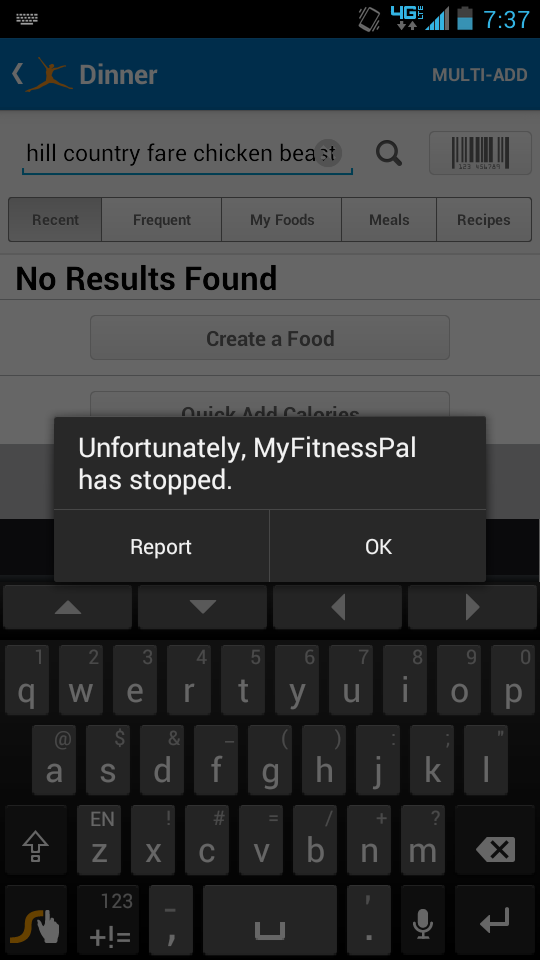
I got this error 4 different times today trying to search the database to log my food. It froze my phone and had to reboot. I'm using a droid razor Maxx.0 -
Bug: Food entry calorie discrepencies when syncing food added on myfitnesspal.com
Primo Capellini - 60g = ~200 mfp.com
Same entry, synced to myp app turns into 5100g and 18000 calories
Bug: Terms and agreement blank on Galaxy note 20 -
When I am on the diary screen and push the serving of a food item in order to change it if I ate more than I had originally planned, when the ap takes me to the screen with the calories, the measuring unit of that food has changed, many times to a unit that I had never used. ie, I had planned to eat 0.5 medium banana and wanted to change the quantity to 1 banana. The ap changed it to cup of bananas as a measuring unit, so I had to change both the quantity and the unit.
When I am in the add screen trying to find a food item and start typing the name to search for it, the ap does not offer suggestions even for foods that I had eaten the day before. ie I wanted to add mango raw. The ap suggested mango lemonade Auntie Anne's that I had months ago, and mango smoothie, but not the whole mango that I frequently had.
I am having this same problum. Also it has been crashing quite a bit. Im kinda missing the more seamless design of the older version. That being said.. I know this is still a work in progress and will continue using it until it is all figured out. Will write a more thorough report when I have time.0 -
Have had horrible time with it between yesterday and today. Shuts down every time I try to update my diary. Also, last night I had entered most of my food on the website. When I went to update using my phone later on in the day, nothing was updated/synced. I then started to look at the message feed, and went to post a comment, as I was entering the comment, it jumped back to the home screen and was updated with calories. I then tried to go back to the messages and it shut down again. Of all the times the it shut down (more than 3 in the past 2 days) I only received a message that the app had to force close once, the other times it happened without warning and just closed.0
-
If someone comments on your status you can no longer get to their profile via hyper link. Of course, if you were able to receive notifications that someone has commented or responded to your comments we wouldn't have to do the wierd post to profile thing to begin with.0
-
-Terms and conditions was a white screen, with an "I agree" button. I clicked it to move on.
-App keeps crashing my phone.
-Stuff I enter on the app is not updating the website consistently. This applies to comments, food and exercise. Also, it sometimes duplicates things, for example I entered walking yesterday and it put in the entry twice.0 -
Had an email telling me I'd been invited to join a group. On the app this message was not to be found anywhere, I had to log into the website to see it...0
This discussion has been closed.























