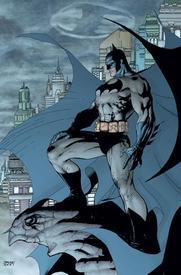Apple Watch & iPhone X Active Energy Calories

sudietarver
Posts: 10 Member
I've had MFP for about five years. For the longest time, I tracked steps automatically using fitbit, garmin, and apple watch over time and would enter exercises manually (or the watch/tracker would add them). Now that I'm exclusively wearing the apple watch, I've been entering the active energy calories for the day onto the app. I DO NOT have the watch and phone syncing to the app, so these are the only calories I'm entering as burned on to the app.
Example: Start Time- 12:00 AM, Minutes - 1440 (minutes in the day), Calories - Active Energy Calories
I'm not entering exercises separately, as the active energy calorie count includes those workouts. I have an Apple Watch 3, so it's fairly more on point with exact calories. This also includes the steps from my watch and phone.
My question is, do you think this is a good way to do this? Or should I do it another way? I tried the negative calorie count adjustment, and it was not working for me.
Example: Start Time- 12:00 AM, Minutes - 1440 (minutes in the day), Calories - Active Energy Calories
I'm not entering exercises separately, as the active energy calorie count includes those workouts. I have an Apple Watch 3, so it's fairly more on point with exact calories. This also includes the steps from my watch and phone.
My question is, do you think this is a good way to do this? Or should I do it another way? I tried the negative calorie count adjustment, and it was not working for me.
0
Replies
-
That's an accurate way to add your total daily burn to MFP but your MFP base calories already include some of those Move calories. If you manually set MFP's base calories to your BMR (cals required to exist) and then add as you are doing, you will have it right.
e.g. my BMR is about 1350, so telling MFP I am the laziest they give me 1580 base. Those 230 additional cals are what it would imagine my Move cals would be. So currently I am tracking my BMR plus all Move cals and it is spot on, I am maintaining perfectly.
FWIW I have been using another app that does synch just my Move cals and it's nice to see them tick up over the day. But adding them manually to MFP is also fine, just you know, manual. And yes ignore the negative adjustment thing.0 -
MelanieCN77 wrote: »That's an accurate way to add your total daily burn to MFP but your MFP base calories already include some of those Move calories. If you manually set MFP's base calories to your BMR (cals required to exist) and then add as you are doing, you will have it right.
e.g. my BMR is about 1350, so telling MFP I am the laziest they give me 1580 base. Those 230 additional cals are what it would imagine my Move cals would be. So currently I am tracking my BMR plus all Move cals and it is spot on, I am maintaining perfectly.
FWIW I have been using another app that does synch just my Move cals and it's nice to see them tick up over the day. But adding them manually to MFP is also fine, just you know, manual. And yes ignore the negative adjustment thing.
Which app are you using? I've just bought an apple watch and I'm totally confused about the way it syncs with MFP.0 -
I’m using Lifesum. I have it set to my BMR calories and turned off everything in Health except “active energy” which brings over my Move cals throughout the day.0
-
Thanks!
0 -
The BMR--Is that the calorie count per day that MFP gives to you based on active level? Mine is 1310 according to MFP. My calculated BMR is 1422. So my calculated BMR is actually higher.0
-
sudietarver wrote: »The BMR--Is that the calorie count per day that MFP gives to you based on active level? Mine is 1310 according to MFP. My calculated BMR is 1422. So my calculated BMR is actually higher.
No, BMR x an activity factor (1.25, 1.4, 1.6, 1.75) is what results in estimated daily burn MFP uses, then subtracts the deficit you selected.
You won't see the BMR or daily burn figures though, only the resulting eating goal figures.
Is 1310 the base eating goal with no workouts added, or MFP adjustments from fitness tracker?
1310 + 1000 deficit = 2310
2310 / 1.6 activity factor = 1444 BMR.
Did you select on MFP deficit of 2 lbs weekly, and activity level of Active?
Because math can work out other ways and be just as close. Like 1 lb weekly and sedentary.
1310 + 500 = 1810
1810 / 1.25 sedentary = 1448 BMR
Rounding errors for the difference, or your external BMR lookup didn't use Mifflin formula like MFP does.1 -
sudietarver wrote: »The BMR--Is that the calorie count per day that MFP gives to you based on active level? Mine is 1310 according to MFP. My calculated BMR is 1422. So my calculated BMR is actually higher.
No BMR is the MFP number minus the active level calorie estimate. I got mine from a Dexascan earlier in the year but you can figure out approximately what it is using one of any of the calculators online - maybe use an average of all the sources? That plus your Move cals is by definition a more accurate total of any given day's expenditure than MFP's BMR plus estimated activity, which is a ballpark because it's literally all it CAN do without the continuous monitoring from a device.
Theoretically speaking, in your Health app, your record of "resting calories" average should reflect you BMR but it lists mine a little too high and a quick google shows others find this true also.
Some acronyms that are useful:
BMR = base metabolic rate (energy you need to survive with zero activity each day)
NEAT = non exercise activity thermogenesis (energy you use up wandering around your home and office and going to the store and chasing your kids and whatever)
TDEE = total daily energy expenditure, a total of your BMR, NEAT and any deliberate exercise cals you add with a workout
So when you tell MFP you are this gender and this height and weight and are this active, it says here is your estimated TDEE without exercise, eat that and then also eat any exercise cals you burn off.
The AW Move cals are your NEAT and exercise cals, which added to your BMR will give you your TDEE. So it's important to start with BMR as base if you intend to add all Move cals. The workable solution just now is to allow MFP to estimate your TDEE based on general activity level and add only exercise cals, which it will happily do. You'll just miss out on the variations in your daily activity, but which in all fairness probably average out anyway.0 -
The reason you find the Apple watch base calories (resting calories) higher than BMR estimates is because that's not what it is.
They are estimating some base level of activity, just like Fitbit does when you select Sedentary - it's like 1.02 x BMR in their case - like being awake but not moving (RMR) compared to sleeping level estimate.
That way when they estimate your eating goal, it will for sure keep increasing as your day goes on, but starts low enough incase sick.
I thought the Apple formula though contained some minimum number of expected steps, meaning some base level of calorie burn with some minimum movement - perhaps they adjusted to RMR though.
Great idea though to just skip the sync since the info given to MFP is not what is expected and math done is incorrect.1 -
Aha! So yeah, figure out BMR some other way.0
-
sudietarver wrote: »The BMR--Is that the calorie count per day that MFP gives to you based on active level? Mine is 1310 according to MFP. My calculated BMR is 1422. So my calculated BMR is actually higher.
No, BMR x an activity factor (1.25, 1.4, 1.6, 1.75) is what results in estimated daily burn MFP uses, then subtracts the deficit you selected.
You won't see the BMR or daily burn figures though, only the resulting eating goal figures.
Is 1310 the base eating goal with no workouts added, or MFP adjustments from fitness tracker?
1310 + 1000 deficit = 2310
2310 / 1.6 activity factor = 1444 BMR.
Did you select on MFP deficit of 2 lbs weekly, and activity level of Active?
Because math can work out other ways and be just as close. Like 1 lb weekly and sedentary.
1310 + 500 = 1810
1810 / 1.25 sedentary = 1448 BMR
Rounding errors for the difference, or your external BMR lookup didn't use Mifflin formula like MFP does.
1310 is MFP with no exercises base eating. MFP is based on 1 lb sedentary.0 -
I guess my main confusion now is should I change my MFP calories for the day to what my BMR is and keep manually entering calories?0
-
sudietarver wrote: »I guess my main confusion now is should I change my MFP calories for the day to what my BMR is and keep manually entering calories?
Yes you have two choices - do exactly that, set MFP cals to bmr and manually add move cals.
Two - allow MFP to set a daily activity level for you and add exercise cals only. This you will be able to set and forget as it will synch. Should synch lol
0 -
The reason you find the Apple watch base calories (resting calories) higher than BMR estimates is because that's not what it is.
They are estimating some base level of activity, just like Fitbit does when you select Sedentary - it's like 1.02 x BMR in their case - like being awake but not moving (RMR) compared to sleeping level estimate.
That way when they estimate your eating goal, it will for sure keep increasing as your day goes on, but starts low enough incase sick.
I thought the Apple formula though contained some minimum number of expected steps, meaning some base level of calorie burn with some minimum movement - perhaps they adjusted to RMR though.
Great idea though to just skip the sync since the info given to MFP is not what is expected and math done is incorrect.
You’re correct. Apple resting calories are BMR x 1.2 or 1.25 (I haven’t been able to find a good source on precisely what it is, and I can’t be bothered to care about .05). So for MFP purposes, if your activity level is sedentary, yes, the Apple active calories are what you add — MFP sedentary and Apple resting are the same.2 -
sudietarver wrote: »I guess my main confusion now is should I change my MFP calories for the day to what my BMR is and keep manually entering calories?
Or - if you are looking at daily manually adding info anyway, just take the above comment from @collectingblues.
Which means don't sync, just add some workout that you then correct through the day which is your Move calories - which is activity above Sedentary and any workouts.
Or - on days you do not workout but just as active as workout days (and you can review past days right now), take your total daily burned figure divided by your BMR to find your activity factor.
Set MFP activity level to whatever is closest. (1.4 is Lightly-Active, 1.6 is Active, 1.75 is whatever their new term is)
Now you are done until perhaps seasons change and level changes.
Then manually add workouts when done, using the calorie burn the AW says if you trust it more.
After a season changes - review your non-workout normal activity days (not sick, not super busy) for total calorie burn, divided by current BMR, and see where you are. Adjust as needed.2 -
Thanks everyone! I really appreciate it!0
This discussion has been closed.
Categories
- All Categories
- 1.4M Health, Wellness and Goals
- 398.2K Introduce Yourself
- 44.7K Getting Started
- 261K Health and Weight Loss
- 176.4K Food and Nutrition
- 47.7K Recipes
- 233K Fitness and Exercise
- 462 Sleep, Mindfulness and Overall Wellness
- 6.5K Goal: Maintaining Weight
- 8.7K Goal: Gaining Weight and Body Building
- 153.5K Motivation and Support
- 8.4K Challenges
- 1.4K Debate Club
- 96.5K Chit-Chat
- 2.6K Fun and Games
- 4.8K MyFitnessPal Information
- 12 News and Announcements
- 21 MyFitnessPal Academy
- 1.6K Feature Suggestions and Ideas
- 3.2K MyFitnessPal Tech Support Questions