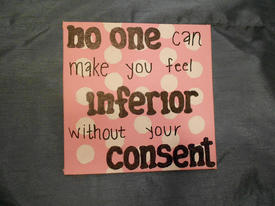Fitbit calories burned?

blondie0922
Posts: 25 Member
I have a Fitbit and love it for the motivation I get from it. I have a question about the "exercise" calories it adds to MFP.
I am going to use today as an example.
Goal = 1350
Food = 550 (so far)
Exercise = 150 (from Fitbit)
Net = 400
I have started deleting the calories "earned" from my Fitbit because this is movement I do every day. I use my HRM to calculate my exercise calories. If I didn't have a Fitbit I wouldn't know about these extra calories and I feel like it is increasing my goal when it shouldn't be.
Do you calculate you Fitbit calories into your goal for the day or do you ignore them?
(I don't know if I worded this very well so hopefully you understand what I am asking)
I am going to use today as an example.
Goal = 1350
Food = 550 (so far)
Exercise = 150 (from Fitbit)
Net = 400
I have started deleting the calories "earned" from my Fitbit because this is movement I do every day. I use my HRM to calculate my exercise calories. If I didn't have a Fitbit I wouldn't know about these extra calories and I feel like it is increasing my goal when it shouldn't be.
Do you calculate you Fitbit calories into your goal for the day or do you ignore them?
(I don't know if I worded this very well so hopefully you understand what I am asking)
0
Replies
-
bump0
-
I just got a Fitbit a couple of weeks ago, and I do not sync it to MFP. I use it to keep active throughout the day because otherwise I have a very sedentary lifestyle. By not syncing it, I don't have to worry about eating back calories I shouldn't.0
-
I took this from another post. I hope you find it helpful! Good luck!
I apologize for any confusion and would be more then happy to explain to you the Fitbit adjustment. You burn a fair number of calories over the course of the day just by sustaining your normal bodily functions. Our estimate for how many calories you will burn is based on your weight, age, gender, and the activity level you report in your profile. From this, we subtract an amount of calories so that you will be at a deficit every day if you eat your calorie goal. Thus, you will lose weight because your body will need to burn some of its stored fat to make up the difference. We show this goal as your NetCalorie goal, and you are essentially counting down to zero from this goal, every time you log food that you've eaten.
If you log exercise, this represents EXTRA burned calories that our estimate of your normal activity has not accounted for. Because our goal is to keep you at a steady, healthy, sustainable amount of weight loss, you "earn back" these exercise calories as additional calories to eat. Exercising is like making a deposit in your calorie account. You make the withdrawal by eating. Because our initial calculation ALREADY puts you in a weight loss deficit, eating "back" the calories you exercised will not slow your weight loss, but it will nourish your body which is depleted after burning the extra calories. So, your calorie goal on our site starts at a number that counts down to zero as you eat, but exercise that you record pushes that number back up a bit, so that you don't undernourish your body.
The FitBit site counts UP from zero, as it calculates how many calories you have burned over the course of a day. If, when our two sites compare their information, it seems that you are being more active on a given day than our general estimate takes into account, you "earn" those extra calories as well. Again, the goal here is to keep you at a healthy, steady calorie deficit. The relationship between our site and the FitBit site takes into account any exercise you record. If, beyond our initial estimate of your calorie goal, and the exercise you log, the FitBit shows that you are being more active than we expected, then you earn those extra calories back. The way our site accounts for this is to add JUST the difference in calories to your exercise diary as a "FitBit Calorie Adjustment"
Because our site is counting down from a goal number to zero, and the fitbit.com site is counting UP from zero, you will never actually see, on our site, the number of calories that you see on the FitBit site. What you will see is the anticipated DIFFERENCE between what you're burning in FitBit's tracking of your movement, and what we expected you to burn based on our estimate, recorded as an exercise.
If you look back through your exercise diary pages, you will likely see some days in which a FitBit calorie adjustment has been added, and others when it has not. The days where the adjustment appears will be the days that you were more active than usual, apart from any exercise that you logged as such using the MFP site.
It is important to be sure that your profile information on our site and the fitbit.com site matches, in terms of your height, weight, age, gender, etc. so that the FitBit is calculating your caloric burn as accurately as possible.
If you want to verify that the Fitbit calorie adjustment is working correctly, here's an explanation of how we calculate the adjustment:
To understand your Fitbit Calorie Adjustment for any completed day, take your "Calories burned from normal daily activity" on your goals page (http://www.myfitnesspal.com/account/my_goals)
Add to it any exercise calories you've burned as shown in your exercise diary, but don't include your Fitbit Adjustment
Compare that total to your calories burned on your Fitbit (only if it's an entire day's worth of calories)
The difference between the two is your Fitbit adjustment
The adjustment that you see during the course of an incomplete day is a projection made for the entire day, based on the amount of activity currently reported by Fitbit. Your adjustment will become more accurate of the course of the day, each time your Fitbit has a chance to update with your account on fitbit.com.
Here is a more detailed explanation of the way we calculate the projected adjustment before a day is over:
If you only have a partial day's worth of calories on your Fitbit, we calculate how many minutes are left in the day, and we use that to create a projection for how many calories you'll burn today.
The calculation is: Fitbit calories so far for the day + (minutes left in the day / total minutes in a day) * (calories burned from normal daily activity)
So for example, if it's 12 noon, you've burned 1200 calories so far today according to Fitbit, and your calories burned from normal daily activity on MFP is 2000, the projection is:
1200 + (720 / 1440) * 2000 =
1200 + (1/2) * 2000 =
1200 + 1000=
2200
so the adjustment becomes
2200 - 2000 (mfp calories burned from normal daily activity)=
2000 -
Change your setting to light active and not sedentary.0
-
LOVE my Fitbit! I leave the calories alone. It adds based on activity level. I have found that if I add my exercise to MFP, it's about the same as the Fitbit adjustment. And the Fitbit adjustment goes up and down throughout the day depending on how much you're moving. If you walk 15,000 steps in a day, you probably need a calorie adjustment even if you didn't "work out." If you check the next day and you didn't have a very active night, don't be surprised to see a negative adjustment from your Fitbit.
 0
0 -
I am new around here but I use body media and it also adds back exercise calories. I know there are plenty in the camp of not eating back your exercise and there are plenty that are.
I personally do not but I am really big. I seen something, actually I was told something, about a study and the person that told me about it is someone that I trust very much. She told me that the study suggested that bigger people have more lead way in being able to eat less but I will sit back and watch this thread with you as I very much like to see what the opinions of people are.0 -
If you don't want an adjustment from Fitbit, don't link it to your MFP account. I don't have mine linked because I don't like how MFP calculates when I deserve an adjustment.
AFAIK, the adjustment number is the difference between what MFP thinks you'll burn during the day and what you actually burn (according to Fitbit).0 -
If you don't factor in the calories that FitBit is giving you then what is the point of having it synced with this site at all? By deleting this figure you are not allowing it to correct your TDEE on here!0
-
On days I work out, I do not count my fitbit calories. On days that I don't, I count them because my lifestyle on MFP and Fitbit is set to sedentary because I work a desk job and am in Graduate School, so I sit a lot during the regular day, whether at work, in class, or studying. If I'm too busy to work out, I sync those calories because it gives me the credit for walking the stairs rather than the elevator and such that I do to keep myself active on busy days.0
-
I don't pay attention to MFP calories at all - I eat 750 - 1000 calories below what my FitBit estimates my TDEE is. However, doing this I am always under MFP calories (unless I ignore both numbers!!!) because the FitBit will sync and my MFP calories adjust.
In other words, if your MFP calories go up because of your FitBit, you should eat them!0 -
I set my base goal to 1500 ( just above my BMR) I think my MFP is set to sedentary . I wear my Fitbit constantly and link it to MFP. I use it to track activity because I walk a lot at work. I eat back my fitbit calories to ensure that I am netting my 1500. I have my 'negative calorie adjustment' turned off so that way I don't get any 'estimates' I sync when I get home and eat back any extra calories to net my 1500 for dinner and evening snacks though I can see how many calories I have burned during the day by looking at my fitbit and subtracting my 1500.
I have been doing this for about 3 weeks and am still losing steadily at a rate of about .5 to 1lb per week which is exactly what I should be losing with 30 lb to go.
Fitbit is exercise calories...why wouldn't I eat them back?0 -
I ignore them too. I use a HRM for my exercise and feel that the fitbit calories added are just my daily activity too which is already calculated into MFP. I like using my fitbit to be accountable to myself and my goal of being more active every day, and it is a great motivator! If I didn't have my garmin running watch that I use when I work, I probably would just go with the fitbit, but adjust it knowing that it seems to give me more than I really earn.0
-
Interesting. I ordered a fitbit mainly because I want the correct TDEE. Will see how it goes. Waiting for my flex.0
-
I took this from another post. I hope you find it helpful! Good luck!
Thank you. That was helpful.
I appreciate all of the comments. It looks like we all use our Fitbit a little different. I guess it depends on what you want to get out of using it.0 -
I ignore them too. I use a HRM for my exercise and feel that the fitbit calories added are just my daily activity too which is already calculated into MFP. I like using my fitbit to be accountable to myself and my goal of being more active every day, and it is a great motivator! If I didn't have my garmin running watch that I use when I work, I probably would just go with the fitbit, but adjust it knowing that it seems to give me more than I really earn.
This is how I use it. If I didn't have a Fitbit I wouldn't even know about these extra calories. 0
0 -
I love my Fitbit! I basically just eat however many calories Fitbit tells me to eat, since it has the most accurate information. And, at the end of the day, MFP will sync and very closely match calories burned / eaten with Fitbit. But it takes until 11:59 pm to do that (I believe). So that's why I just go by what Fitbit says since it's accurate throughout the day.0
-
whats the point of having a fitbit if you aren't going to let it measure your activity and you are going to manually log HRM calories anyways?
You just totally lost me. Yes, they are calories from activity that you do daily. It is still activity. All that it means when you see an adjustment like that is you picked the wrong activity level in MFP to start with.0 -
whats the point of having a fitbit if you aren't going to let it measure your activity and you are going to manually log HRM calories anyways?
You just totally lost me. Yes, they are calories from activity that you do daily. It is still activity. All that it means when you see an adjustment like that is you picked the wrong activity level in MFP to start with.
I guess what I am worried about is if I use the HRM to log workout calories and I let the Fitbit adjust like it should that I am counting some exercise twice. I think I just answered my own question about that....Is that why you put in the start time on MFP for exercise?0 -
I have only had my Fitbit for a few weeks so am new to this, too. I wish there was more info on how they calculate calories burned, etc. Anyway, I knew that I was pretty inactive most days (especially days I work) but feel like a sloth when I see my steps as only 2,000-3,000 on those days. I am trying to be more active to reach my 10,000 steps and to create a larger deficit. The way I see it is that there is not much difference between my BMR and TDEE most days. If I want to lose weight I need to create a larger deficit which means eating less or moving more. It is not feasible (or healthy) for me to eat 900 calories a day so I am trying to calories burned through activity. If I have a day where I am very active and super hungry, I will eat a bit more. But most days I am trying to just stick with my MFP goal.0
-
whats the point of having a fitbit if you aren't going to let it measure your activity and you are going to manually log HRM calories anyways?
You just totally lost me. Yes, they are calories from activity that you do daily. It is still activity. All that it means when you see an adjustment like that is you picked the wrong activity level in MFP to start with.
I guess what I am worried about is if I use the HRM to log workout calories and I let the Fitbit adjust like it should that I am counting some exercise twice. I think I just answered my own question about that....Is that why you put in the start time on MFP for exercise?
yes. When you manually enter an activity, it over-writes the fitbit data. I personally enter my food on MFP and enter any extra activity on fitibit just to make sure it overwrites the correct spot (on the dashboard chart), but it also works on MFP as long as you enter the time.0 -
whats the point of having a fitbit if you aren't going to let it measure your activity and you are going to manually log HRM calories anyways?
You just totally lost me. Yes, they are calories from activity that you do daily. It is still activity. All that it means when you see an adjustment like that is you picked the wrong activity level in MFP to start with.
Since the fitbit does not have a HRM and just does an average according to your info you put in, I feel like my Garmin is a much more accurate count of the calories I burn while running so I use those numbers instead. The fitbit does subtract them from the total so it isn't adding the same calorie burn twice.
Plus I have not gotten skinny doing my "normal daily activities" If I could, I wouldn't be on here. I am a librarian who happens to run a lot, I am not more than lightly active most of my day. 0
If I could, I wouldn't be on here. I am a librarian who happens to run a lot, I am not more than lightly active most of my day. 0 -
whats the point of having a fitbit if you aren't going to let it measure your activity and you are going to manually log HRM calories anyways?
You just totally lost me. Yes, they are calories from activity that you do daily. It is still activity. All that it means when you see an adjustment like that is you picked the wrong activity level in MFP to start with.
Since the fitbit does not have a HRM and just does an average according to your info you put in, I feel like my Garmin is a much more accurate count of the calories I burn while running so I use those numbers instead. The fitbit does subtract them from the total so it isn't adding the same calorie burn twice.
Plus I have not gotten skinny doing my "normal daily activities" If I could, I wouldn't be on here. I am a librarian who happens to run a lot, I am not more than lightly active most of my day.
If I could, I wouldn't be on here. I am a librarian who happens to run a lot, I am not more than lightly active most of my day.
I agree. For running, an HRM is more accurate, although slightly in my experience. My fitbit is usually within about 10% of my HRM for running or walking. However, it only averages the activity if you manually enter it. If you just let it do its thing, it is pretty close for running or walking. Try it - wear the fitbit and the HRM and start the timers at the same time. When you get finished, stop the timers and compare.
As far as your normal activities go, they burn calories too. You didn't get skinny from exercising either. You got skinny from eating less calories than you burned - as far as weight loss is concerned, it doesn't matter if you eat less, exercise more, or both. If you have MFP setup to allow negative adjustments, your fitbit will actually subtract calories on low activity days as well.0 -
I have compared my HRM calorie burn to my fitbit calorie burn and they usually are pretty close. I also have a desk job and sit most of the day. So I have myself set to Sedentary both on MFP and Fitbit. So when it gives me more calories because I happened to move more than being sedentary I keep them. It has worked for me. But of course I like to drink beer so if fitbit gives me 99 calorie adjustment for moving more in my daily activities that is one more beer for me. ya! :drinker:0
-
MFP and Fitbit will work together on that. You won't get double the calories. When you enter in your HRM work out you'll see that your Fitbit calories goes down until you refresh and then it will show again, a different number. Using your timer on your fitbit while working out really helps these two sync out too but I know plenty of people who don't and they are losing weight!0
-
Interesting. I ordered a fitbit mainly because I want the correct TDEE. Will see how it goes. Waiting for my flex.
That is why I want to buy one.0 -
I don't synch them. I just average what my fitbit says (adding my two 300 calorie workouts a week), take 20% off, and set it as goal.0
-
Sorry guys I'm confused. O__o I just bought a fitbit zip. I have to wear it even when I do sports or take it off in these times and log the activity separately? If it is liket that, it won't be a problem, I can add my aerobics and other things separately.
My biggest concern it's about running. I want to know how much I burn for each run but on my display I can see one number of calories that includes my BMR...it is possible to know how much I burned just running?!?!0
This discussion has been closed.
Categories
- All Categories
- 1.4M Health, Wellness and Goals
- 398.5K Introduce Yourself
- 44.7K Getting Started
- 261K Health and Weight Loss
- 176.4K Food and Nutrition
- 47.7K Recipes
- 233K Fitness and Exercise
- 462 Sleep, Mindfulness and Overall Wellness
- 6.5K Goal: Maintaining Weight
- 8.7K Goal: Gaining Weight and Body Building
- 153.5K Motivation and Support
- 8.4K Challenges
- 1.4K Debate Club
- 96.5K Chit-Chat
- 2.6K Fun and Games
- 4.8K MyFitnessPal Information
- 18 News and Announcements
- 21 MyFitnessPal Academy
- 1.5K Feature Suggestions and Ideas
- 3.2K MyFitnessPal Tech Support Questions