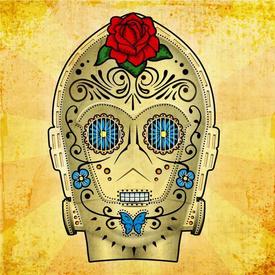how do you track all home-cooked meals?

felinaslp
Posts: 30 Member
Hello all. I started trying to track food a couple of months ago, but I was spending too much time trying to figure out what all I ate. The problem isn't my breakfast of fruit and oats or something; the issue starts when I cook. Sometimes I follow recipes, sometimes I don't. Even if I follow a recipe, I often don't measure everything, or I substitute depending on what I have. There are five people in my family and we often have left-overs. I find it very tedious to try to enter a recipe and then figure out how much of it I ate. Obviously it's not difficult if I throw some fries and chicken fingers in the oven, but I'm talking about the meals made from scratch. I try to use common sense with my cooking, lean meats, less oil, etc. How do you all figure out how many calories a meal cooked from scratch has and how much of it you ate? For example, when I make spaghetti sauce, I use about two pounds of meat (half extra lean ground beef, half lean ground turkey), several cans of tomato sauce/puree/diced, onions, a little oil, etc. We get 2-3 meals from it. I can measure the spaghetti noodles, but have a hard time estimating how much of the sauce I ate (how much of all that would be a large spoon full?). I also didn't see a way to change a recipe once entered. If I enter a recipe and change it a little next time I cook it, how do I edit it? Or how do I even look at it so I can see how I made it last time? I appreciate your ideas/comments... :-)
0
Replies
-
I really dislike the editing in the "my recipes" section. You can't alter the amounts of the ingredients; you have to delete the old and reenter the new. I find that most of the time my ingredients are approximately the same so I'll enter the recipe once and unless it changes drastically, I'll use it again next time even if my amounts are a bit off. If it's drastically different, I edit my recipe to reflect that. It's a pain to do, though.
What I do is I enter the recipe and estimate how many portions it will feed the family. In your example of spaghetti sauce, 3 days for 5 people would be 15 portions. I then take what I want (within reason) of the sauce and count it as one portion.
I also go to the database and enter a dish and see if something comes up (particularly "homemade") that is similar and where the calorie count sounds reasonable. I'll then use that.
In the end, it's all about being vigilant in what we eat and reasonable about how we count the calories.
You're doing great by thinking along these lines. It shows dedication and commitment. Way to go! You're going to do great!0 -
When I add in a meal, I do put it in the recipe section. I try to figure out what a serving is, say 3/4 cup (6 Oz) of sauce. then do the math to figure out how many servings I have in the recipe.by adding up all of the ingredients. Its close enough for me.0
-
There's a section on the food diary where you can enter your own meals, all the individual ingredients, and how many people it served and it will work it out for you. If your meal served 4 people then you only had one portion if 2 had half portions and you and another had large portions say it fed 3
 I find it indispensible while im trying to keep track of home-made items
I find it indispensible while im trying to keep track of home-made items  0
0 -
I also go to the database and enter a dish and see if something comes up (particularly "homemade") that is similar and where the calorie count sounds reasonable. I'll then use that.
This is what I do. Also, I cook a LOT from different online sites, and I can't believe how many people have already gone through the effort to add them to the data base. Very helpful. I have a weight watchers cookbook I like and so far anything I've cooked from it has also already been entered here.0 -
I really dislike the editing in the "my recipes" section. You can't alter the amounts of the ingredients; you have to delete the old and reenter the new.
Not true!! You can edit them from a computer - you just can't edit using the app. I just updated one of my recipes!
Go to the Food tab> Recipies> Click the name of a recipe. You can add and remove ingredients from this screen.0 -
I also go to the database and enter a dish and see if something comes up (particularly "homemade") that is similar and where the calorie count sounds reasonable. I'll then use that.
This is what I do. Also, I cook a LOT from different online sites, and I can't believe how many people have already gone through the effort to add them to the data base. Very helpful. I have a weight watchers cookbook I like and so far anything I've cooked from it has also already been entered here.
Definitely try this first. I have found a lot of "homemade" items on here that I would assume are pretty close to mine. I just estimate which one has similar ingredients to mine and choose it that way. It may not be 100% correct, but it's better than not logging anything.0 -
I think(?) the problem is more that you have to remove it and readd if you change a quantity. Like, if you're making a soup and add in six carrots instead of four. Or if you double the amount of something. It's just a small issue, but it does get annoying when you can really easily change the amount in the food diary.I really dislike the editing in the "my recipes" section. You can't alter the amounts of the ingredients; you have to delete the old and reenter the new.
Not true!! You can edit them from a computer - you just can't edit using the app. I just updated one of my recipes!
Go to the Food tab> Recipies> Click the name of a recipe. You can add and remove ingredients from this screen.0 -
Bump0
-
I really dislike the editing in the "my recipes" section. You can't alter the amounts of the ingredients; you have to delete the old and reenter the new.
Not true!! You can edit them from a computer - you just can't edit using the app. I just updated one of my recipes!
Go to the Food tab> Recipies> Click the name of a recipe. You can add and remove ingredients from this screen.
Yes you can add and remove ingredients, but if you want to change it from 1/4 cup cheese to 1/2 cup cheese you have to delete the cheese and reenter, you can't just change the amount.
OP, I cook just about every night and I have created base recipes for all my meals. For stuff like spaghetti, I create the sauce as one recipe and figure out how much it'll yield (like someone else said, if it feeds your family of 5 for 2 meals, I'd call it 10 servings). I then log the pasta separately. If it's two boxes and your family of 5 eats twice off that meal, then log 1/5 the box of pasta.
It is a pain to initially log the recipes, but once they're in there, especially if they are stuff you eat frequently, it's easier in the long run. I just sat down one day and logged and logged recipes that I make fairly frequently so they'd be there. If I know I change up certain stuff (like using different veggies) I leave that piece out and log it separately.0 -
I think(?) the problem is more that you have to remove it and readd if you change a quantity. Like, if you're making a soup and add in six carrots instead of four. Or if you double the amount of something. It's just a small issue, but it does get annoying when you can really easily change the amount in the food diary.I really dislike the editing in the "my recipes" section. You can't alter the amounts of the ingredients; you have to delete the old and reenter the new.
Not true!! You can edit them from a computer - you just can't edit using the app. I just updated one of my recipes!
Go to the Food tab> Recipies> Click the name of a recipe. You can add and remove ingredients from this screen.
Right.. its annoying, but certainly doable and easier than remaking a whole recipe. and more accurate than guessing. ::shrug::0 -
What I do is weigh the dish it's going in build the recipe, and then weigh the entire thing dish and all, subtract the weight of the dish, and make each serving only 1oz, then when I dish it up I just weigh it and put how many ounces I have...works like a charm.1
-
this is what I do if I'm making a specific recipe/meal:
1. weigh all of my ingredients, enter the raw weight into the recipe calorie calculator
2. once the meal is cooked, I weigh the entire thing
3. Then I will determine how many portions I want, and what the cooked weight would be per portion - Ie. if the cooked weight is 2000 grams and i want to make 5 portions, 1 portion = 2000/5 = 400 grams.
then i label it as something obvious, ie. "4April13 Chicken Stew (400gram/serv)"0 -
I create it in the recipe function- and then before I serve it I measure out how many cups it is and then that's how many servings- so then if I dish up two cups for lunch or something then I had 2 servings. It is a pain- but it's been helpful to me in maintaining control of my meals and my calories. I don't list all the seasoning and directions so it's not like it's really a helpful recipe to anyone else- but that's what I've been doing. And I've gotten pretty good at eyeballing 8 cups or 12- like it seems like everything I make is 8 or 12 cups. Oh- if it's a casserole then I just divide it into pieces and use that as the serving size.0
-
this is what I do if I'm making a specific recipe/meal:
1. weigh all of my ingredients, enter the raw weight into the recipe calorie calculator
2. once the meal is cooked, I weigh the entire thing
3. Then I will determine how many portions I want, and what the cooked weight would be per portion - Ie. if the cooked weight is 2000 grams and i want to make 5 portions, 1 portion = 2000/5 = 400 grams.
then i label it as something obvious, ie. "4April13 Chicken Stew (400gram/serv)"
This is EXACTLY what I do- it is not as time-consuming as it might sound! My scale was only $20 on Amazon. It's really easy, and weighing ingredients is easier than getting out measuring cups/spoons and then washing them. I'll never go back to measuring cups ever!
The one thing I do differently than the above poster is that I put recipes in as "Black Bean Chili (100g)" - always 100g because its an easy round number- and then for the number of servings, I put the "# of grams that the entire batch of final product weighed/100". So if my whole recipe weighed 1240g, I would enter that the recipe made "12.4 servings." Then I can serve myself as much or as little as I want, while weighing it. So if what I serve myself weighs 182g, I enter "1.82 servings" as what I ate. There's no other way to be precise! Since I started doing this, my weight loss has been exactly on target (2+ pounds/week). Estimation is a dieter's enemy!0 -
guesstimate0
-
I really dislike the editing in the "my recipes" section. You can't alter the amounts of the ingredients; you have to delete the old and reenter the new.
Not true!! You can edit them from a computer - you just can't edit using the app. I just updated one of my recipes!
Go to the Food tab> Recipies> Click the name of a recipe. You can add and remove ingredients from this screen.
Yes you can add and remove ingredients, but if you want to change it from 1/4 cup cheese to 1/2 cup cheese you have to delete the cheese and reenter, you can't just change the amount.
OP, I cook just about every night and I have created base recipes for all my meals. For stuff like spaghetti, I create the sauce as one recipe and figure out how much it'll yield (like someone else said, if it feeds your family of 5 for 2 meals, I'd call it 10 servings). I then log the pasta separately. If it's two boxes and your family of 5 eats twice off that meal, then log 1/5 the box of pasta.
It is a pain to initially log the recipes, but once they're in there, especially if they are stuff you eat frequently, it's easier in the long run. I just sat down one day and logged and logged recipes that I make fairly frequently so they'd be there. If I know I change up certain stuff (like using different veggies) I leave that piece out and log it separately.
Can't edit amounts on the website, true. You can with the App though. I do it all the time.
Go to: more>edit food and exercises0 -
I dont find it difficult at all. I enter all the ingredients into MY RECIPE - and calculate a serving's worth. I know that my Bolognese sauce with 700g mince plus all the extras, makes 6 servings which are about one ladle each. If I'm hungry I might have 2 servings, I freeze the leftover, but I know when I thaw it what the serving looks like (or use the ladle).
If I have one or two servings, then I add that in my diary for the day, same as I would for any other food.
I would much rather spend a little bit of time creating a recipe and calculating how many calories it is going to be, and know that I'm on track with my food. Yes, it might be a bit tedious to weigh everything - but I have a goal, and I'm going to get to my goal, and this is how I'm doing it. Unless the recipe changes dramatically I use the same from week to week for those things I enjoy regularly (like the bolognese sauce).
It's eating OUT that I find the drama - because then you have NO idea what is really in something. This is why I think it's best to just stick with steak and salad or whole foods.
Best of luck finding a method that suits you.0 -
I suspect this is one of the benefits of south beach type "plans". If you don't count calories, and you only look at the contents of each ingredient, and made sure IT fit the guide lines.... this could be a simple way to go.0
-
What I do is weigh the dish it's going in build the recipe, and then weigh the entire thing dish and all, subtract the weight of the dish, and make each serving only 1oz, then when I dish it up I just weigh it and put how many ounces I have...works like a charm.
This is what I do too! It's way easier than trying to calculate a "serving" for lots of things, because I don't always want the same amount. It's simple to just throw it on the scale and figure it out that way. There are things I make with certain numbers of servings - like egg muffins which come out of a 12-muffin pan - so I don't do ounce servings for those. I name the 1 oz things in my recipes as "food (1oz)".
Still, the recipe builder is very frustrating because you can't just change an amount once you've entered it. I wish they'd change it to be like the food diary!0 -
What I do is weigh the dish it's going in build the recipe, and then weigh the entire thing dish and all, subtract the weight of the dish, and make each serving only 1oz, then when I dish it up I just weigh it and put how many ounces I have...works like a charm.
This is what I do too! It's way easier than trying to calculate a "serving" for lots of things, because I don't always want the same amount. It's simple to just throw it on the scale and figure it out that way. There are things I make with certain numbers of servings - like egg muffins which come out of a 12-muffin pan - so I don't do ounce servings for those. I name the 1 oz things in my recipes as "food (1oz)".
Still, the recipe builder is very frustrating because you can't just change an amount once you've entered it. I wish they'd change it to be like the food diary!
You can if you use the app. See my post above.0 -
Great idea! I will try that!!!0
-
I agree that standardizing the servings to 100 gram portions is nice and tidy, but it still requires a bit of maths afterwards as well.
In my above example where i said i'll make 5 servings out of 2000 grams so 400 grams per serving - of course then you can't just guesstimate that 400 grams is about 1 bowl or whatevs .... you have to weigh out your food and if it weighs out to 458 grams then you log 458/400 = 1.15 servings.
100g/serv is probably more tidy though since it results in easier math to do in your head0 -
Bump!0
-
What I do is weigh the dish it's going in build the recipe, and then weigh the entire thing dish and all, subtract the weight of the dish, and make each serving only 1oz, then when I dish it up I just weigh it and put how many ounces I have...works like a charm.
This is what I do too! It's way easier than trying to calculate a "serving" for lots of things, because I don't always want the same amount. It's simple to just throw it on the scale and figure it out that way. There are things I make with certain numbers of servings - like egg muffins which come out of a 12-muffin pan - so I don't do ounce servings for those. I name the 1 oz things in my recipes as "food (1oz)".
Still, the recipe builder is very frustrating because you can't just change an amount once you've entered it. I wish they'd change it to be like the food diary!
You can if you use the app. See my post above.
I have a not-smartphone and nothing else to use an app on. I wish I did! 0
I wish I did! 0 -
good info0
-
I just find something similar to what I'm logging in the database and use that. It must work, cause I'm losing.0
-
I really dislike the editing in the "my recipes" section. You can't alter the amounts of the ingredients; you have to delete the old and reenter the new.
Not true!! You can edit them from a computer - you just can't edit using the app. I just updated one of my recipes!
Go to the Food tab> Recipies> Click the name of a recipe. You can add and remove ingredients from this screen.
You can edit them using the app, not the computer! No need to delete and re-enter!0 -
OP just described me. i just try to keep what i'm eating as pretty simple, and get the general idea of what i'm eating.
like if i'm logging pasta it doesn't really matter what kind it was, they have about the same cals
you can also use the save a meal feature, that could be useful0 -
I enter recipes and add and delete an individual ingredient if I need to. I think I'm up to about four pages of recipes; however, I have always measure out servings with a measuring cup. It never occurred to me to weigh a recipe! So thank you to those of you who posted the suggestion. It will come in handy!0
-
this is what I do if I'm making a specific recipe/meal:
1. weigh all of my ingredients, enter the raw weight into the recipe calorie calculator
2. once the meal is cooked, I weigh the entire thing
3. Then I will determine how many portions I want, and what the cooked weight would be per portion - Ie. if the cooked weight is 2000 grams and i want to make 5 portions, 1 portion = 2000/5 = 400 grams.
then i label it as something obvious, ie. "4April13 Chicken Stew (400gram/serv)"
^ This is what I do It's tedious, but it's completely worth it and it'll become so much faster and easier over time! I definitely think it's the most accurate way 0
It's tedious, but it's completely worth it and it'll become so much faster and easier over time! I definitely think it's the most accurate way 0
This discussion has been closed.
Categories
- All Categories
- 1.4M Health, Wellness and Goals
- 395.9K Introduce Yourself
- 44.1K Getting Started
- 260.7K Health and Weight Loss
- 176.3K Food and Nutrition
- 47.6K Recipes
- 232.8K Fitness and Exercise
- 448 Sleep, Mindfulness and Overall Wellness
- 6.5K Goal: Maintaining Weight
- 8.6K Goal: Gaining Weight and Body Building
- 153.3K Motivation and Support
- 8.2K Challenges
- 1.3K Debate Club
- 96.4K Chit-Chat
- 2.5K Fun and Games
- 4.4K MyFitnessPal Information
- 16 News and Announcements
- 18 MyFitnessPal Academy
- 1.4K Feature Suggestions and Ideas
- 3K MyFitnessPal Tech Support Questions