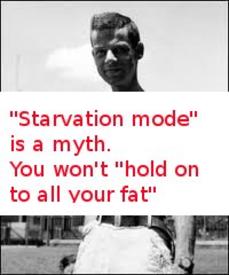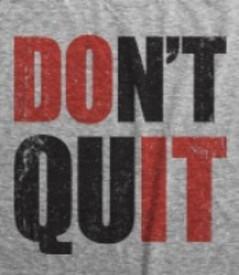Questions about the MFP app for android

eedijs
Posts: 3 Member
Hello, I'm considering to buy a wireless router so I can use wifi to use myfitnesspal on my phone, but I want to know one thing first - If I scan the barcode and the food doesn't exist - can I make it this way? By scanning and entering macros?
0
Replies
-
if the barcode scan isn't recognised then you select it manually as a food from the database just like the web site ?
At the bottom of the screen for picking a food is the "Create a food" option for a new entry - don't know if it ties that to the barcode though.0 -
Yes, but I need to know how to make myfitnesspal recognize a barcode0
-
BUMP. Someone has to know this, I don't believe that no one uses mobile app0
-
BUMP. Someone has to know this, I don't believe that no one uses mobile app
But you can use the mobile app every day without entering a food and linking it to a barcode.
If you have a specific question I suggest you email MFP or try http://myfitnesspal.desk.com/0 -
No you can not build it. The scanner option will give you a response like "No match found" and beneath that it'll give you a search bar and prompt you to search the database. You can still "create" a food from the Android app, you just can't associate the bar code to it.0
-
Hmm. Yes, you can add foods manually, and sometimes, the barcode isn't always right. So, be sure to actually look at the title and a few of the numbers on the app and the label just to make sure.
... I'm confused. You're buying a wireless router just for this app? If you have an android, I'm assuming that you already have the internet on your phone, and that's all that you need to use this app.
ETA: No, you can't add a barcode yourself. But, I wonder how these incorrect items appear when I scan my food.0 -
When you go to "Add Food", in the upper right corner you will see some lines that look sort of like a bar code. Touch that, and the bar code scanner is activated. It will look like you are taking a picture of the bar code. Zero in on the bar code, and you will hear a beep when it registers.0
-
I use the app most of the time. If the bar code is not recognised you cant link your own build to the bar code. You can just enter the stats in 'create food'. You will only have to do this once per food and you only need to scan any bar code once. When you add it to your diary the app saves the entry in your added foods. It is painful for about a month but once you build up your regulars its easier as the foods are there to be selected. If you have a droid you should not need a router. I am on a droid right now. I am accessing through the internet function although I always log food through the app. You cant access the forums through the app, which is a bit pants. All you need for the app and the site is your droid and a signal.0
This discussion has been closed.
Categories
- All Categories
- 1.4M Health, Wellness and Goals
- 398.1K Introduce Yourself
- 44.7K Getting Started
- 261K Health and Weight Loss
- 176.4K Food and Nutrition
- 47.7K Recipes
- 233K Fitness and Exercise
- 462 Sleep, Mindfulness and Overall Wellness
- 6.5K Goal: Maintaining Weight
- 8.7K Goal: Gaining Weight and Body Building
- 153.5K Motivation and Support
- 8.4K Challenges
- 1.4K Debate Club
- 96.5K Chit-Chat
- 2.6K Fun and Games
- 4.8K MyFitnessPal Information
- 12 News and Announcements
- 21 MyFitnessPal Academy
- 1.5K Feature Suggestions and Ideas
- 3.2K MyFitnessPal Tech Support Questions