We are pleased to announce that as of March 4, 2025, an updated Rich Text Editor has been introduced in the MyFitnessPal Community. To learn more about the changes, please click here. We look forward to sharing this new feature with you!
Adding Friends?

EdwardNortonFan43
Posts: 150 Member
There are some of you I'd like to add as friends, some who have emailed me privately, but I don't know how to add you.
Help?
Help?
0
Replies
-
Is this an early April Fools joke?0
-
On the top line (where "HOME" is):
Go to Community
Second line (under "HOME"), click on Find Members
Go to the Member Search line, go all the way to the right, and put in the User Name here.
Hope you find who you are looking for! :-)0 -
Is this an early April Fools joke?
Huh?0 -
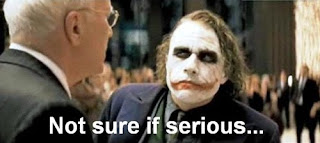
If serious:
go to their profile and click the big green "add as friend" button.0 -
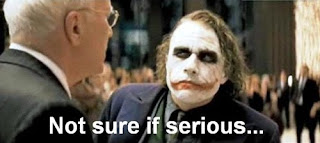
If serious:
go to their profile and click the big green "add as friend" button.
Why would I joke about that? I'm obviously new here. Thanks for the information.0 -
Is this an early April Fools joke?
Have other people come on here and joked about wanting to find friends? Why would you question whether or not I was serious? I don't understand.0 -
If they have emailed you just click on their name. Should take you to their profile then just click on add friend.0
-
If they have emailed you just click on their name. Should take you to their profile then just click on add friend.
Thanks!0 -
If they have emailed you just click on their name. Should take you to their profile then just click on add friend.
Thanks!
No worries0
This discussion has been closed.
Categories
- All Categories
- 1.4M Health, Wellness and Goals
- 394.6K Introduce Yourself
- 44K Getting Started
- 260.5K Health and Weight Loss
- 176.1K Food and Nutrition
- 47.5K Recipes
- 232.7K Fitness and Exercise
- 444 Sleep, Mindfulness and Overall Wellness
- 6.5K Goal: Maintaining Weight
- 8.6K Goal: Gaining Weight and Body Building
- 153.1K Motivation and Support
- 8.1K Challenges
- 1.3K Debate Club
- 96.4K Chit-Chat
- 2.5K Fun and Games
- 4.1K MyFitnessPal Information
- 16 News and Announcements
- 1.3K Feature Suggestions and Ideas
- 2.8K MyFitnessPal Tech Support Questions



