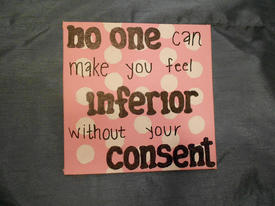Argh...little annoyed with FitBit and MFP

thisguy159
Posts: 6 Member
So, I can't figure out how the two really work. When I merged the accounts it said to add everything I do on MFP. So if I workout and go uphill for 60 min FB recognizes that as very active minutes but obviously doesn't know I'm going up. The instruction when I first set this up said to log the start time of my exercise which is fine but it also adds the calories. Can somebody help me here please!
0
Replies
-
If I remember correctly you have to go up 10 feet at a time for FB to add a "floor" to your counter. You should be able to change the calories burned to what you actual burned instead of using what FB suggested.
Does this help?0 -
I only log exercise separately on FitBit if I really want accuracy on calories for the day and I know for sure that I would have burned more than Fitbit says. I log it on the Fitbit site rather than on MFP and have no issues.0
-
Thanks for the responses...
Blondie...i didn't know that FB actually tracks that?!? I'm on a machine at the gym though so that doesn't help.
Mokey...the instructions said to log all exercise on MFP when I first connected.0 -
I think 1 floor is 10 steps up.0
-
If I remember correctly you have to go up 10 feet at a time for FB to add a "floor" to your counter. You should be able to change the calories burned to what you actual burned instead of using what FB suggested.
Does this help?
I have a FitBit Zip. How does it know whether I'm going "up" or not? I moved to a third floor apartment yesterday without an elevator, and I got the same steps and calories burned compared to a normal day at work (on my feet, but not rigorous activity).0 -
Blondie...i didn't know that FB actually tracks that?!? I'm on a machine at the gym though so that doesn't help.
If you are on a machine you can either adjust the calories to what the machine suggested (not very accurate), use an online calories burn calculator or wear a HRM.
I love my FB and wear it everyday. It is very accurate from what I have noticed.0 -
Fitbit won't give you credit for going up flights on stairs on a treadmill or stair machine because you aren't actually gaining elevation.0
-
I have a FitBit Zip. How does it know whether I'm going "up" or not? I moved to a third floor apartment yesterday without an elevator, and I got the same steps and calories burned compared to a normal day at work (on my feet, but not rigorous activity).
I don't think the Zip is able to detect floors. I have the One.0 -
If I remember correctly you have to go up 10 feet at a time for FB to add a "floor" to your counter. You should be able to change the calories burned to what you actual burned instead of using what FB suggested.
Does this help?
I have a FitBit Zip. How does it know whether I'm going "up" or not? I moved to a third floor apartment yesterday without an elevator, and I got the same steps and calories burned compared to a normal day at work (on my feet, but not rigorous activity).
It doesn't. Fitbit tracks change in altitude like a barometer. On cold, windy days, I get a lot of floors.0 -
I have a FitBit Zip. How does it know whether I'm going "up" or not? I moved to a third floor apartment yesterday without an elevator, and I got the same steps and calories burned compared to a normal day at work (on my feet, but not rigorous activity).
The Zip doesn't track elevation.0 -
So, I can't figure out how the two really work. When I merged the accounts it said to add everything I do on MFP. So if I workout and go uphill for 60 min FB recognizes that as very active minutes but obviously doesn't know I'm going up. The instruction when I first set this up said to log the start time of my exercise which is fine but it also adds the calories. Can somebody help me here please!
I don't know why it's obvious the FitBit can't tell you're going up. Some FitBits can, some can't.
You should be entering your food at MFP and EVERYTHING ELSE at FitBit. FitBit will make an adjustment at MFP to account for your exercise, which will show as "FitBit adjustment" under exercise.0 -
So, I can't figure out how the two really work. When I merged the accounts it said to add everything I do on MFP. So if I workout and go uphill for 60 min FB recognizes that as very active minutes but obviously doesn't know I'm going up. The instruction when I first set this up said to log the start time of my exercise which is fine but it also adds the calories. Can somebody help me here please!
Not sure what the problem is? FB will add calories to MFP if it thinks you burned more than what your work shows on MFP?
As long as you aren't logging your exercise on both, you can log it on either system.0 -
1 floor is recorded by FB only if you gain 10 feet in elevation. So it won't register on a treadmill.
I don't add manual calorie burn, even for things FB doesn't compute (because it does compute "some"). Just let it go and do its thing. If it undervalues your calorie burn, don't sweat it. You still DID the exercise and BURNED the calories.
Calorie burn as well as calorie logged for food are nothing more than estimates anyway....don't sweat minor to moderate differences.0 -
I have a FitBit Zip. How does it know whether I'm going "up" or not? I moved to a third floor apartment yesterday without an elevator, and I got the same steps and calories burned compared to a normal day at work (on my feet, but not rigorous activity).
The Zip doesn't track elevation.
Ok, that's fine. I'll just treat the stair climbing as a bonus. I definitely ate enough to make up for it yesterday.0 -
Yeah, but it doesn't adjust calories because of "floors."If I remember correctly you have to go up 10 feet at a time for FB to add a "floor" to your counter. You should be able to change the calories burned to what you actual burned instead of using what FB suggested.
Does this help?
I have a FitBit Zip. How does it know whether I'm going "up" or not? I moved to a third floor apartment yesterday without an elevator, and I got the same steps and calories burned compared to a normal day at work (on my feet, but not rigorous activity).
It doesn't. Fitbit tracks change in altitude like a barometer. On cold, windy days, I get a lot of floors.0 -
I always log my workouts in MFP, and it syncs with FB. So in MFP, you can add an exercise such as treadmill, uphill by entering the time and calories, and it will sync with FB. Fitbit will only add floors if you're actually gaining elevation, so log it in MFP.0
-
Thanks for the responses...
Blondie...i didn't know that FB actually tracks that?!? I'm on a machine at the gym though so that doesn't help.
Mokey...the instructions said to log all exercise on MFP when I first connected.
No, it says to only log food at MFP. Log exercise at FitBit.
I've had the original, Ultra, One, and Flex. Love FitBit. I'm hoping Flex will end my unfortunate tendency to put them through the washer with my work pants! LOL0 -
So why is it important to log on MFP what time you started your exercise?0
-
Thanks for the responses...
Blondie...i didn't know that FB actually tracks that?!? I'm on a machine at the gym though so that doesn't help.
Mokey...the instructions said to log all exercise on MFP when I first connected.
No, it says to only log food at MFP. Log exercise at FitBit.
I've had the original, Ultra, One, and Flex. Love FitBit. I'm hoping Flex will end my unfortunate tendency to put them through the washer with my work pants! LOL
Actually, they recommend logging your food AND exercise on MFP. That will sync with your Fitbit account.
http://www.myfitnesspal.com/topics/show/443853-welcome-to-the-fitbit-users-group-and-how-to-get-started0 -
You log on Fitbit when you started your exercise. It will ask you right on the activity sheet to do that but that's only if you want to over ride what Fitbit gave you. If I'm doing any kind of walking/running exercise I just let Fitbit do it's thing. If I'm cycling I over ride it because it thinks I was sitting on the couch because I'm not taking steps.0
-
For my workouts, especially cycling, I use endomondo and connect it to my fitbit account. MFP is also connected to my fitbit account and this gives me very accurate calorie burns with the combination of these three services. All the services are free (once you buy your device).
It took me a while to figure out how to combine my information in a way that works well for me. Endomondo will calculate elevation as well as speed and time for your workouts. It is darn handy!0 -
So why is it important to log on MFP what time you started your exercise?
You have to enter the start time on MFP so that it doesn't double post the workouts and will sync it up with the activity on FitBit's site.0 -
Thanks for the responses...
Blondie...i didn't know that FB actually tracks that?!? I'm on a machine at the gym though so that doesn't help.
Mokey...the instructions said to log all exercise on MFP when I first connected.
The Fitbit Flex doesn't calculate floors, only steps. Other fitbit devices will calculate floors.0 -
Thanks for the responses...
Blondie...i didn't know that FB actually tracks that?!? I'm on a machine at the gym though so that doesn't help.
Mokey...the instructions said to log all exercise on MFP when I first connected.
No, it says to only log food at MFP. Log exercise at FitBit.
I've had the original, Ultra, One, and Flex. Love FitBit. I'm hoping Flex will end my unfortunate tendency to put them through the washer with my work pants! LOL
Actually, they recommend logging your food AND exercise on MFP. That will sync with your Fitbit account.
http://www.myfitnesspal.com/topics/show/443853-welcome-to-the-fitbit-users-group-and-how-to-get-started
This! Log all food and exercise on MFP and it will sync it up with FitBit's site.0 -
For my workouts, especially cycling, I use endomondo and connect it to my fitbit account. MFP is also connected to my fitbit account and this gives me very accurate calorie burns with the combination of these three services. All the services are free (once you buy your device).
It took me a while to figure out how to combine my information in a way that works well for me. Endomondo will calculate elevation as well as speed and time for your workouts. It is darn handy!
I use all three of these also.0 -
Log food on MFP only. If you are doing activity that the FitBit can count well such as walking based things then just let the FB do it's thing. Don't worry about floors..the calories you get from the fitbit adjustment are likely overestimated by somewhere between 200-400 so you don't want to be adding extra. Don't eat them all either until you are sure that you are still losing weight.
The only time you need to do any extra recording is when you are doing something that is not walking type activity - riding a bike for example. You then use your timer on the fitbit when you start and end your activity then go to the dashboard and create a new activity log for whatever activity you were doing based on the activity log that the FB created automatically. Once you have your correct activity log modified delete the other one (that one was only so you could get the time)
If you enter exercise in MFP it messes up the syncing and you get credit twice. ONLY enter exercise in the dashboard.0 -
I always log my workouts (that I do at the gym, not when I go for my walks/strolls/runs) in MFP, usually because my FitBit doesn't give me accurate counts for times and calories burnt (I use a HRM to determine this)
However, when I do add my workouts, MFP deducts what I entered from my adjusted FitBit calories burnt. I never get over-credit for my calories burnt since MFP does this for me.0 -
If you enter exercise in MFP it messes up the syncing and you get credit twice. ONLY enter exercise in the dashboard.
This is not true. MFP changed their settings so that you enter the time you started working out so that it does not count the workout twice.0 -
There is a ton of confusion about this hopefully the developers for both recognize that. Thanks everybody for help but I am getting more frustrated as I go.
So if I would follow the guidelines outlined
http://www.myfitnesspal.com/help/section/65-fitbit-integration
I should log my exercise. Lets say I walked up hill from 7 am to 8 am machine told me 1243 cal but i will be very conservative and say 650 i would log that into MFP. (BTW I did that)
so how come the calories do not match FB says in have 1249 left MFP says 1014 cal left.
I know i'm making this probably to complicated but thats the kind of guy i am. PS I can't wait till this comes out and all the cal burned will be way accurate.
http://www.amiigo.co/0 -
There is a ton of confusion about this hopefully the developers for both recognize that. Thanks everybody for help but I am getting more frustrated as I go.
So if I would follow the guidelines outlined
http://www.myfitnesspal.com/help/section/65-fitbit-integration
I should log my exercise. Lets say I walked up hill from 7 am to 8 am machine told me 1243 cal but i will be very conservative and say 650 i would log that into MFP. (BTW I did that)
so how come the calories do not match FB says in have 1249 left MFP says 1014 cal left.
I know i'm making this probably to complicated but thats the kind of guy i am. PS I can't wait till this comes out and all the cal burned will be way accurate.
http://www.amiigo.co/
Do you have your activity levels, weight loss goals, and calorie goals set up the same for both MFP and FitBit? Also, did you sync already?0
This discussion has been closed.
Categories
- All Categories
- 1.4M Health, Wellness and Goals
- 398.1K Introduce Yourself
- 44.7K Getting Started
- 261K Health and Weight Loss
- 176.4K Food and Nutrition
- 47.7K Recipes
- 233K Fitness and Exercise
- 462 Sleep, Mindfulness and Overall Wellness
- 6.5K Goal: Maintaining Weight
- 8.7K Goal: Gaining Weight and Body Building
- 153.5K Motivation and Support
- 8.4K Challenges
- 1.4K Debate Club
- 96.5K Chit-Chat
- 2.6K Fun and Games
- 4.8K MyFitnessPal Information
- 12 News and Announcements
- 21 MyFitnessPal Academy
- 1.5K Feature Suggestions and Ideas
- 3.2K MyFitnessPal Tech Support Questions