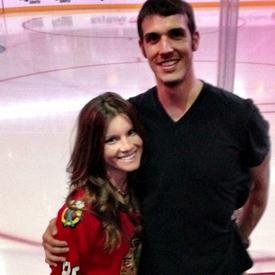Garmin forerunner 50 HRM

thomasmarnold
Posts: 64
Does anyone have the above mentioned HRM. I just received one from a friend and I cannot get the watch to sink with the USB stick. I have tried everthing. I worked out today and have data in the watch but when I do a search for the watch the USB just searches and searches and searches. Someone please help me....... The manual says to set the mode to Training and hit the start stop button untill it says something, but all it does it say start and stop.....I am so frustrated.........
0
Replies
-
oh geez i have a FR60....I'm sure they are the same in that aspect, but i don't have my stick at school with me! when i go home tomorrow i'll look and hopefully be able to help you out!0
-
From the Garmin website:
Forerunner 50: To enable pairing, follow these steps:
Press MODE to the Train page.
Press and hold Start/Stop for Settings.
Press the View button until the display reads "Tx Pair".
Verify "TX Pair" is ON.
http://www8.garmin.com/fitness/troubleshooting.jsp
Are you attempting to pair from the train page?
How long are you holding the Start/Stop button?0 -
Here is the address to Garmin Connect. http://www.garmin.com/garmin/cms/site/us/support/
You will find all kinds of help there. I don't have your model but I do have a 305 Edge and a 305 Forerunner and I go there when ever something goes wrong with mine.0 -
That is the problem, when I get to the trin page and hit and hold the start button, it automatically starts the timer, it will not go into settings, I hold it and wait for settings but it will not switch over. My buddy gave me the HRM and he said he will come over this weekend and set it up for me. I am just really frustrated because I hate it whe technology gets the best of me. LOL. I will keep wrking with it. Thanks for all of your help. I will also try the website jstuck.0
This discussion has been closed.
Categories
- All Categories
- 1.4M Health, Wellness and Goals
- 394.1K Introduce Yourself
- 43.9K Getting Started
- 260.4K Health and Weight Loss
- 176.1K Food and Nutrition
- 47.5K Recipes
- 232.6K Fitness and Exercise
- 437 Sleep, Mindfulness and Overall Wellness
- 6.5K Goal: Maintaining Weight
- 8.6K Goal: Gaining Weight and Body Building
- 153.1K Motivation and Support
- 8.1K Challenges
- 1.3K Debate Club
- 96.4K Chit-Chat
- 2.5K Fun and Games
- 3.9K MyFitnessPal Information
- 15 News and Announcements
- 1.2K Feature Suggestions and Ideas
- 2.7K MyFitnessPal Tech Support Questions