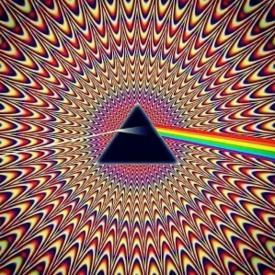How Do You Keep Track of Your Recipes?
Replies
-
I print everything out and put it in a page protector in a binder. Makes it all easy to find, I can put the binder on the counter so I'm not running back and forth to the computer and since I have everything in page protectors, if I spill on the book, it wipes right off.
Same here.0 -
There are a bunch of web and smart phone applications for recipes, I have use several but I finally decided on "Pepperplate" for my recipes, It has apps for most platforms, as well as web based.
All are synced between each other. You can import recipes from many popular web sites as well as entering them manually. Once entered they can be edited, scaled and you can create a shopping list of items needed for the recipe.
Best of all it's Free!
Pepperplate! I just found it and love it. I find a ton of recipes online, so save them, usually to my Pinterest board, but since I never ever follow a recipe dead on, I am starting to copy them to Pepperplate with my tweeks. I love the ability to email the recipes because my sister and I share food, plus you can add a picture.0 -
While a seeming stupid question, it's a serious one. With the adoption of technology, I find recipes difficult to keep track of.
In the old days, my mom had a Betty Crocker red checkered book, that she used. And, in it, were all kind of pieces of paper and index cards with various recipes that she has found that we all liked. However, today, it's not so simple. I find them in magazines, online, Pinterest, Facebook, here on this board...its a pain in the *kitten*. I struggle to find a common repository for all these things.
I realized this as I was searching for an awesome chicken chili that I've made a few times in my slow cooker, but then realized the recipe is in an online magazine that I no longer have access to. Boo!
Anyway, what's your method of recipe organization? I am starting to think that printing out a hard copy and putting it in a note book might be the best method. But, I'm open to ideas.
It's a great question and one I'm struggling with myself.
I have I don't know how many sheets of A4 printed out from various websites (mostly bbc food) nestled behind my food processor (and getting increasingly crinkled and stained with age/use). I have others I've just bookmarked but haven't printed (they may disappear any moment...). I've got loads of cookbooks in my kitchen cupboard that have great recipes.
It's a logistical nightmare!0 -
This content has been removed.
-
Evernote and Evernote Food...best apps ever for recipes. Snap pictures, clip from the web browser, scan as a searchable PDF, tags, notebooks and sub-notebooks...OMFG! It's the king of recipe management. Set up lists of ingredients to pop up on your phone when you pull into the parking lot of the supermarket!
I can't be the only one....0 -
I have my great- grandmothers cook book, which I've 'preserved/sealed' and transferred to a binder when I find something really good I add it to this.
 0
0 -
While a seeming stupid question, it's a serious one. With the adoption of technology, I find recipes difficult to keep track of.
In the old days, my mom had a Betty Crocker red checkered book, that she used. And, in it, were all kind of pieces of paper and index cards with various recipes that she has found that we all liked. However, today, it's not so simple. I find them in magazines, online, Pinterest, Facebook, here on this board...its a pain in the *kitten*. I struggle to find a common repository for all these things.
I realized this as I was searching for an awesome chicken chili that I've made a few times in my slow cooker, but then realized the recipe is in an online magazine that I no longer have access to. Boo!
Anyway, what's your method of recipe organization? I am starting to think that printing out a hard copy and putting it in a note book might be the best method. But, I'm open to ideas.
I do exactly that, either print from the PC or write it down in a notebook. I have a file folder where I keep it all, and a manila folder for each category. Also, I still have about a dozen cookbooks with favorite recipes in them.0 -
Print them out, tear them out, whatever it takes to get it. Drop it into a box. When it's time to find it again, riffle through that box. Takes a lot less time than creating that database and retyping/scanning them in. And believe it or not, I used to teach data management courses :blushing:
Ha! :laugh:
I have several spreadsheets that I have started at various times thinking that it would be quicker to scan everything, but you are *so* right. I wasted several hours, in more than a few spurts of trying, typing and scanning, etc. It took me about 20 minutes or so to label manila folders and sort through my papers, putting them in categories. I can be OCD about some things, but then the ADHD kicks in, and I have to throw in the towel and squash the OCD tendencies. (for me ADHD > OCD :laugh: :laugh: )0 -
Pinterest! Believe it or not, many of the recipes you already have are available online. In order to keep track of everything, I pin them to various boards - Salads, chicken recipes, Slow cooker, etc. That way I have easy access.
I just don't understand Pinterest. I try and try and I don't get it. I have things pinned and can't find them. It confuses the hell out of me.
Thank you for this I thought I was the only one that couldn't figure it out!
+1
It's allegedly a virtual bulletin board to hang onto stuff, but it actually just makes no sense whatsoever.0 -
I write them on index cards and store in my recipe box. I get a lot of recipes from the internet (Pinterest is wonderful), but I always write them down for 2 big reasons:
1. Never know when the link is going to die and that wonderful recipe is gone forever.
2. I can be a very messy cook, so I don't want my laptop or I-Pad near me when cooking.
If the recipe isn't good, then I don't keep the card. Sometimes I look for recipes while I am at work (lunch break), so the recipe is written down on scratch paper. Eventually I get them transferred over to an index card, but there tends to be a stack of them (and magazine clippings) near my recipe box until I do.0 -
I copy/paste into Cozi.com under the menu options...that way it will automatically transfer to my cozi.com shopping list AND I will always and forever have it! Free app...though I pay for extra functionality. (Less than $30 for the year!) cozi.com is a great app for the family. I have different colors for different family members schedules, if my oldest son goes shopping, he has the same app and I can add to the shopping list while he is already at the store! Love love LOVE this app, even without the "whats for dinner" feature.0
-
I'm sort of old school. If I'm out and about and see a recipe in a magazine that doesn't belong to me, I take a picture of it with my phone. If I find one online, I email it to myself (most blogs and recipe sites have the built-in functionality to do this, but if not, I copy and paste it myself or, if on my phone's browser, I do screen caps of it). Later, I retype them in Word (mostly because I will probably change up the order of the steps to fit my own cooking/baking style) and print them out or just hand-write them on an index card, and then I store them in a photo album that I have repurposed as a recipe binder.
For recipes that I create myself, I honestly have them written in a small spiral notebook that I keep in my kitchen with my other cookbooks. Most of those I have memorized, so I have never bothered typing them up, but it's nice to have it around for stuff that I haven't made in a while.
When I'm ready to cook something specific that involves ingredients I don't keep on hand at all times, I take a picture of the recipe's ingredient list with my phone and head to the store.0 -
I had the same problem of losing perfect recipes I found online. I now write the recipes I like into a blank Recipe Book (found at a bookstore). It takes a little time, buts helps to slow the pace of life, and all of my lovely recipes are in a book that I'm sure will be cherished by others in the far future. It's great, and I can write modifications and little notes in the columns. It's good to put the computer/phone away sometimes I think. Peace.0
-
I find most of my recipes online, and I just Google them on my phone every time I need to use them. Those that are in cookbooks I just bookmark and grab off the shelf.
Honestly, I only cook with formal recipes a few times a month, though, so its not much of a pain for me to track them down when I need to.0 -
Good question. I've been thinking about this as well!0
-
pillsbury website has an excellent system with a folder to keep track of recipes where you can name said folders by anything ;you want, event menu's, ingredients and whatnot.
it's a suggestion I made for this site and I hope they peruse pillsbury's recipe app to get ideas how to make them very organized for us here.
as it stands i have bumped NUMEROUS recipe threads on this site but not bothered to go back and find and make a SINGLE one. it is wholly the fault of not having an organized way to keep them close and organized as part of my profile or account. search feature doesn't help when one doesnt' even have an inkling what it might have been called since people name things weird stuff here. FYI on pillsbury when entering recipes the site "suggests" that you include ingredients in the name which makes it already easier to find if you havent' taken the time to add it to your folder. I was hoping the 18 mil would enable that kind of thing here. we shall see.
ETA: the save to recipe box button is right on each recipe and seems like it could happen on the recipe part of this site? IDK i'm not that much into computers stuff but I just know what I've found useful. That pillsbury thing helped me make menus for parties and create shopping lissts and everythign. it was cool. but trying to lose weight has kept me off that site b/c fresh from the oven things are a nemesis to my goals.0 -
I have recipes everywhere :S.... but when I find a good one, I always print it out so I can use it! I don't have my computer in kitchen, so a hard copy works best for me
 ... As others have mentioned, I use a binder to organize them, as well as a recipe box. 0
... As others have mentioned, I use a binder to organize them, as well as a recipe box. 0 -
We buy the wire, spiral bind index cards. Put them on those but leave them together in the book. Not the best way to catalog but it works for us and keeps them all in one place.0
-
There is an app to organize all of your online recipes. I LOVE IT!!!! It's called Paprika. You have to pay a couple of bucks but it is soooooo worth it. You can even make a grocery list in it for one recipe or recipes for the week. It's really awesome. Sometimes I go to the store and I think what was in that recipe, then I remember its in my paprika. So I open it and there it is. It's great!!!! Also, u can search in the paprika browser just like a google search, find ur recipe then save it to ur paprika. It will be there forever.
I also have a binder with recipes in it. These are recipes I have that are not online. Family recipes or some I made up. I keep them in plastic sleeves in sections.
Hope this helps!
mhtuppergirl0 -
I have a wife
 0
0 -
I put them in a 3 ring binder. I have recipes separated based on salads, main dishes, soups, etc.
If I find them online I print them out without all the ads and links and put it in the binder.
If they're in a magazine or newspaper, I make a copy of it and put it in the binder.
I now have two binders filled with recipes I love.0 -
Edit: ^^ haha! Great minds think alike :drinker:
I simply bought a 3-ring binder and some clear sheet protectors, and put some tabbed dividers in. For recipes out of a magazine, I try to get the picture out as well, and tap it to the back of the recipe.0 -
Mostly I print them out and put them in one of those twin pocket folders. The ones I use less go in the pockets (like cookies or fudge that I only make once a year or stuff we get tired of but like enough to keep and go back to in 6 months), the ones I use often sit in the middle for easy access. I also have a small pile of recipes on the counter between my fridge and stove for things I plan to make within a 2 week period. It helps remind me of what I planned to make for the week or what I'd like to make soon.
I like printing recipes in the full 8x11 page size because then I have plenty of room to make any notes for things I decide to change (which happens to nearly every recipe I make).
ETA: I love that my frequently made ones are on MFP so I can log in on my phone if I forget how much of a certain ingredient I need!0 -
I have a household binder where I print n keep my fav recipes. I also keep my passwords security answers to my online accounts that I typed up n printed out. I was tired of forgetting n having to reset passwords.
Im not the type to want to go online everytime I need a recipe. I do have many recipes on pinterest if I try one and its worth repeating I print it out n into my binder it goes for easy access0 -
This content has been removed.
-
I used to keep them on line in a folder by screen printing them and pasting to WORD documents - but that became way too much hassle. Now, I simply print them out and put them in a book. Some time low tech is best.0
-
Step 1. Write it down in a book
Step 2. Put book in the same place so you always know where it is.
Have a smart phone?
Step 1a. Take a picture with the smart phone.
Repeat Step 1-2.
Don't have a smart phone?
Copy/paste recipe from online to word.
Repeat step 1-2.
Another thing I use is the Sticky Notes tool on my laptop. Then I write it down (notice a pattern..?).
Enjoy.0 -
I keep track of the recipes I use with Google Drive. All of the recipes are added as their own drive document and correctly titled. That way the recipes are searchable and I can even give people access to the recipes instead of emailing them a copy or printing it out and handing it to them.0
-
Don't know if this has been shared already, and no time right now to go back through all the posts. If it already has, sorry. If not, then "Woot!" Looks cool and I'll be trying it. Will let you know how it works out.
http://www.plantoeat.com/welcome_from/100daysofrealfood0 -
I use Big Oven. You can use it to import recipes from the internet, can set up different cookbooks, tag by meal or holiday, add pictures and you have access to their database. It also tracks your pantry, prepares the grocery list based on your menus, and lets you search by tag, ingredient, or name. You can also adjust the recipe servings. It does cost to be a Big Oven Pro, but the basic is free. I input all of my family recipes (including the recipe for a 'real' pound cake).0
This discussion has been closed.
Categories
- All Categories
- 1.4M Health, Wellness and Goals
- 398.2K Introduce Yourself
- 44.7K Getting Started
- 261K Health and Weight Loss
- 176.4K Food and Nutrition
- 47.7K Recipes
- 233K Fitness and Exercise
- 462 Sleep, Mindfulness and Overall Wellness
- 6.5K Goal: Maintaining Weight
- 8.7K Goal: Gaining Weight and Body Building
- 153.5K Motivation and Support
- 8.4K Challenges
- 1.4K Debate Club
- 96.5K Chit-Chat
- 2.6K Fun and Games
- 4.8K MyFitnessPal Information
- 12 News and Announcements
- 21 MyFitnessPal Academy
- 1.6K Feature Suggestions and Ideas
- 3.2K MyFitnessPal Tech Support Questions