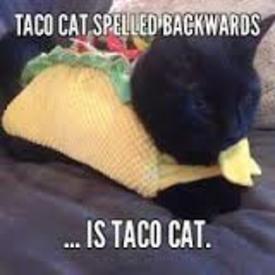Editing recipes in the recipe builder

Fizzali
Posts: 2 Member
Hi everyone,
Have looked for an answer on this and tried a few things myself on both the app and main website but I don't get it!
I have been using the recipe builder a lot recently - I rarely cook from a written recipe, so I just use my own judgement and weigh each ingredient and enter it as I add it to the dish, then I work out how many servings. Works great! Until I come back to make the recipe a second time. I add the recipe to my food diary to the day e.g. 'Chicken casserole, 1 serving' but as I don't have a written recipe to follow, I don't remember exactly what I added originally - I may remember most of the ingredients but certainly not the weight, so I end up having to do the whole thing again.
Essentially my question is, when you select a recipe and add it to your food diary, is there no way to see the breakdown of ingredients you originally put in that recipe? When I click on edit all I can really change is the serving size.
Thanks for your help!
Have looked for an answer on this and tried a few things myself on both the app and main website but I don't get it!
I have been using the recipe builder a lot recently - I rarely cook from a written recipe, so I just use my own judgement and weigh each ingredient and enter it as I add it to the dish, then I work out how many servings. Works great! Until I come back to make the recipe a second time. I add the recipe to my food diary to the day e.g. 'Chicken casserole, 1 serving' but as I don't have a written recipe to follow, I don't remember exactly what I added originally - I may remember most of the ingredients but certainly not the weight, so I end up having to do the whole thing again.
Essentially my question is, when you select a recipe and add it to your food diary, is there no way to see the breakdown of ingredients you originally put in that recipe? When I click on edit all I can really change is the serving size.
Thanks for your help!
0
Replies
-
On the website (doesn't work on the app) click on "Food" then "Recipes" in the sub headings. It will bring up a list of all your recipes and you can click on any one and it will bring up the original screen you used to build it in the first place.
If you want to edit it, you need to delete and re-add ingredients (can't just click on it and changed sizes etc) but you'll be able to see your previous measurements etc. 0
0 -
You star, thank you so much!!
I didn't even know I had a recipe box feature! I was adding it via my food diary and then trying to see the breakdown from there. I really appreciate your help!0 -
Not a worry! The recipe builder is sooo helpful!0
-
Don't know about iPhone app, but you can edit the values on android app rather than having to delete and re-enter like on the website (unless they changed it recently!)
Go to Settings > Edit food and exercises > My recipes
Hope this helps :flowerforyou:0 -
Don't know about iPhone app, but you can edit the values on android app rather than having to delete and re-enter like on the website (unless they changed it recently!)
Go to Settings > Edit food and exercises > My recipes
Hope this helps :flowerforyou: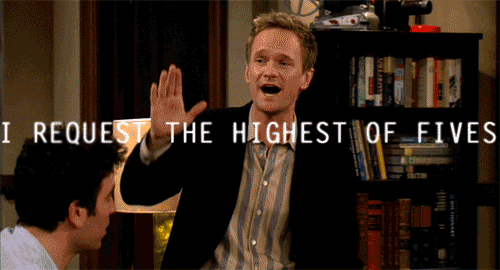
I did NOT know that!!! you're awesome, that's been my biggest bugbear with the recipe feature!!!0 -
Nor me! If that works I will be so happy!0
-
No problem. Glad I could help. I found it by accident a few months ago lol0
-
Don't know about iPhone app, but you can edit the values on android app rather than having to delete and re-enter like on the website (unless they changed it recently!)
Go to Settings > Edit food and exercises > My recipes
Hope this helps :flowerforyou:
It does work on the iPhone/iPad apps too 0
0 -
Don't know about iPhone app, but you can edit the values on android app rather than having to delete and re-enter like on the website (unless they changed it recently!)
Go to Settings > Edit food and exercises > My recipes
Hope this helps :flowerforyou:
It does work on the iPhone/iPad apps too
Sure does. I use this everyday to edit my dozens of recipes. If some ingredients are optional and I haven't used them this particular time, I'll edit the quantity down to zero servings. That way a single recipe can be used for multiple meals. But mostly I edit the recipes so I can change the quantity for weighed items.0
This discussion has been closed.
Categories
- All Categories
- 1.4M Health, Wellness and Goals
- 398.2K Introduce Yourself
- 44.7K Getting Started
- 261K Health and Weight Loss
- 176.4K Food and Nutrition
- 47.7K Recipes
- 233K Fitness and Exercise
- 462 Sleep, Mindfulness and Overall Wellness
- 6.5K Goal: Maintaining Weight
- 8.7K Goal: Gaining Weight and Body Building
- 153.5K Motivation and Support
- 8.4K Challenges
- 1.4K Debate Club
- 96.5K Chit-Chat
- 2.6K Fun and Games
- 4.8K MyFitnessPal Information
- 12 News and Announcements
- 21 MyFitnessPal Academy
- 1.6K Feature Suggestions and Ideas
- 3.2K MyFitnessPal Tech Support Questions