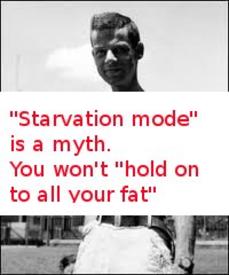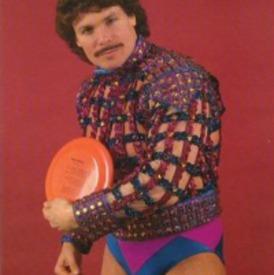How do you post pictures in a forum post?

LittleonebeforethethroneofGod
Posts: 154 Member
Hi,
I was wondering how you post pictures in the forum posts. If anyone could message me with the how to or respond to this, I'd appreciate it. Thanks.
I was wondering how you post pictures in the forum posts. If anyone could message me with the how to or respond to this, I'd appreciate it. Thanks.
0
Replies
-
If the URL of your picture is
http://example.com/picture.jpg
You will format it like this:
[img]http://example.com/picture.jpg[/img]0 -
testing
 0
0 -
 1
1 -
bump0
-
Fantastic. Look at you.0
-
testing

Whoot whoot you look fantastic!!!!0 -
![]](http://i116.photobucket.com/albums/o20/Agallagher53/ca80f30d2c61f9959bd9e6e07d5179ae_zps304009fc.jpg[img/]) 0
0 -
bit missing off the end of that
 0
0 -
 0
0 -
testing, too0
-
Testing:::
 1
1 -
{img}http://i1279.photobucket.com/albums/y528/BahamaMama85/DSC_0609_zpsb2864ed2.jpg{/img}
Just testing!0 -

Testing again...0 -
let me try
 0
0 -
I got it! Thanks NeuroticVirgo for the tutorial!! :bigsmile:0
-

me too.. though !!! Thanks!0 -

 0
0 -
bump0
-
 0
0 -
bump0
-
Bump0
-
In for the testing gifs :bigsmile:0
-
test
 0
0 -
test

 0
0 -
following0
-
A0
-
 1
1 -
 0
0 -
When i posted my pic, it only showed like half the pic??? What am i doing wrong???0
This discussion has been closed.
Categories
- All Categories
- 1.4M Health, Wellness and Goals
- 398.2K Introduce Yourself
- 44.7K Getting Started
- 261K Health and Weight Loss
- 176.4K Food and Nutrition
- 47.7K Recipes
- 233K Fitness and Exercise
- 462 Sleep, Mindfulness and Overall Wellness
- 6.5K Goal: Maintaining Weight
- 8.7K Goal: Gaining Weight and Body Building
- 153.5K Motivation and Support
- 8.4K Challenges
- 1.4K Debate Club
- 96.5K Chit-Chat
- 2.6K Fun and Games
- 4.8K MyFitnessPal Information
- 12 News and Announcements
- 21 MyFitnessPal Academy
- 1.6K Feature Suggestions and Ideas
- 3.2K MyFitnessPal Tech Support Questions