HOW DO PEOPLE POST PHOTOS ON THEIR TOPIC QUESTIONS?

Ambersikes17
Posts: 48
I WANT TO UPLOAD PHOTOS AND DONT KNOW HOW
0
Replies
-
Your photo needs to be loaded on another site and then just use img tags around the link. For instance:
[ img ] http://www.somesite.com/photo1.jpg [ /img ]
You put [ img ] before the link and [ /img ] after the link.
Note: I put spaces between the brackets and img tags so they would show up. When you actually post a photo don't put those spaces.
And turn off your caps lock.0 -
Can you use photos off facebook?
 0
0 -
Can you use photos off facebook?

the answer is yes lol0 -
 0
0 -
 [/URL] 0
[/URL] 0 -
IMG needs to be lower case.0
-
Thanks for the explanation!!!0
-
 [/URL]
[/URL]
This happened to me when I tried to post a photo - although the photo I was trying to post was clearly not deleted.0 -
From photobucket, use the "direct url" link and wrap in img brackets.0
-
 [/URL]
[/URL]
This happened to me when I tried to post a photo - although the photo I was trying to post was clearly not deleted.
There is a % sign in the link. For some reason MFP won't post links with it. I think you an rename the album.0 -
 [/URL]
[/URL]
This happened to me when I tried to post a photo - although the photo I was trying to post was clearly not deleted.
There is a % sign in the link. For some reason MFP won't post links with it. I think you an rename the album.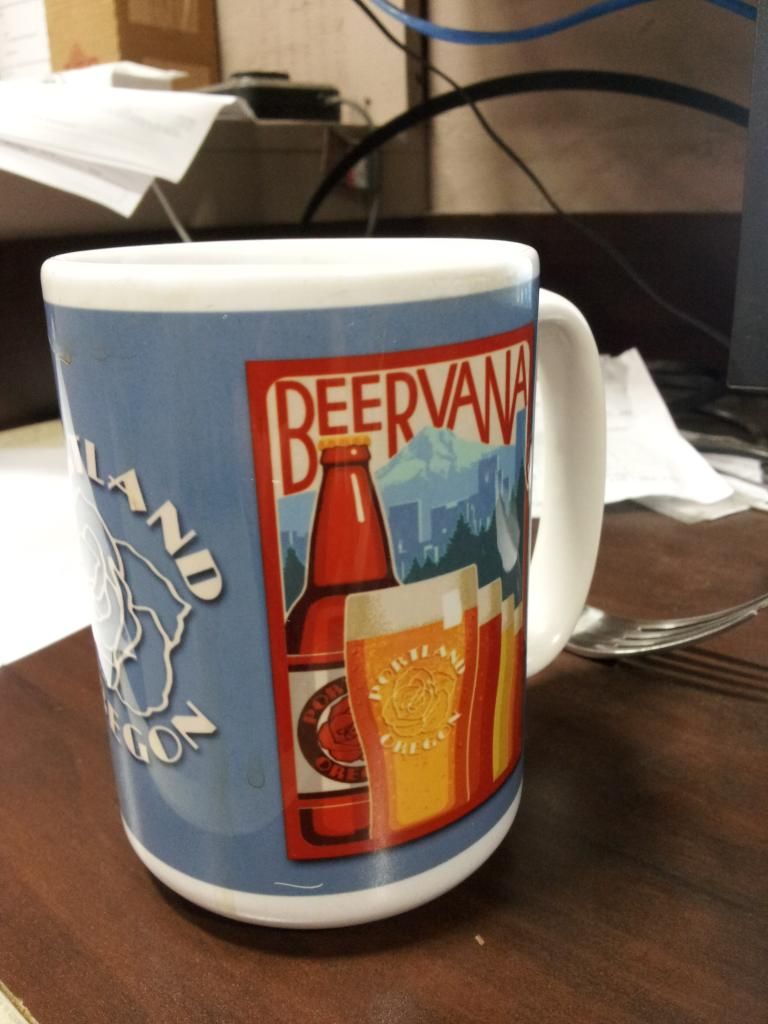
And bingo - thanks! It didn't like that it was a mobile upload - so I moved it to my bucket.0 -
 [/URL]
[/URL]
This happened to me when I tried to post a photo - although the photo I was trying to post was clearly not deleted.
There is a % sign in the link. For some reason MFP won't post links with it. I think you an rename the album.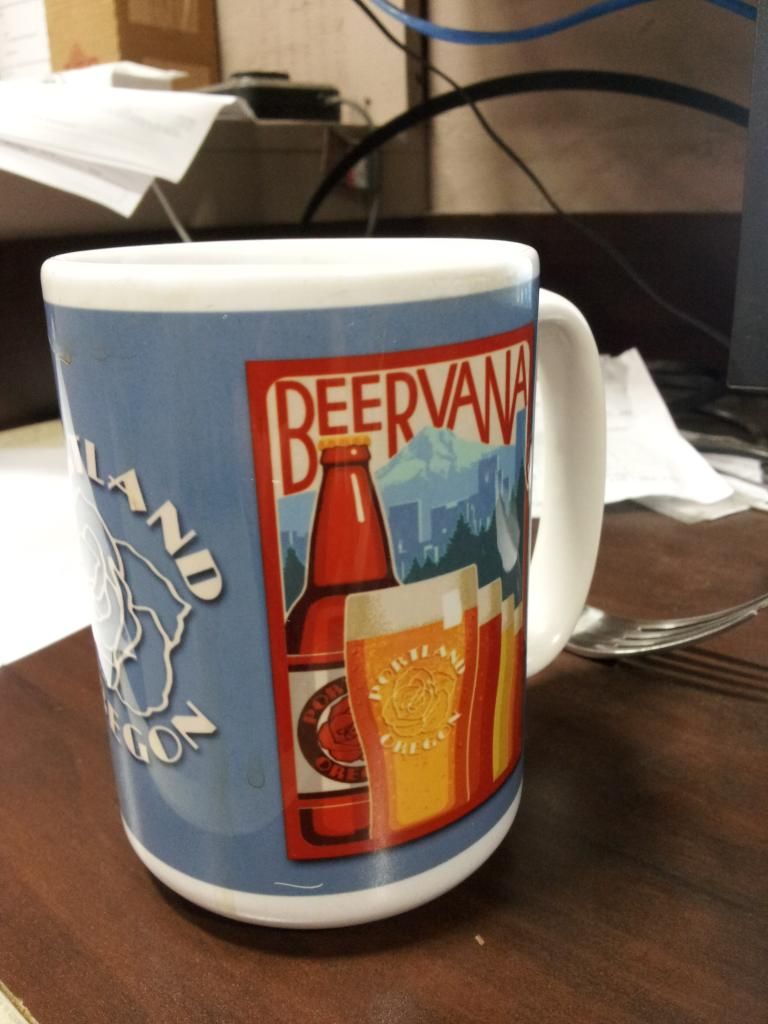
Use just this part
http://i102.photobucket.com/albums/m117/sjaplo/20140722_154616.jpg
In between the lower case IMG. You can quote to see how I have it.
ETA - Nevermind. You got it0 -
.0
This discussion has been closed.
Categories
- All Categories
- 1.4M Health, Wellness and Goals
- 395K Introduce Yourself
- 44K Getting Started
- 260.6K Health and Weight Loss
- 176.2K Food and Nutrition
- 47.5K Recipes
- 232.7K Fitness and Exercise
- 444 Sleep, Mindfulness and Overall Wellness
- 6.5K Goal: Maintaining Weight
- 8.6K Goal: Gaining Weight and Body Building
- 153.2K Motivation and Support
- 8.2K Challenges
- 1.3K Debate Club
- 96.4K Chit-Chat
- 2.5K Fun and Games
- 4.2K MyFitnessPal Information
- 16 News and Announcements
- 1.3K Feature Suggestions and Ideas
- 2.9K MyFitnessPal Tech Support Questions








