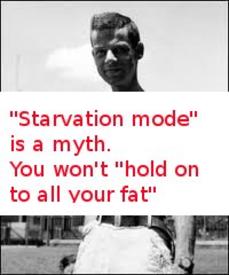Is my "Calories burned" correct according to this photo?

jsmerdel
Posts: 20 Member
I'm not sure where to post this question, I already posted in technical help but the image didn't show up and I wasn't sure that was the correct place either. It looks like to me that I'm getting double credit. Is this correct or should aI be changing a setting somewhere to fix this?

free upload

free upload
0
Replies
-
are you logging exercise manually in Myfitnesspal ? if so do you enter the times so that the fitbit data for that period is ignored.0
-
I'm not sure where to post this question, I already posted in technical help but the image didn't show up and I wasn't sure that was the correct place either. It looks like to me that I'm getting double credit. Is this correct or should aI be changing a setting somewhere to fix this?

free upload
I'm not logging anything manually. Fitbit it syncs automatically. Not sure where the other number comes from0 -
Any step-based activity (walking/running) your fitbit will track so no need to log. Any non-step based activity you should log in either MFP or fitbit - not both. If you do both you run the risk of double credit.
The way MFP and fitbit work is MFP estimates your calorie burn based on the information you have given it - height, weight, goals, etc. Fitbit will track your activity. There will then be a comparison between MFPs estimated burn and Fitbit's actual burn. If the Fitbit amount is HIGHER than MFPs, that will show up as exercise - in your case you have burned 809calories based on Fitbit's measured value. What activity have you done today? Does 809calorie burn sound realistic?
If your Fitbit value is LOWER than MFPs estimation, the 'Fitbit calorie adjustment' will be zero, unless you have enabled negative calorie adjustments, you will get a minus number. Enabling negative calorie adjustments will ensure you are always eating at deficit. So for example, you have a very lazy day and your activity is low, so MFPs estimated burn is more than your actual burn, it will take some calories off your daily goal to ensure you eat at deficit to meet your weight loss goal.
Almost like MFP saying "You told me you want to lose 1lb per week so you should eat X number of calories. But you were not very active today according to your Fitbit so you have burned less than I expected. I am therefore going to take X number of calories off your goal for today to ensure you still lose 1lb this week like you told me you wanted to."0 -
I'm not sure where to post this question, I already posted in technical help but the image didn't show up and I wasn't sure that was the correct place either. It looks like to me that I'm getting double credit. Is this correct or should aI be changing a setting somewhere to fix this?

free upload
I'm not logging anything manually. Fitbit it syncs automatically. Not sure where the other number comes from
Yes you are. I just looked at your exercise diary and you manually logged 2 workouts yesterday.
Fitbit is great for tracking the calorie burn from running and walking. (not sure why you decided to log both running and walking)
If you logged your exercises with the correct start time and duration then you aren't "double dipping." Fitbit will see those manual calorie logs and overwrite what ever it had for that time period that you logged.
As for your numbers on the adjustment page:
Fitbit Calorie burn= BMR + daily activity + tracked exercise + logged exercise
MFP Calorie burn = BMR + daily activity (based on activity level selected) + logged exercise
Looks to me like you either:
A) had a day where you were more active than normal
or underestimated your activity level before exercise here on MFP (fairly common)
underestimated your activity level before exercise here on MFP (fairly common)
Both will result in a large adjustment from fitbit.0 -
mine is currently showing an adjustment of +68 as the Fitbit projects I will use 2073 in the whole day whereas MFP expects 2005
in other words my activity level today is a bit higher than the "sedentary" setting in MFP, which makes sense as I've walked a mile and a half.0 -
I'm not logging anything manually.
Are you sure ? I don't get that ( from exercise ) bit under the MFP number, just a correction for difference.
Edit: I checked, you logged :-
Running (jogging), 5.2 mph (11.5 min mile) 8 55
Walking, 4.0 mph, very brisk pace 22 1170 -
Looking at your Exercise Log, you are logging activities like cutting grass, running and walking. OP, there is no reason to log any step based activity while wearing your Fitbit.0
-
@jkal1979, I logged the grass cutting on Sunday. Yesterday I logged nothing manually despite what it may look like.
@shadow2soul, I promise I am NOT logging manually except where noted (such as Sunday's grass cutting). Whatever is being logged is being done either through my FitBit or settings within MFP.
@yarwell, like I said, none of that was logged manually.
I'm still not clear on whether I'm seeing a double based on the current settings? I guess I don't need to understand what the numbers are so long as they're not just doubling up and reflecting inaccuracies.0 -
@yarwell, like I said, none of that was logged manually.
Fitbit doesn't do that. With that logging and not using the time feature it is indeed double accounting.
If you click on "Walking, 4.0 mph, very brisk pace" on Weds 27th does it show times ?
If you didn't log it then best delete it.0 -
If you aren't physically logging step activities you can assume it's right then. If you're concerned only eat back 50-75% of your exercise cals.
ETA: excessive burns may be something to do with your settings on MFP. If they are set to sedentary, change it to lightly active. Wear your fitbit on your non-dominant wrist (assuming you have a fitbit flex) and make sure you have set the settings in fitbit to tell it you wear it on your non-dominant wrist.0 -
This is why I don't have a Fitbit. I wanted one, but I don't think I'm techy enough to figure this stuff out.0
-
@yarwell, like I said, none of that was logged manually.
Fitbit doesn't do that. With that logging and not using the time feature it is indeed double accounting.
If you click on "Walking, 4.0 mph, very brisk pace" on Weds 27th does it show times ?
If you didn't log it then best delete it.
Well, I'm doing the C25K on my treadmill and FitBit seems to get that pretty accurate so I haven't modified it. It shows minutes walked and minutes run, but it was part of the same 30 minutes period it just separates them that way. Even still, I haven't used the extra calories "earned" regardless so I suppose I should be fine. Just want things to be as accurate as possible.
Thanks for the responses everyone. Great community here.0 -
This is why I don't have a Fitbit. I wanted one, but I don't think I'm techy enough to figure this stuff out.
Ugh. I work on computers/software for a living and still sometimes things just aren't easy. I may be overthinking some applications and sometimes things just don't work as well as they probably could or should.
I started out with a iFit Active band but ended up completely hating iFit. i wanted to use it since I bought a iFit enabled treadmill but IMO iFit just isn't there yet. Someone there pointed me to MFP for nutrition logging and I just loved the site and how easy it was and how well it worked. I liked the idea of a activity tracker and just went with something that worked with MFP. Hence the FitBit. I'm happy with it, this is the first problem I've had and I don't even know for sure that it's a problem.0 -
@yarwell, like I said, none of that was logged manually.
Fitbit doesn't do that. With that logging and not using the time feature it is indeed double accounting.
If you click on "Walking, 4.0 mph, very brisk pace" on Weds 27th does it show times ?
If you didn't log it then best delete it.
Well, I'm doing the C25K on my treadmill and FitBit seems to get that pretty accurate so I haven't modified it. It shows minutes walked and minutes run, but it was part of the same 30 minutes period it just separates them that way. Even still, I haven't used the extra calories "earned" regardless so I suppose I should be fine. Just want things to be as accurate as possible.
Thanks for the responses everyone. Great community here.
Is your C25K program automatically logging your running/walking after you are done? Like do you have it synced to MFP or FitBit app also? Not sure if that is why it is showing that you "logged" your activities for the day. If this is the case.. then as long as all of the apps are working correctly together, then the #'s should be correct.0 -
If you aren't physically logging step activities you can assume it's right then. If you're concerned only eat back 50-75% of your exercise cals.
ETA: excessive burns may be something to do with your settings on MFP. If they are set to sedentary, change it to lightly active. Wear your fitbit on your non-dominant wrist (assuming you have a fitbit flex) and make sure you have set the settings in fitbit to tell it you wear it on your non-dominant wrist.
I do have it set to sedentary, but I feel like that most accurate considering I work at a desk 99% of my work day. I do have the FitBit on my non-dominant hand and have the settings set as such.
Hopefully you're correct in assuming MFP+FitBit are correct. I'll just keep an eye on it the next few days and see if it continues to look strange to me.
Thanks.0 -
@yarwell, like I said, none of that was logged manually.
Fitbit doesn't do that. With that logging and not using the time feature it is indeed double accounting.
If you click on "Walking, 4.0 mph, very brisk pace" on Weds 27th does it show times ?
If you didn't log it then best delete it.
Well, I'm doing the C25K on my treadmill and FitBit seems to get that pretty accurate so I haven't modified it. It shows minutes walked and minutes run, but it was part of the same 30 minutes period it just separates them that way. Even still, I haven't used the extra calories "earned" regardless so I suppose I should be fine. Just want things to be as accurate as possible.
Thanks for the responses everyone. Great community here.
Is your C25K program automatically logging your running/walking after you are done? Like do you have it synced to MFP or FitBit app also? Not sure if that is why it is showing that you "logged" your activities for the day. If this is the case.. then as long as all of the apps are working correctly together, then the #'s should be correct.
Hmm, thats an interesting thought. At the end of the workout the C25K app allows for you to post to both MFP and FB. I wonder if in addition to posting on the wall of MFP it's also logging the activity? That would make a double since I wear the FitBit During the run and it logs whatever it tracks during that time.
Thanks for that thought. When i do the app tomorrow I will only post to FB and see if I see a difference in how my exercise that day is logged. I have a feeling you may have nailed it though.0 -
@yarwell, like I said, none of that was logged manually.
Fitbit doesn't do that. With that logging and not using the time feature it is indeed double accounting.
If you click on "Walking, 4.0 mph, very brisk pace" on Weds 27th does it show times ?
If you didn't log it then best delete it.
Well, I'm doing the C25K on my treadmill and FitBit seems to get that pretty accurate so I haven't modified it. It shows minutes walked and minutes run, but it was part of the same 30 minutes period it just separates them that way. Even still, I haven't used the extra calories "earned" regardless so I suppose I should be fine. Just want things to be as accurate as possible.
Thanks for the responses everyone. Great community here.
Is your C25K program automatically logging your running/walking after you are done? Like do you have it synced to MFP or FitBit app also? Not sure if that is why it is showing that you "logged" your activities for the day. If this is the case.. then as long as all of the apps are working correctly together, then the #'s should be correct.
Hmm, thats an interesting thought. At the end of the workout the C25K app allows for you to post to both MFP and FB. I wonder if in addition to posting on the wall of MFP it's also logging the activity? That would make a double since I wear the FitBit During the run and it logs whatever it tracks during that time.
Thanks for that thought. When i do the app tomorrow I will only post to FB and see if I see a difference in how my exercise that day is logged. I have a feeling you may have nailed it though.
Try it and see... Some apps may not be compatible with both MFP and FitBit at the same time.. Hopefully this helps you.. At least it will let you know if it is doubling your calories burned or if it is calculating them correctly. Good Luck! 0
Good Luck! 0 -
I think I may have figured this out. Looks like this may be the setting that explains my original question.

pic host
I have FitBit Flex and I have my MFP set to "enable negative adjustments".. but that is a personal preference.. it will just give you 0 if you are below what MFP thinks you burned and what FitBit tells MFP that you burned.. but if you consistently burn more calories then it will always give you positive calories instead of taking any away. Hopefully that was not too confusing.. But I just let mine give me negative calories because some days I am super lazy and need to know when I am not burning enough calories to support what all I have consumed for the day.0 -
If you aren't physically logging step activities you can assume it's right then. If you're concerned only eat back 50-75% of your exercise cals.
ETA: excessive burns may be something to do with your settings on MFP. If they are set to sedentary, change it to lightly active. Wear your fitbit on your non-dominant wrist (assuming you have a fitbit flex) and make sure you have set the settings in fitbit to tell it you wear it on your non-dominant wrist.
I do have it set to sedentary, but I feel like that most accurate considering I work at a desk 99% of my work day. I do have the FitBit on my non-dominant hand and have the settings set as such.
Hopefully you're correct in assuming MFP+FitBit are correct. I'll just keep an eye on it the next few days and see if it continues to look strange to me.
Thanks.
I have a desk job and have my settings to lightly active. I walk around the office (to the cafeteria, toilet, printer,etc) so not completely sedentary the whole day. I walk to and from the station and do cooking, etc at home. I read somewhere on here that no-one is really sedentary unless they literally sit down ALL day or lay in bed and do nothing. Try changing to lightly active for a couple of days and see what happens then.
Leave yourself a buffer everyday if you don't want to play with the settings. As I said, only eat back 50-75% of exercise calories.0 -
Well, I'm doing the C25K on my treadmill and FitBit seems to get that pretty accurate so I haven't modified it. It shows minutes walked and minutes run, but it was part of the same 30 minutes period it just separates them that way.
Fitbit doesn't do that, either.0 -
Well, I'm doing the C25K on my treadmill and FitBit seems to get that pretty accurate so I haven't modified it. It shows minutes walked and minutes run, but it was part of the same 30 minutes period it just separates them that way.
Fitbit doesn't do that, either.
From my FitBit app on iPhone.
uploading images0 -
Well, I'm doing the C25K on my treadmill and FitBit seems to get that pretty accurate so I haven't modified it. It shows minutes walked and minutes run, but it was part of the same 30 minutes period it just separates them that way.
Fitbit doesn't do that, either.
From my FitBit app on iPhone.
~images removed~
What do you have linked to your Fitbit account?
I don't get anything like that on mine unless I manually log it.
You can check what is linked by:
- going to fitbit.com
- going to settings
- selecting applications from the left hand side of the screen0 -
Fitbit does 2-way sync with MFP so if another app or person puts things on here or onto Fitbit.com they may well appear on your phone etc but Fitbit itself doesn't select those MFP style exercise activities based on what the device measures..
Steps, floors, distance, calories and active minutes are what my Fitbit One records. The Android app under "Activity" shows the steps against time as a bar chart and also lists the Logged activities, telling you where they came from (eg MyFitnessPal)0
This discussion has been closed.
Categories
- All Categories
- 1.4M Health, Wellness and Goals
- 395.2K Introduce Yourself
- 44.1K Getting Started
- 260.6K Health and Weight Loss
- 176.2K Food and Nutrition
- 47.5K Recipes
- 232.7K Fitness and Exercise
- 446 Sleep, Mindfulness and Overall Wellness
- 6.5K Goal: Maintaining Weight
- 8.6K Goal: Gaining Weight and Body Building
- 153.2K Motivation and Support
- 8.2K Challenges
- 1.3K Debate Club
- 96.4K Chit-Chat
- 2.5K Fun and Games
- 4.2K MyFitnessPal Information
- 16 News and Announcements
- 1.3K Feature Suggestions and Ideas
- 2.9K MyFitnessPal Tech Support Questions