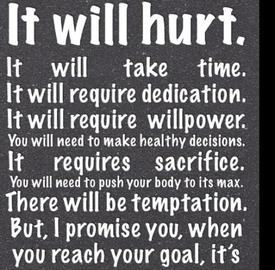We are pleased to announce that on March 4, 2025, an updated Rich Text Editor will be introduced in the MyFitnessPal Community. To learn more about the upcoming changes, please click here. We look forward to sharing this new feature with you!
Bar code scanner/smart phone

Dobsaya
Posts: 235
I just noticed on my Droid evo that when adding food there is barcode scanner beside the database search box. Saves time and more accurate because you scan package to get nutrition info. So those using phone ap check out that feature.
0
Replies
-
I LOVE that feature.0
-
Definitely love that!!! Saves time!!! I love my Droid X!!
 0
0 -
:drinker: Thanks for the 411, I'll have to check it out :-)0
-
The Barcode feature rocks. Its one of the main reasons I use this app.0
-
I wish someone would have said something earlier. Adding recipes will be so much easier. I have been scanning everything this morning.0
-
I love the bar code scanner thingy!!!!!!0
-
I can't use my scanner!!! I've asked in 3 different threads, checked online, emailed people... One lady told me to hold it closer or farther away, but that's not helping either!!! Can someone please tell me SPECIFICALLY how to use it??? Let's skip the whole getting to the scanner thing. Obviously if I've gotten to the point where I'm trying to scan my food, I've already figured out how to find it on the ap.
 0
0 -
i had been using MFP about a week and I told my husband "the only thing that would make it better is a scanner." then I found out it did have one! Love love love it.
Can you give more info on how it isn't working. Does it do nothing at all or just tries to read it but says no info found or what? some things it won't find but it always tells you.0 -
It's not doing ANYTHING. I see the box, I see the red scanner line. I've tried moving in, moving out, changing the angle... The most it ever does is sometimes a little yellow dot pops up. I've tried waiting and letting the little dot move across the bar code, but nothing happens.0
-
My suggestion, just from a computer standpoint....uninstall the app and reinstall it. It might just be a glitch that happened when you first put the app on your phone.
If that doesn't fix it, I don't know what to suggest.
I just went and checked out the scanner with a few items in the cupboards....I LOVE IT!!!! can't wait to make better use of this tool.0 -
Well how do you get it to scan? Does it just do it automatically?0
-
I just noticed on my Droid evo that when adding food there is barcode scanner beside the database search box. Saves time and more accurate because you scan package to get nutrition info. So those using phone ap check out that feature.
I know I love it! Best thing ever.0 -
focus the camera on the barcode and try to get a clear picture in the frame. The scan will pick up automatically once it focuses on the code ( you will hear a beep).0
-
ooh thanks for posting!! you motivated me to finally update my app on my iphone, and that feature seems awesome!0
-
does it work for iphone4? i dont see the option anywhere
 0
0 -
Please say this works for Iphone!!0
-
iPhone 3Gs or better unfortunately.
I only have a 3G and it doesn't work.0 -
It does work for iPhone. I saw this thread, updated my app and I've spent the last 10 minutes going around my office scanning all the things that people have with barcodes! Lol.
You just have to get the barcode in the frame and it should automatically focus and scan it for you...0 -
Holy Cow!!! thanks for posting that! I'm updating my app now!0
-
Tried uninstalling the ap and reinstalling it. Still not working. What am I doing wrong???0
-
I LOVE it, it does save time. One thing is you have to watch and check what it says something is. I was at subway and scanned a "Sprite Zero" and it said it was a "Small Fry, McDonald's" LOL. I scanned it like three times and it did the same thing. I just LOLed and looked it up. It does same time most of the time. Its really great for when you recipe.0
-
Love love love this feature now that the Iphone has it.0
-
My husband showed me this scan feature and I'm going to put it on my iphone today. What a time saver!0
-
does it work for iphone4? i dont see the option anywhere

The update came out about a week or so ago.0 -
Tried uninstalling the ap and reinstalling it. Still not working. What am I doing wrong???
What kind of phone do you have? I have iPhone 3g and it won't work. Hopefully, if the iPhone 5 EVER comes out, I can get a new phone & this app will work on it, as well. I can't wait to try it.0 -
Works like a champ with my iPhone 4.0
-
iPhone 3GS and above users: Update apps. If that doesn't work, plug the phone in, connect to iTunes, and make sure you have the latest OS update.0
-
The app doesn't work for the iPhone 3G. I don't have an iPhone, I have the Samsung Galaxy Prevail; it's an android compatible.0
This discussion has been closed.
Categories
- All Categories
- 1.4M Health, Wellness and Goals
- 391.4K Introduce Yourself
- 44K Getting Started
- 259.7K Health and Weight Loss
- 175.6K Food and Nutrition
- 47.3K Recipes
- 232.3K Fitness and Exercise
- 441 Sleep, Mindfulness and Overall Wellness
- 6.4K Goal: Maintaining Weight
- 8.6K Goal: Gaining Weight and Body Building
- 152.7K Motivation and Support
- 7.8K Challenges
- 1.3K Debate Club
- 96.2K Chit-Chat
- 2.5K Fun and Games
- 3.2K MyFitnessPal Information
- 16 News and Announcements
- 1.2K Feature Suggestions and Ideas
- 2.3K MyFitnessPal Tech Support Questions