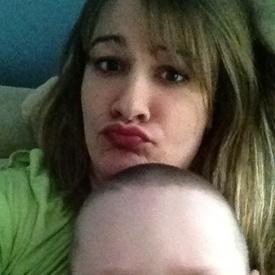We are pleased to announce that on March 4, 2025, an updated Rich Text Editor will be introduced in the MyFitnessPal Community. To learn more about the upcoming changes, please click here. We look forward to sharing this new feature with you!
Correcting starting weight

joyzee
Posts: 4
Hi everyone! I just noticed that my starting weight is wrong and it's showing me gaining weight instead of losing (11lbs so far). How can I correct this?
0
Replies
-
Mine too. It is saying I've lost 0lbs when I've actually lost 36lbs! I've checked my starting profile and that looks right so lost for ideas . I hope someone can tell how to sort it.
 0
0 -
You must use the Web version, not the mobile apps, to update your starting weight.
Navigate to APPS > Tickers > Update your weight data. Enter your desired starting weight and click Save Changes. That will update the oldest date/weight in your profile.
Alternately, navigate to MY HOME > Check-in > Edit Previous Entries.
a. Enter a new value in the Starting Weight text box and click Change; or
b. Scroll down and click on the highest page number to take you to the oldest date/weight entry. Once you find your oldest date/weight entry, under Add New Entry, enter the new date/weight and click Add New Entry. That will replace the oldest date/weight with your new one.0 -
Hi Cybertone. Will try that next time I'm on PC. Many thanks for the info.0
-
On the computer now went to apps then tickers don't see update weight data.0
-
I had to change mine on the web also, I don't recall how but it was through one of the headings on the top, I had googled how to change starting weight in my fitness pal and it gave me directions0
-
Figured it out. Homepage Once u log onto the myfitness on the computer all u have to do is click on the little scale icon under your picture nxt to your weight then choose edit previous entries.0
This discussion has been closed.
Categories
- All Categories
- 1.4M Health, Wellness and Goals
- 391.4K Introduce Yourself
- 43.4K Getting Started
- 260.4K Health and Weight Loss
- 175.6K Food and Nutrition
- 47.3K Recipes
- 232.7K Fitness and Exercise
- 440 Sleep, Mindfulness and Overall Wellness
- 6.5K Goal: Maintaining Weight
- 8.6K Goal: Gaining Weight and Body Building
- 152.7K Motivation and Support
- 7.8K Challenges
- 1.3K Debate Club
- 96.2K Chit-Chat
- 2.5K Fun and Games
- 4K MyFitnessPal Information
- 22 News and Announcements
- 917 Feature Suggestions and Ideas
- 2.3K MyFitnessPal Tech Support Questions