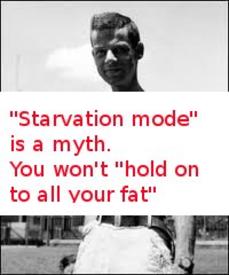calorie adjustment in MFP w/ Fitbit Flex

joannlliao89
Posts: 1 Member
I have a fitbit flex and have it sync'd to MFP.
Settings: Sedentary on MFP
Goals: Lose 1 lb a week / -1000 deficit on flex and MFP
I don't really understand how the negative calorie adjustment works
Yesterday I ate roughly 1300 in food, and worked out for 550 calories (circuit training/ elliptical), however I have a fitbit calorie adjustment of -177 so MFP says my exercise is only 368. How is the -177 adjustment calculated?
Also, today my fitbit calorie adjustment is -99 on sedentary. If i switch it to lightly active its -107.
Not really sure/ SUPER confused on how these calorie adjustments work.
Another thing to note is my fitbit gives me 2000 calories burned but MFP only gives me 1800?
Settings: Sedentary on MFP
Goals: Lose 1 lb a week / -1000 deficit on flex and MFP
I don't really understand how the negative calorie adjustment works
Yesterday I ate roughly 1300 in food, and worked out for 550 calories (circuit training/ elliptical), however I have a fitbit calorie adjustment of -177 so MFP says my exercise is only 368. How is the -177 adjustment calculated?
Also, today my fitbit calorie adjustment is -99 on sedentary. If i switch it to lightly active its -107.
Not really sure/ SUPER confused on how these calorie adjustments work.
Another thing to note is my fitbit gives me 2000 calories burned but MFP only gives me 1800?
0
Replies
-
Fitbit Estimated Calories Burned - MFP Estimated Calorie Burn = + or - adjustment
Fitbit (BMR + Tracked Activity + Exercise) - MFP (BMR + Activity Level Selected + Exercise)
From the sounds of it, your activity level outside of exercise was lower than what MFP thought it would be. For this reason, your Fitbit Calorie Burn was lower than what MFP thought so you lost calories.0 -
What is your activity level in fitbit?
A negative adjustment means that you burned fewer calories than anticipated. I personally never pay attention to the calories burned on MFP and just what the fitbit gives me. I have been keeping track of calories in from MFP and calories burned from Fitbit on a spreadsheet and they add up perfectly as far as predicted and actual weight loss.0 -
Also, what do you do the rest of the day when you aren't working out?0
-
Firstly a defecit of 1000 calories = 2lb a week not 1 ...you need to set fitbit to minus 500 to match goals
Wear your fitbit all the time and log workouts separately in MFP by time (half the calories MFP database gives you though, it overestimates)
Make sure your time zones in both apps are set correctly and your correct stride length is in fitbit
Sedentary on MFP still allows some basic activity ...factor of 1.2 I've seen
How many steps are you walking outside your workouts?0 -
joannlliao89 wrote: »I have a fitbit flex and have it sync'd to MFP.
Settings: Sedentary on MFP
Goals: Lose 1 lb a week / -1000 deficit on flex and MFP
I don't really understand how the negative calorie adjustment works
I turned off negative adjustments, so the way Fitbit works for me is to increase the food allowance when the fitbit activity exceeds what it thinks I set in MFP, so on Monday I got 500 calories extra without logging any exercise on MFP because my activity was higher than the sedentary setting in MFP.
I imagine if I was inactive (or left the fitbit on the shelf) the negative adjustment would take a few calories off my food.
If logging exercise on MFP you should enter the times in order for the fitbit readings for that period to be ignored, this avoids double counting exercise activity.
0 -
MFP has a Fitbit Users group: http://community.myfitnesspal.com/en/group/1290-fitbit-users
Connect your accounts: http://www.myfitnesspal.com/apps/show/30
Do not log any step-based activity. Your Fitbit is already tracking that for you.
Log non-step exercise (like biking or swimming) in Fitbit—never MFP.
Log food & drink (including water) in MFP.
Enable negative calorie adjustments: http://www.myfitnesspal.com/account/diary_settings
Set your activity level to sedentary: http://www.myfitnesspal.com/account/change_goals_guided & set your goal to .5 lb. per week for each 25 lbs. you need to lose.
Follow your MFP goal, eating back your Fitbit adjustments.
Your Fitbit burn is your TDEE (total daily energy expenditure). If you follow my instructions you'll be eating at TDEE minus an appropriate deficit. I lost the weight & have maintained for 6 months using these settings.1 -
Thank you for the tips. I have a vivofit but I'm sure your tips will help me as well.0
-
@editorgrl.... thank you so much!!! I was going insane.0
-
You're very welcome!
Those are the settings that work for me. It'll take trial & error to find what works for you. Use my settings for several weeks, then reevaluate your progress.
If you want smaller adjustments, then increase your activity level—if (and only if) you enable negative calorie adjustments.
If you want your exercise to appear in your newsfeed, then log it in MFP—not Fitbit. But be aware that exercise logged in MFP overwrites your Fitbit burn during that time.0 -
So how do you enter the 'time" on your exercise for MFP?joannlliao89 wrote: »I have a fitbit flex and have it sync'd to MFP.
Settings: Sedentary on MFP
Goals: Lose 1 lb a week / -1000 deficit on flex and MFP
I don't really understand how the negative calorie adjustment works
I turned off negative adjustments, so the way Fitbit works for me is to increase the food allowance when the fitbit activity exceeds what it thinks I set in MFP, so on Monday I got 500 calories extra without logging any exercise on MFP because my activity was higher than the sedentary setting in MFP.
I imagine if I was inactive (or left the fitbit on the shelf) the negative adjustment would take a few calories off my food.
If logging exercise on MFP you should enter the times in order for the fitbit readings for that period to be ignored, this avoids double counting exercise activity.
0 -
When you log exercise in MFP, it asks for the start & end times. Then it sends the data to Fitbit, which replaces your Fitbit burn during that time with your MFP burn.
This is why I log my exercise in Fitbit—never MFP. It'll take trial & error to find which you prefer. But never, ever log your exercise in MFP as one calorie.0 -
editorgrrl - good info.
Probably a dumb question but why is it bad to have your MFP burn instead of your Fitbit burn? Fitbit is much more accurate I assume?0 -
It's entirely a matter of personal preference. I trust Fitbit's burns more than MFP's. And I don't care about having exercise appear in my news feed. YMMV.
But never, ever log your exercise in MFP as one calorie.0 -
Hi there
Thanks so much for this incredibly helpful advice. I have another question: Although I wore my FitBit Charge HR during spinning, I manually entered the class into the fitbit app and it gave me 300 calories. However, myfitnesspal tells me I've earned 506 calories. I wonder whether there is some double-counting going on here i.e. fitbit's automatic pulse measurement + my manual entry? Perhaps one should remove one's fitbit during a spinning class if you're going to create a manual entry?
Thanks
Max0 -
Oh sorry, and one more question: fitbit has two ways of manually entering spinning: one based on start time and duration, and another option to simply enter duration. However, when entering the same duration, the one using the start time and duration of 40m gives me 300 calories whereas the other for the same duration gives 450 calories. Which is more accurate and which should I use?0
-
Although I wore my FitBit Charge HR during spinning, I manually entered the class into the fitbit app and it gave me 300 calories. However, myfitnesspal tells me I've earned 506 calories.
Do you mean your logged your spinning in Fitbit (not MFP), then got a 506 adjustment? Your default MFP calorie goal is activity level minus deficit. Adjustments are the difference between your Fitbit burn (which is TDEE, aka your maintenance calories) and your MFP activity level.
Click on any adjustment to see the math MFP used to calculate it.
For more info, join the Fitbit Users group: http://community.myfitnesspal.com/en/group/1290-fitbit-users0 -
Thanks. Yes, I tool your advice and logged my spinning in Fitbit and not on MFP. But depending which spinning option I choose in Fitbit, it offers different calorie counts.
If I log in Fitbit as I did, will it automatically assign the calories used to the spinning activity that I logged? Otherwise does it not risk double-counting those calories?
Thanks0 -
When you log exercise in Fitbit, it only adds the extra calories you burned. It never "double dips" your calories.
Trust your Fitbit for several weeks, then reevaluate your progress.0 -
Thanks - it is amazing how it knows exactly which calories came from the spinning and which calories were walking to the spinning class!0
-
editorgrrl wrote: »
Follow your MFP goal, eating back your Fitbit adjustments.
.
What do you mean eat back your Fitbit adjustments?
0 -
What do you mean eat back your Fitbit adjustments?
In your exercise diary, you should see a line item called "Fitbit calorie adjustment." It's the difference between your Fitbit burn (which is TDEE) and your MFP activity level (sedentary, lightly active, etc.).
If you don't have an adjustment, then your accounts aren't connected. If your adjustment is zero, you need to enable negative calorie adjustments.0 -
editorgrrl wrote: »
In your exercise diary, you should see a line item called "Fitbit calorie adjustment." It's the difference between your Fitbit burn (which is TDEE) and your MFP activity level (sedentary, lightly active, etc.).
If you don't have an adjustment, then your accounts aren't connected. If your adjustment is zero, you need to enable negative calorie adjustments.
Do I eat the negative calories or the positive calories? I don't understand what the negative and positive mean? Am I supposed to look at the MFP calorie count and then add the adjustment to it and eat those too?
0 -
editorgrrl wrote: »
In your exercise diary, you should see a line item called "Fitbit calorie adjustment." It's the difference between your Fitbit burn (which is TDEE) and your MFP activity level (sedentary, lightly active, etc.).
If you don't have an adjustment, then your accounts aren't connected. If your adjustment is zero, you need to enable negative calorie adjustments.
Do I eat the negative calories or the positive calories? I don't understand what the negative and positive mean? Am I supposed to look at the MFP calorie count and then add the adjustment to it and eat those too?
Negative = you lose calories (you burned less than what MFP expected you to burn)
positive = calories are added that correspond with what you burned beyond what MFP expected0 -
per http://www.myfitnesspal.com/fitbit/connectededitorgrrl wrote: »MFP has a Fitbit Users group: http://community.myfitnesspal.com/en/group/1290-fitbit-users
...snip...
Log non-step exercise (like biking or swimming) in Fitbit—never MFP.
...snip...
"1. Log foods and exercises ONLY on MyFitnessPal
Log the foods that you eat and the exercises that you perform only on MyFitnessPal.com or on a MyFitnessPal mobile app. Any MyFitnessPal diary entries will automatically be synced to your Fitbit account. Do not log foods or exercise on Fitbit.com — any foods or exercises logged via Fitbit.com will NOT be synced to MyFitnessPal and could result in double-counting or other inaccuracies."
Is your method suggested b/c you've found MFP recommendations to be inappropriate?0 -
editorgrrl wrote: »It's entirely a matter of personal preference. I trust Fitbit's burns more than MFP's. And I don't care about having exercise appear in my news feed. YMMV.
But never, ever log your exercise in MFP as one calorie.
WHY never log your exercise in MFP as one calorie? I do so b/c I want to track my minutes of exercise classes in MFP but I don't want FitBit calories to be changed.0 -
editorgrrl wrote: »When you log exercise in MFP, it asks for the start & end times. Then it sends the data to Fitbit, which replaces your Fitbit burn during that time with your MFP burn.
This is why I log my exercise in Fitbit—never MFP. It'll take trial & error to find which you prefer. But never, ever log your exercise in MFP as one calorie.
I log my exercise classes in MFP, especially when it's a class that doesn't involve steps (e.g., YOGA)0
This discussion has been closed.
Categories
- All Categories
- 1.4M Health, Wellness and Goals
- 398.4K Introduce Yourself
- 44.7K Getting Started
- 261K Health and Weight Loss
- 176.4K Food and Nutrition
- 47.7K Recipes
- 233K Fitness and Exercise
- 462 Sleep, Mindfulness and Overall Wellness
- 6.5K Goal: Maintaining Weight
- 8.7K Goal: Gaining Weight and Body Building
- 153.5K Motivation and Support
- 8.4K Challenges
- 1.4K Debate Club
- 96.5K Chit-Chat
- 2.6K Fun and Games
- 4.8K MyFitnessPal Information
- 17 News and Announcements
- 21 MyFitnessPal Academy
- 1.5K Feature Suggestions and Ideas
- 3.2K MyFitnessPal Tech Support Questions