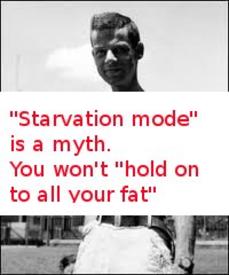All food in Android app is breakfast ???

MachtGeirich
Posts: 2 Member
Hello,
When I add daily consumed food in the Android app, it is listed in the Breakfast section, no matter if I add it as Breakfast, Lunch, Dinner...
What do I do wrong, - how can I add food to the correct meal through the Android app ?
Best regards
MachtGeirich
When I add daily consumed food in the Android app, it is listed in the Breakfast section, no matter if I add it as Breakfast, Lunch, Dinner...
What do I do wrong, - how can I add food to the correct meal through the Android app ?
Best regards
MachtGeirich
0
Replies
-
I just had the same issue, so I just let it be and started adding from my computer, but if u figure it out, shout out!
 0
0 -
You will most likely get a quicker and more accurate response by contacting Customer Support and opening a Case.
On the Android app, open the Menu list in the upper left, tap Help, tap FAQs/Feedback, scroll to the bottom and under Contact Us tap Email Us and enter the information and click Send Email to open a Case.0 -
I have version 3.10-6346, English language. To add something to "snacks" I go to Diary from the "burger" menu, then press + top right, then click on Snacks, then +Add Food at the bottom.
The blue bar at the top is "Add Entry" during this.
Hope that helps.0 -
If you go straight to add food instead of opening the diary first, once you find your food, touch on "breakfast" and a pop-up menu with other meals should appear0
-
Also, once something is added, you can go to your diary and long-press it and hit "move to" to move it to another meal.0
This discussion has been closed.
Categories
- All Categories
- 1.4M Health, Wellness and Goals
- 398.1K Introduce Yourself
- 44.7K Getting Started
- 261K Health and Weight Loss
- 176.4K Food and Nutrition
- 47.7K Recipes
- 233K Fitness and Exercise
- 462 Sleep, Mindfulness and Overall Wellness
- 6.5K Goal: Maintaining Weight
- 8.7K Goal: Gaining Weight and Body Building
- 153.5K Motivation and Support
- 8.4K Challenges
- 1.4K Debate Club
- 96.5K Chit-Chat
- 2.6K Fun and Games
- 4.8K MyFitnessPal Information
- 12 News and Announcements
- 21 MyFitnessPal Academy
- 1.5K Feature Suggestions and Ideas
- 3.2K MyFitnessPal Tech Support Questions