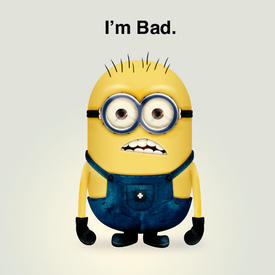We are pleased to announce that as of March 4, 2025, an updated Rich Text Editor has been introduced in the MyFitnessPal Community. To learn more about the changes, please click here. We look forward to sharing this new feature with you!
Problem with fitbit steps in MFP

bdkd293
Posts: 3 Member
Based on other posts, I have disconnected my fitbit from MFP. Still having issues...my fitbit steps do not show up on MFP (and when I try the entire "process" seems to hang up in a loop. This cannot be a iOS software update issue, because I just updated yesterday and I have had this problem for several weeks now. Any suggestions? I like using MFP, but if I can't get the app to recognize my fitbit, I think another option might be worth a try. Any advice would be greatly appreciated.
0
Replies
-
I am having the same issues. I disconnected and then reconnected, cleared my browser cache and still nothing. Then this morning I looked and my steps FINALLY showed up after 24 hours. They must be having issues with their PUSH or PULL calls from Fitbit because my data displays there with 0 problems. I am having to manually log now. 1st World Problems but it's annoying.0
-
I'm having a similar problem. Calorie adjustment is way off. I skied for 2.5 hours reached 12,000 steps for the day and it says I only burned 300 calories exercising.0
-
Thanks for the replies. I really hate to switch apps because I have used MFP for a couple of years; there is something sad about abandoning my calorie data (not to mention my own personal recipes that I have saved on MFP). However, I have missed too many days of having no steps recorded, and I miss the motivational aspect of seeing my final step numbers for each day show up in MFP. I have been researching other apps, and I have found one that I think I will try. If I can keep two linked, I might run dual apps to see if kinks are worked out soon.0
-
For the record, my calorie burns seem to be transferring fine from Fitbit to MFP. Are you logging your exercise in the fitbit portal? I log non-walking/running exercises in Fitbit (like weightlifting), but do not manually log walking type exercise, as it adjusts my calories based on steps. Are you expecting to see actual step counts show up in MFP? Mine has never done that, nor do I think it's really a problem since the calorie burns are being transferred and added to my daily allotment just fine.0
-
I had a similar problem. if you go on the MFP app and go to settings then to steps. You will see that MFP is checked but you have to choose Fitbit0
-
subversive99, I do exactly as you described: non-walking exercise I enter manually but it it has stopped adjusting my calories for walking completely. In the past, my steps would show up on the MFP app home screen (small print under Calories Left). Now, if it appears at all, it always shows me at zero.
tiffanifelix, I do have Fitbit checked in my steps settings. I am not sure what else to try.
The message that always pops up tells me that data failed to sync to server and data was saved locally. If I were having problems with any other app, I would think it was a phone or internet issue, but MFP is the only one giving me problems.0 -
I've seen that apparently only the step calories are taken over to MFP from Fitbit. If you log any other exercise in Fitbit, the calories it says you burned for that exercise will not be taken over to MFP.
I only really noticed this myself when I logged a big workout and it didn't get taken over to MFP, which is why I went looking for an answer.
The only option is to let Fitbit update your steps and to log your exercise in MFP. However I also read that apparently when you log the time you started and the duration of your exercise on MFP, this will overwrite the steps from Fitbit for that period to avoid double logging?
Here is the help section on MFP that tells you what to do - http://myfitnesspal.desk.com/customer/portal/articles/1084231-total-daily-calorie-partners-should-i-change-the-way-i-use-myfitnesspal-now-that-i-ve-linked-accounts-
Quote - ' it's important that you log your food and exercise only with MyFitnessPal.'
However the exercises logged in MFP will show up on your Fitbit :-)0 -
My Fitbit steps are showing on my MFP app... I've had. No issues with it.0
-
Actually, this has been going on for a few days. It's something on the back end. I had to disconnect them from both sides and reconnect them and it still broke again. It's getting really frustrating. It's also not flowing back to Fitbit. I use my PC to sync, so it's not a phone issue either....0
-
If you are doing both through your phone, it seems to take a while for the MFP app to update your calorie burn from Fitbit, but mine doesn't seem to take an incredibly long time.
On another note, if you enter a workout in MFP the calorie burn estimate (or what you overwrite if you're using an HRM) it will replace the calories during that time on your Fitbit, so you want to make sure the time is as accurate as possible. I hope that makes sense.0 -
I had the same issue.
• Disconnect your FitBit from your MFP on the MFP website via Apps > FitBit Tracker > Disconnect.
• Revoke access to MFP on the FitBit website via Settings > Applications.
• Re-connect FitBit to MFP on the MFP website via Apps > FitBit Tracker > Connect.
• Finally (and the most important bit), in the MFP app on your phone, go to More > Steps and you should see its set to "Don't track steps", select FitBit from the list and now the steps should be showing again on your home page in both the MFP App and website along with the Exercise count.
Hope that helps everyone as it fixed it for me0 -
The problem I'm having is this: my fitbit will be showing steps and a certain number of active minutes, then when I check MFP it shows a certain number of calories burned. However, the next day I am sometimes showing a calorie deficit on MFP because, for some reason, the number of calories burned has changed from the day before. I don't understand this. Any thoughts?0
-
Click on the Fitbit calorie adjustment in your diary to see the math MFP used to calculate it. It's the difference between your Fitbit burn (which is TDEE) and your MFP activity level, and it changes throughout the day (every time you sync your tracker with Fitbit).
You can learn more in the Fitbit Users group: http://community.myfitnesspal.com/en/group/1290-fitbit-users0
This discussion has been closed.
Categories
- All Categories
- 1.4M Health, Wellness and Goals
- 394.5K Introduce Yourself
- 44K Getting Started
- 260.5K Health and Weight Loss
- 176.1K Food and Nutrition
- 47.5K Recipes
- 232.7K Fitness and Exercise
- 444 Sleep, Mindfulness and Overall Wellness
- 6.5K Goal: Maintaining Weight
- 8.6K Goal: Gaining Weight and Body Building
- 153.1K Motivation and Support
- 8.1K Challenges
- 1.3K Debate Club
- 96.4K Chit-Chat
- 2.5K Fun and Games
- 4K MyFitnessPal Information
- 16 News and Announcements
- 1.3K Feature Suggestions and Ideas
- 2.8K MyFitnessPal Tech Support Questions