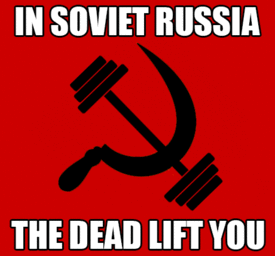Running tracker that allows me to delete splits?

LearnFromTheRed
Posts: 294 Member
Hi everyone,
I am currently using a TomTom Runner and went out this morning to see if I could beat my 5km time.
When the distance was up I was presented with a little award and I stopped, not realising that the watch hadn't...
I now have a horrible little extra split of 120m which was me walking that I'd like to get rid of so I can race an accurate 5km time next time out.
MySports doesn't have this facility - does any other software? Or is there software which would allow me to 'rebuild' the race? I'd need to be able to export as a .FIT file to put it back on the watch, I think.
Many thanks!
I am currently using a TomTom Runner and went out this morning to see if I could beat my 5km time.
When the distance was up I was presented with a little award and I stopped, not realising that the watch hadn't...
I now have a horrible little extra split of 120m which was me walking that I'd like to get rid of so I can race an accurate 5km time next time out.
MySports doesn't have this facility - does any other software? Or is there software which would allow me to 'rebuild' the race? I'd need to be able to export as a .FIT file to put it back on the watch, I think.
Many thanks!
0
Replies
-
My Garmin has an auto pause feature.
it'll still track a little bit but when you stop moving, it beeps and pauses. Then you have to hit the stop button0 -
I was going to say garmin! You can put in the distance you want to run and it will take your time at 5k! You can also upload routes etc!0
-
If it gave you the 5K PR award, it has a record of your 5K PR. Running more than that didn't wipe it out.
You won't get another 5K PR award until you beat that time, not until you beat that time+120m walking. I'm not familiar with the TomTom app/online utility, but I'm betting it has a place where your current 5K PR is listed?
The easy solution, of course, is to go out and run a faster one next time, thus rendering all of this moot.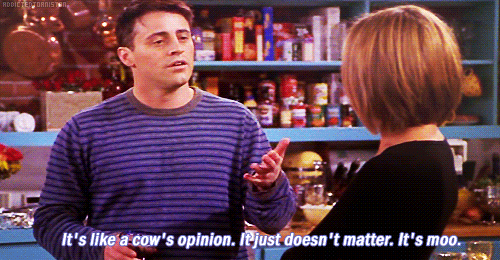
0 -
Cheshirecatastrophe is right on all counts, if it told you you PRed, it probably kept a record and you can probably access that somewhere. If you really want to clean up your splits, I think Training Peaks will let you do that. It may be a premium feature, though, I'm not sure.
Also, congrats on the PR!0
This discussion has been closed.
Categories
- All Categories
- 1.4M Health, Wellness and Goals
- 396.9K Introduce Yourself
- 44.2K Getting Started
- 260.9K Health and Weight Loss
- 176.3K Food and Nutrition
- 47.6K Recipes
- 232.8K Fitness and Exercise
- 454 Sleep, Mindfulness and Overall Wellness
- 6.5K Goal: Maintaining Weight
- 8.7K Goal: Gaining Weight and Body Building
- 153.3K Motivation and Support
- 8.3K Challenges
- 1.3K Debate Club
- 96.5K Chit-Chat
- 2.6K Fun and Games
- 4.5K MyFitnessPal Information
- 16 News and Announcements
- 18 MyFitnessPal Academy
- 1.4K Feature Suggestions and Ideas
- 3.1K MyFitnessPal Tech Support Questions