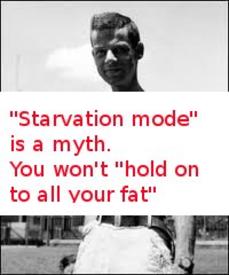We are pleased to announce that as of March 4, 2025, an updated Rich Text Editor has been introduced in the MyFitnessPal Community. To learn more about the changes, please click here. We look forward to sharing this new feature with you!
Confused about exercise

Coffeelover1264
Posts: 16 Member
I'm new this week to MFP and am confused about how it set up my daily calorie goals and if I did it correctly. It asked about my activity level and I said Sedentary because I have a desk job. But then it asked how much I 'planned' to work out and I said 3 times per week for an hour. So is that exercise already being taken into account when I was given my calorie goal for the day? I also just received a FitBit and plan on working up to 10,000 steps per day. When I do that, should I change my basic info to say "active" or something, or should I count it as extra exercise. Not sure how to set this all up.
0
Replies
-
Coffeelover1264 wrote: »But then it asked how much I 'planned' to work out and I said 3 times per week for an hour. So is that exercise already being taken into account when I was given my calorie goal for the day?
No, the 3 times per week for an hour is a goal. It doesn't (automatically) get counted in to your calorie burn for the day.
When you do work out, you add it as an activity on the MFP site, and it will then add it to your calories burned for the day.I also just received a FitBit and plan on working up to 10,000 steps per day. When I do that, should I change my basic info to say "active" or something, or should I count it as extra exercise. Not sure how to set this all up.
When you get a FitBit and link it to your MFP account (with negative adjustments enabled) your MFP calorie total will automatically adjust based on your reported Fitbit levels. It doesn't really matter whether you set it to sedentary or active, as the Fitbit adjustment will change MFP to your actual level.0 -
Thank you. Ok that makes sense.
Another question - I believe that MFP allows you more calories if you exercise. Can I use those extra calories the next day since I often work out quite late at night?0 -
Coffeelover1264 wrote: »I also just received a FitBit and plan on working up to 10,000 steps per day. When I do that, should I change my basic info to say "active" or something, or should I count it as extra exercise. Not sure how to set this all up.
Connect your accounts at http://www.myfitnesspal.com/fitbit
Enable negative calorie adjustments: http://www.myfitnesspal.com/account/diary_settings
Set your goal to .5 lb. per week for every 25 lbs. you're overweight. Do not increase your activity level: http://www.myfitnesspal.com/account/change_goals_guided
You can learn more in the Fitbit Users group: http://community.myfitnesspal.com/en/group/1290-fitbit-users0 -
The exercise goal you enter is just that, a goal. It has no relevance to your allotment of calories, as MFP already has that built in.
When you set up your fitbit, enable negative calorie adjustments and let it do the rest.0 -
Thank you for the fitbit help.0
-
Coffeelover1264 wrote: »Another question - I believe that MFP allows you more calories if you exercise. Can I use those extra calories the next day since I often work out quite late at night?
There is no feature to "carry them over" or the like. But what a lot of people do is to look at their weekly deficit, rather than their daily deficit. That allows them to account for situations like that...0 -
Really helpful advice, I am new to this too and I was wondering about exercise calories. Motivates me to move more if I can have a little flexibility but I have 1510 calls a day so don't think I will b struggling. If I don't use the exercise calls, guess my weight loss increases too so win-win!0
-
You're technically meant to eat back exercise calories, as the idea is you maintain a set deficit each day.
That being said, as the exercise calorie calculations aren't always accurate, it's pretty common for people not to eat them back, or to only eat half of them back.
Me for example, I don't care if I dig in to my exercise calories, but once I'm in to them, that's my "no more for today" moment.0 -
Negative calorie adjustments are not critical, I have them turned off.0
-
Negative calorie adjustments are not critical, I have them turned off.
Just a word about negative calorie adjustments. It is true that they're not critical but if you opt to turn them off, what that means is that on days you do very little movement/exercise, your overall deficit will be lower. This is because with negative adjustments, Fitbit would take calories off of you to account for the lack of movement in order to maintain the same deficit (though it will never take you below your minimum calories).
For example, if MFP calculates your daily calorie burn from existing and your activity level is 1750 and you want a deficit of 250, your MFP goal will be set at 1500 calories. If you don't move at all one day (or you don't wear your Fitbit), Fitbit will take calories off of you as it will determine that you're burning less calories than the 1750 MFP is expecting. Without negative adjustments, you'll still be eating 1500 but your actual burn might only be 1550, making your deficit 50 calories instead of 250. Whereas with negative adjustments on, your MFP goal would be adjusted downwards to 1300 to maintain a deficit of 250 (your actual burn of 1550 minus the deficit you want to maintain of 250).
As soon as you're burning more calories than 1750 (or your activity for the day so far implies you're going to end up over that 1750), it will give you more calories to eat. If you burn 2000 calories from activity, your goal will be adjusted upwards. You've burned 250 calories more than what MFP thought, so Fitbit will give you those 250 calories back to eat and adjust your goal up to 1750, which maintains your deficit of 250 calories. There isn't a problem to not eat those exercise calories back, of course, if you don't mind having a higher deficit, as long as your Net (Food - Exercise) stays above your minimum calories.
Not switching on negative calories adjustments isn't a problem if you:
a) walk enough each day for Fitbit to start making positive adjustments, if only small ones. Once it starts making positive adjustments, that means you're moving enough that your calorie burn is higher than the "Sedentary" level would imply. I've never kept an eye on it too much, but I've noticed that I start getting positive adjustments around the 4-5k mark.
or b) you don't mind your deficit being a bit lower some days. To account for this, you could perhaps eat less of your exercise calories on other days to keep your weekly deficit in line, though bear in mind that this does require you to pay attention to where you are.
I personally have them turned off, just because I'd rather eat a comfortable amount and have a lower deficit on the days I don't do anything (though I am trying to reduce the amount of days where I do nothing at all) and I use a spreadsheet to track my overall deficit so I can determine if I need to leave some calories uneaten when I get positive adjustments another day.0 -
Thank you for all the great information. One question I have about negative calorie adjustment is, how does MFP determine what to expect when one wears a FitBit? Is it expecting me to do 10,000 steps every time I'm wearing it?
Also, on some days, I take out an hour of steps on my FitBit dashboard and plug in an hour of water aerobics. Will MFP know what to do about this?0 -
Coffeelover1264 wrote: »Thank you for all the great information. One question I have about negative calorie adjustment is, how does MFP determine what to expect when one wears a FitBit? Is it expecting me to do 10,000 steps every time I'm wearing it?
Also, on some days, I take out an hour of steps on my FitBit dashboard and plug in an hour of water aerobics. Will MFP know what to do about this?
When you link MFP and FitBit, they sync between each other. So when you sync your tracker to the FitBit app/website, it automatically sends that information over to MFP. You'll see on your FitBit dashboard that there's a section for "Calories Burned". When MFP gets that information, it compares it with what MFP thinks you should have burned. If FitBit says you've burned more than MFP expected, you get a positive adjustment. If it says you've burned less, you get a negative adjustment.
The calories you set for the water aerobics get added in to your Calories Burned statistic. MFP won't record the water aerobics specifically (you'll only see it on the FitBit side), but it will take into account the calories recorded for it alongside your calories burned from walking. For example: you burn 2000 calories by existing and walking, then another 200 calories on top from water aerobics. FitBit shows you what those 2200 calories consisted of, when they were burned, etc but all that it sends to MFP is that you burned 2200 calories and MFP makes your adjustment based on that.0 -
Wow this is all very sophisticated. I guess the days of a notebook and pencil in my purse have gone the way of the dinosaur.
Thanks for all the help everybody!0 -
Coffeelover1264 wrote: »Wow this is all very sophisticated. I guess the days of a notebook and pencil in my purse have gone the way of the dinosaur.
Thanks for all the help everybody!
Also, just realised I didn't answer another part of your question.
The FitBit has your step goal set automatically at 10k steps but you can adjust that according to what you want to achieve. If you're just starting out and don't walk very much as it is, it might be worth adjusting the goal to something you can reach and try to increase it as often as possible. That's what I did until my goal got to 10k. I probably won't make it any higher than this, just because anything over that tends to take up a lot of my day.0 -
Coffeelover1264 wrote: »How does MFP determine what to expect when one wears a FitBit?
Also, on some days, I take out an hour of steps on my FitBit dashboard and plug in an hour of water aerobics. Will MFP know what to do about this?
Your Fitbit burn is TDEE, the number of calories necessary to maintain your current weight. Your default MFP calorie goal is activity level minus deficit. Adjustments are the difference between your Fitbit burn and your MFP activity level.
No need to log any step-based activity—your Fitbit is tracking it for you. Non-step workouts (like swimming or biking) must be logged either in Fitbit or in MFP—never both. Exercise logged in MFP overwrites your Fitbit burn during that time.
You can learn more in the Fitbit Users group: http://community.myfitnesspal.com/en/group/1290-fitbit-users0 -
Based on your stats and stated activity level, MFP estimates you are going to burn X calories per day. When you connect a Fitbit (or other tracker) then MFP compares your actual to your estimated. If your actual according to Fitbit is more than X you earn extra calories. If actual is lower, your MFP calorie intake goal is reduced (if you have negative enabled) or your Fitbit calorie adjustment stays at 0.
If you do not have negatives enabled, and you're always seeing a Fitbit adjustment of 0, then you need to move more. Coffeelover1264 wrote: »Thank you for all the great information. One question I have about negative calorie adjustment is, how does MFP determine what to expect when one wears a FitBit? Is it expecting me to do 10,000 steps every time I'm wearing it?
Coffeelover1264 wrote: »Thank you for all the great information. One question I have about negative calorie adjustment is, how does MFP determine what to expect when one wears a FitBit? Is it expecting me to do 10,000 steps every time I'm wearing it?
Also, on some days, I take out an hour of steps on my FitBit dashboard and plug in an hour of water aerobics. Will MFP know what to do about this?
0
This discussion has been closed.
Categories
- All Categories
- 1.4M Health, Wellness and Goals
- 394.5K Introduce Yourself
- 44K Getting Started
- 260.5K Health and Weight Loss
- 176.1K Food and Nutrition
- 47.5K Recipes
- 232.7K Fitness and Exercise
- 444 Sleep, Mindfulness and Overall Wellness
- 6.5K Goal: Maintaining Weight
- 8.6K Goal: Gaining Weight and Body Building
- 153.1K Motivation and Support
- 8.1K Challenges
- 1.3K Debate Club
- 96.4K Chit-Chat
- 2.5K Fun and Games
- 4.1K MyFitnessPal Information
- 16 News and Announcements
- 1.3K Feature Suggestions and Ideas
- 2.8K MyFitnessPal Tech Support Questions