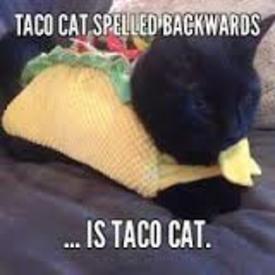Fitbit calorie adjustment not showing up

mccbunny
Posts: 12 Member
Is anyone else having trouble with fitbit calorie adjustment today?
0
Replies
-
Yes, I have been for two weeks. They keep saying they are working on it, but I haven't seen any progress.0
-
Thank you it worked yesterday. I just started back after a Christmas break that lasted a month too long.0
-
Me too! It's so frustrating it's taking over my life! I've done the 'track steps' think in exercise and that seems to be working.0
-
Mine is not working either.0
-
Mine is too low and the calories burnt dont match either0
-
I just noticed this as well!0
-
Someone posted a fix yesterday!!
If you're on the web version, go to Apps, then the Steps sub menu (far right). "don;t track steps" will say selected, click the fitbit instead and voila!
On the mobile app, you choose the steps tab, then choose Fitbit to track your steps.
0 -
Calorie adjustment has been inconsistent for a week or two now -- the numbers are all over the place, sometimes a 400 calorie adjustment recorded at the end of a big exercise day will disappear before I go to bed, or go up/down at random with every MFP login. Sometimes it will settle down if I sync my Charge HR to the Fitbit app once or twice, but sometimes not. Today my MFP diary isn't talking to Fitbit ar all -- and I want credit for those 12,000 steps, dammit.0
-
Thanks Alatarie175!!
Your fix worked like a charm on my mobile and web version.
Thanks again!!0 -
I tried the fix it's still not working.0
-
Also, to fix past incorrect adjustments, try adding a made-up cardio exercise. This should cause MFP to recalculate correctly, and then you can simply delete the phony cardio.0
-
I tried that as well0
This discussion has been closed.
Categories
- All Categories
- 1.4M Health, Wellness and Goals
- 398K Introduce Yourself
- 44.6K Getting Started
- 261.1K Health and Weight Loss
- 176.4K Food and Nutrition
- 47.7K Recipes
- 233K Fitness and Exercise
- 461 Sleep, Mindfulness and Overall Wellness
- 6.5K Goal: Maintaining Weight
- 8.7K Goal: Gaining Weight and Body Building
- 153.4K Motivation and Support
- 8.4K Challenges
- 1.4K Debate Club
- 96.5K Chit-Chat
- 2.6K Fun and Games
- 4.7K MyFitnessPal Information
- 16 News and Announcements
- 19 MyFitnessPal Academy
- 1.5K Feature Suggestions and Ideas
- 3.2K MyFitnessPal Tech Support Questions