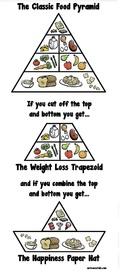How to Connect MisFit Flash to MyFitnessPal

PalasVeronica
Posts: 14 Member
I have just purchased a MisFit Flash (low-budget, submersible) and I was having a hard time figuring out how to connect it to MyFitnessPal in order to sync the activity logs. After browsing through several fora I was finally able to put it together, but I thought it would be a good idea to share it with the community, since I found the MFP site to be quite lacking on instructions in this regard.
Here they are:
1. Download the MisFit App to your phone
2. Sync your Flash to the MisFit app by following the app’s instructions
3. Log out of both MisFit and MFP apps
4. Reboot your phone *** This is a highly important step; don't skip it! ***
***
5. Log back into both MisFit and MFP apps
6. From MisFit app, go to “Me” (Bottom Right) > Settings (Top Right) > “Apps," then select MyFitnessPal > “Connect"
7. The MisFit app will take you to MyFitnessPal’s authorization screen
8. Select “Allow”
9. The MisFit app will bring you back to MisFit
10. Go back to the MFP app and select “More” (Bottom Right) > “Steps," then select “MisFit"
11. Go back to previous screen (“More”) and scroll to the bottom to make sure MFP is syncing
12. Go back to the “Home” screen in MFP app and verify your information from MisFit has been imported to MFP (there should be a small line that reads “# MisFit Steps” under the “Calories Remaining” section at the top of the Home screen in the MFP app). Alternatively, you may also check that the MisFit option is still selected under “More” > “Steps"
Thanks for stopping by! I hope this helps.
Happy journey to a healthy self.
Here they are:
1. Download the MisFit App to your phone
2. Sync your Flash to the MisFit app by following the app’s instructions
3. Log out of both MisFit and MFP apps
4. Reboot your phone *** This is a highly important step; don't skip it!
5. Log back into both MisFit and MFP apps
6. From MisFit app, go to “Me” (Bottom Right) > Settings (Top Right) > “Apps," then select MyFitnessPal > “Connect"
7. The MisFit app will take you to MyFitnessPal’s authorization screen
8. Select “Allow”
9. The MisFit app will bring you back to MisFit
10. Go back to the MFP app and select “More” (Bottom Right) > “Steps," then select “MisFit"
11. Go back to previous screen (“More”) and scroll to the bottom to make sure MFP is syncing
12. Go back to the “Home” screen in MFP app and verify your information from MisFit has been imported to MFP (there should be a small line that reads “# MisFit Steps” under the “Calories Remaining” section at the top of the Home screen in the MFP app). Alternatively, you may also check that the MisFit option is still selected under “More” > “Steps"
Thanks for stopping by! I hope this helps.
Happy journey to a healthy self.
2
Replies
-
Mine (Misfit Shine) suddenly stopped syncing with MFP even though they're still connected. I even disconnected and reconnected and still nothing

0 -
Mine (Misfit Shine) suddenly stopped syncing with MFP even though they're still connected. I even disconnected and reconnected and still nothing

Same here. I updated my Misfit app yesterday and ever since then my MFP app has been unable to get correct calorie information from Misfit. The step count is coming over to MFP just fine, but not the calorie information. I've contacted Misfit support and will be contacting MFP support to see what can be done from either end.0 -
I could not get my shine to sync yesterday at all. Drove me crazy. This morning when I woke up, yesterdays data was in there magically. Now today's won't sync again.0
-
Mine (Misfit Shine) suddenly stopped syncing with MFP even though they're still connected. I even disconnected and reconnected and still nothing

Same here. I updated my Misfit app yesterday and ever since then my MFP app has been unable to get correct calorie information from Misfit. The step count is coming over to MFP just fine, but not the calorie information. I've contacted Misfit support and will be contacting MFP support to see what can be done from either end.
Thank you for taking the time to contact MisFit! Please keep us updated. 0
0 -
I have the same. Thanks for posting, thought it was just me!0
-
Ditto!0
-
Hello, same issue is happening with me! It was perfectly working until few days back.0
-
Hello, everybody!
I'm having the described problem as well. It looks like a communication issue between the apps. Let's hope Anosack receives a response soon regarding this issue. In the meantime, we can always quick-add our calories manually (defeats the purpose, I know, but at least we can still log and keep track).
Have a productive week! 0
0 -
Hi! Any word on this? I have the same issue?0
-
Same issue here. It will some days Sync, and some days not. It's really frustrating! Someone told me to turn my blue tooth off and then back on and it would Sync - and that has worked a couple of times. Any updates?0
-
Thanks for the tips on how to connect it initially! Made life easy.0
-
-
Hello, everybody!
I contacted MisFit several days ago, and they assured me that the issues have been resolved on their end. I have now contacted MFP Tech Support and I'm waiting for their reply.
I will post an update when I receive word from MFP.
Take care!0 -
Hello, everybody!
I received a "template" response from MyFitnessPal Tech Support a few days ago with not much information, but as of today, the MisFit and MFP apps seem to be communicating once again. A couple of days ago I disconnected them from each other, logged out of both, rebooted the phone and reconnected the apps again. The MisFit app began to import my food diary information from MFP, but MFP still did not receive any information from MisFit. However, as of 2 PM today, my MFP diary suddenly started showing the "Calorie Adjustment" from MisFit in the exercise log, and the MFP app in my phone now shows the MisFit steps in the home page.
It seems the communication issue between the apps has now been resolved. If anybody is still experiencing problems, please let us know. If you'd like to submit any troubleshooting issues to MFP, you may contact them via email. From the phone app, go to "More" > "Help" > "FAQ/Feedback" > "Email Us."
Happy journey to a healthy self. 0
0 -
Is anyone else still having this issue? I've recently setup my wife's Misfit Flash to MFP and it syncs the steps but not calories.
Thanks0 -
gregthomas02 wrote: »Is anyone else still having this issue? I've recently setup my wife's Misfit Flash to MFP and it syncs the steps but not calories.
Thanks
Hi, Greg:
It could be her MFP settings. Does she log her activity/exercise calories manually? If she does, chances are the calories won't update on MFP simply because the calories she logs manually are higher than what MFP is receiving from the MisFit app (this is what happens with my logs). When the settings option in MFP is set to ignore negative calorie counts, and the manual log count is higher than what MisFit says it is, the calorie calculations don't change.
If she has been logging activity calories manually, ask her to stop for a couple of days to see if the calculations change.
Hope this helps.
0 -
Just got a Misfit Shine and followed these instructions to sync. It worked yesterday but today the steps are not showing on MFP anymore. Any permanent fix for this?0
-
Hello, Ipciss:
I'm not actually a technician, but based on my experience with my Flash, if nobody else is having sync issues, it could just be a connection lag. I would try disconnecting the apps from each other, logging out and rebooting your phone, then reconnecting and resync-ing.
There is also the chance that there's a manufacturer failure with your Shine. This happened with my Flash, and MisFit sent a replacement. I would try the disconnect/reboot thing first, though.
Hope it helps.
Happy journey to a healthy self!0 -
My MFP is still counting iPhone steps even though it shows MisFit in the Steps settings. And it's not even bringing in the correct amount of iPhone steps (from HealthKit) anyway.0
-
I found it was more accurate to not have my Misfit Flash connected with MFP because it would add ~260 "exercise" calories every morning to MFP before any steps were taken (none showed up on the Misfit app either, so it was purely a communication issue). There was less mental math with just inputting separate exercises into MFP. They just didn't really communicate well, even though they connect.0
-
Okay, odd that MFP would advertise products that don't easily link to their systems. What a huge fail on both of their products. MFP and Misfit Flash...sheesh, too much stuff to purchase, just to track your daily activities. I might just go back to pen and paper.0
-
Hi all...I am new to the Flash. But I love MFP. I have tried the steps listed above numerous times but to no avail. The two apps ARE connected but my "Misfit Steps" on MFP still says 0 after two days.
Any help?
Side question: Does anyone happen to understand the "Calories" section on the Misfit app. I woke up this morning and the calories started at 200 and it has gone up...what is my frame of reference here?0 -
partysmasher2112 wrote: »Hi all...I am new to the Flash. But I love MFP. I have tried the steps listed above numerous times but to no avail. The two apps ARE connected but my "Misfit Steps" on MFP still says 0 after two days.
Any help?
Side question: Does anyone happen to understand the "Calories" section on the Misfit app. I woke up this morning and the calories started at 200 and it has gone up...what is my frame of reference here?
You have to select the option in mfp for it to show steps.0 -
partysmasher2112 wrote: »Hi all...I am new to the Flash. But I love MFP. I have tried the steps listed above numerous times but to no avail. The two apps ARE connected but my "Misfit Steps" on MFP still says 0 after two days.
Any help?
Side question: Does anyone happen to understand the "Calories" section on the Misfit app. I woke up this morning and the calories started at 200 and it has gone up...what is my frame of reference here?
I had this problem exactly. What I did:
Delete phone steps from your diary (if there)
go to more- steps - don't track steps
leave steps and select sync at the bottom of "more"
go back to steps - misfit
sync again
Then I had everything! Good luck!0 -
partysmasher2112 wrote: »
Side question: Does anyone happen to understand the "Calories" section on the Misfit app. I woke up this morning and the calories started at 200 and it has gone up...what is my frame of reference here?
Also, I believe that it tries to give you calories throughout the day... you get x when you wake up for breakfast and as you are awake longer you gain more calories, saying it takes more energy to keep yourself awake. Your steps add too. After sleeping it resets so you can budget your calories for the next day.
0 -
Ugh... MFP is writing to Misfit, but my exercise calories are not writing to My Fitness Pal. You'd think MFP would want to integrate more data and be the hub for information. Why'd this stop working recently? It was great until 2 days ago, and despite every re-install, relink trick, MFP won't read data IN from Misfit, only share out.0
-
My misfit app is getting my meal data from mfp, but mfp isn't getting my exercise data from misfit. It just stopped working 2 days ago. Very frustrating!0
-
criticallearner wrote: »Ugh... MFP is writing to Misfit, but my exercise calories are not writing to My Fitness Pal. You'd think MFP would want to integrate more data and be the hub for information. Why'd this stop working recently? It was great until 2 days ago, and despite every re-install, relink trick, MFP won't read data IN from Misfit, only share out.
Same has happened to me, did you manage to get it sorted?
0 -
İ use a Flash, it only syncs with mfp when i go to 'more-sync'. Doesn't it supposed to sync automatically?0
-
Good morning. I followed the above steps & “# MisFit Steps” is showing on the screen, but the steps did not come over when I synced it.0
This discussion has been closed.
Categories
- All Categories
- 1.4M Health, Wellness and Goals
- 396K Introduce Yourself
- 44.1K Getting Started
- 260.8K Health and Weight Loss
- 176.3K Food and Nutrition
- 47.6K Recipes
- 232.8K Fitness and Exercise
- 448 Sleep, Mindfulness and Overall Wellness
- 6.5K Goal: Maintaining Weight
- 8.6K Goal: Gaining Weight and Body Building
- 153.3K Motivation and Support
- 8.2K Challenges
- 1.3K Debate Club
- 96.4K Chit-Chat
- 2.5K Fun and Games
- 4.4K MyFitnessPal Information
- 16 News and Announcements
- 18 MyFitnessPal Academy
- 1.4K Feature Suggestions and Ideas
- 3K MyFitnessPal Tech Support Questions