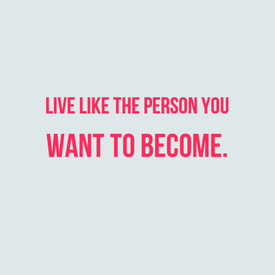Step counter

runner1534
Posts: 7 Member
I don't have a device/app to track my steps that is compatible with MyFitnessPal, though my Samsung phone does track my steps through its own health app. How do steps show up in MyFitnessPal, are they counted towards calories burned for the day? Thanks!
0
Replies
-
MyfitnessPal has a list of apps that are able to sync your activity.
http://www.myfitnesspal.com/apps0 -
I'm wanting an app that can sync up with the step counter in my phone without having to get an external device. I have downloaded several of those apps, but none have been able to use my phone.0
-
Could you tell me if the step count information goes towards calories burned for the day?0
-
I think 'MapMyWalk' and 'Pacer' syncs your steps to MFP. I have the Google Fit app ( i have an android) it logs my activity and exercise but not my steps. I think it has something to do with the way I have it set up but I'm ok with it because I do not want to want back any calories burned from steps anyway0
-
I use Google Fit. The steps don't sync, but other activities do.
I decided to just change my activity level to lightly active once I became consistent with my steps.0 -
sldomenichetti wrote: »Could you tell me if the step count information goes towards calories burned for the day?
Yes, as long as you input the data into MFP and are not using a TDEE formula, your calories from however many steps you are doing will go towards calories burned. Personally, I don't count mine but, in theory, yes you can.0 -
sldomenichetti wrote: »Could you tell me if the step count information goes towards calories burned for the day?
Yes & no.
When you signed up for MFP you gave them an activity level. I've read (in the general forum) that sedentary seems to be at least 3,000 steps. A syncing app (or FitBit) compares to MFP's base number of steps for your activity level and adjusts accordingly.
The adjustment shows up as a separate number. You can also allow negative adjustments (takes away calories if you are a couch potato).
If you are regularly getting more than (I dunno) 5,000 steps you should be at least one rung up from sedentary. Turning steps into miles and logging the whole thing as exercise would give you way too many calories.
Here's some help, but it won't necessarily match MFP.
http://www.fitnessforweightloss.com/rate-your-activity-level-based-on-steps-per-day/0 -
Thanks for the info! How do we change our original activity level if we have gone up a rung?
0 -
I think 'MapMyWalk' and 'Pacer' syncs your steps to MFP. I have the Google Fit app ( i have an android) it logs my activity and exercise but not my steps. I think it has something to do with the way I have it set up but I'm ok with it because I do not want to want back any calories burned from steps anyway
Ugh, I have both MapMyWalk and MapMyRun, but I can't for the life of me figure out how to manually enter in steps or to set it up so the information is pulled from my Samsung's internal step counter. I'm not wanting calories back, but with my goal to be more active, I'd like to have all my information to be consolidated in one place if possible. Or, if I'm traveling and walk 20,000 steps, it would be handy to know how many calories I burned in that type of situation.0 -
Hi! I am brand new to this and I just started using Pacer yesterday to track my steps for a pedometer challenge we will be starting at my office. Pacer syncs pretty wonderfully with MyFitnessPal as far as I can tell. The only thing I'm not terribly fond of with Pacer is the sensitivity. They have a spectrum you can adjust (in the event the app picks up "steps" while you're in a moving vehicle or something) but it still picks up a few here and there, even on the lowest possible sensitivity. I figured out that you can just pause the step counter if you're sitting down and press a little play button to start it up again. So far so good with syncing to MFP, too. Let it be known I am a novice to both apps so maybe check out reviews on some other ones. Best of luck you to!!
 0
0 -
Thanks, I'll give Pacer a try!
 0
0
This discussion has been closed.
Categories
- All Categories
- 1.4M Health, Wellness and Goals
- 398.2K Introduce Yourself
- 44.7K Getting Started
- 261K Health and Weight Loss
- 176.4K Food and Nutrition
- 47.7K Recipes
- 233K Fitness and Exercise
- 463 Sleep, Mindfulness and Overall Wellness
- 6.5K Goal: Maintaining Weight
- 8.7K Goal: Gaining Weight and Body Building
- 153.5K Motivation and Support
- 8.4K Challenges
- 1.4K Debate Club
- 96.5K Chit-Chat
- 2.6K Fun and Games
- 4.8K MyFitnessPal Information
- 13 News and Announcements
- 21 MyFitnessPal Academy
- 1.6K Feature Suggestions and Ideas
- 3.2K MyFitnessPal Tech Support Questions