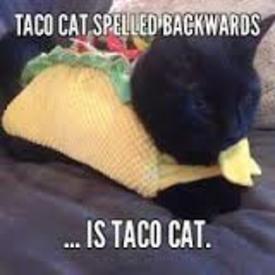Help please

LadyClaire86
Posts: 37 Member
Hi I'm new to fit pal. I'm cooking a small whoel chicken for dinner. When I scanned the chicken it said 201 calories in 1 serving 100g. I'm a little confused everytime I scan a food it say - serving of 100g. Is everything recommended 100g? I weight up 30g of pasta and it still said 1 serving of 100g.
0
Replies
-
I don't understand the question. Are you weighing your food?0
-
If the service size is 100g on the app, and you ate 30g, you ate 0.3 servings. So you put 0.3 in the number of servings box.1
-
201 calories per 100g. So, weight waht you eat (say it was 185g) then add in 1.85 servings (to give you 372 cals).
There is usually an option to log an item per gram. So you could also log 185 single grams and get the same result.0 -
To answer the OP question, I think 100g just tends to be a standard measure, not necessarily a suggested serving size. I see it a lot on the fruits I choose. As others have said, manipulate the number you enter to get the right amount. Often if something is in cups when I first find the food, I'll search again and add the word "grams" without the quotes to the search. Usually I can find the measure in single grams, which I find to be most accurate. Best of luck!1
-
shinycrazy wrote: »To answer the OP question, I think 100g just tends to be a standard measure, not necessarily a suggested serving size. I see it a lot on the fruits I choose. As others have said, manipulate the number you enter to get the right amount. Often if something is in cups when I first find the food, I'll search again and add the word "grams" without the quotes to the search. Usually I can find the measure in single grams, which I find to be most accurate. Best of luck!
That's true. it's a good standard measure because it is easy to compare with other products, and easy to work out macro percentages, if you're doing that.0 -
So 70 will be 0.70
-
No. I'm just confused, I hate numbers.1
-
-
Thank you. I hate numbers.0
-
Gonna sound a bit think now if I eat 100g what amount of serving do I put down? My partner won't help he don't understand0
-
If you eat 100g, you ate 1 serving of 100g. if you ate 200g, you ate 2 servings of 100g.1
-
Ok thankyou. I'm a bit dumb when it comes to numbers0
-
Don't put yourself down LadyClou. Every new app takes getting used to. In my experience, the smartest people are those who ask questions when they are unsure.0
-
You divide the number of grams you eat by 100. So if you eat 35 grams then 35/100= .35. If you eat 100 grams it is 100/100 = 1. If you eat 135 grams it it 135/100= 1.35. Once you get the hang of it it is pretty easy. Don't let anyone tell you you are dumb. Even you.1
-
You can change the setting of measurement by clicking on the drop downs also. When you go into serving size it will allow you to modify it.

0
This discussion has been closed.
Categories
- All Categories
- 1.4M Health, Wellness and Goals
- 396.9K Introduce Yourself
- 44.2K Getting Started
- 260.9K Health and Weight Loss
- 176.3K Food and Nutrition
- 47.6K Recipes
- 232.8K Fitness and Exercise
- 453 Sleep, Mindfulness and Overall Wellness
- 6.5K Goal: Maintaining Weight
- 8.7K Goal: Gaining Weight and Body Building
- 153.3K Motivation and Support
- 8.3K Challenges
- 1.3K Debate Club
- 96.5K Chit-Chat
- 2.6K Fun and Games
- 4.5K MyFitnessPal Information
- 16 News and Announcements
- 18 MyFitnessPal Academy
- 1.4K Feature Suggestions and Ideas
- 3.1K MyFitnessPal Tech Support Questions